
WordPress Multisite: A Comprehensive Guide
WordPress Multisite is a powerful feature that allows users to create and manage multiple websites from a single WordPress installation. It offers a convenient solution for individuals and organizations looking to manage several sites efficiently. In this article, we will delve into the world of WordPress Multisite, exploring its features, benefits, and practical applications. We will also discuss the significance of SEO (Search Engine Optimization) in the context of WordPress Multisite and provide valuable tips for optimizing your multisite network. So, let’s get started!

What is WordPress Multisite: A Comprehensive Guide
What is WordPress Multisite?
WordPress Multisite is a feature within the WordPress content management system (CMS) that enables users to create and manage multiple websites from a single WordPress installation. It allows you to set up a network of websites, each with its content, users, and themes while sharing the same core files and database. This centralized approach streamlines website management, making it easier to update plugins, themes, and WordPress itself across all sites within the network.
Benefits of WordPress Multisite
- Time and Resource Efficiency: With WordPress Multisite, you can save time and resources by managing multiple websites from a single dashboard. Updates, installations, and maintenance tasks can be performed simultaneously, eliminating the need for separate management of individual sites.
- Consistent User Experience: WordPress Multisite ensures a consistent user experience across all websites within the network. Themes, plugins, and settings can be shared or customized per site, providing a cohesive brand identity.
- Easy Website Creation: Setting up new websites within the multisite network is quick and straightforward. Once the network is established, adding new sites becomes a breeze, allowing you to scale your online presence effortlessly.
Setting up WordPress Multisite
To set up WordPress Multisite, there are a few key steps you need to follow. Let’s walk through the process:
Requirements for Setting up WordPress Multisite
Before enabling WordPress Multisite, ensure that you meet the following requirements:
- A self-hosted WordPress installation (not WordPress.com)
- Access to your website’s files via FTP or a hosting control panel
- Administrator access to your WordPress site
Enabling Multisite in wp-config.php
To enable Multisite, you need to edit the wp-config.php the file of your WordPress installation. Locate the file in the root directory of your website and add the following code just before the line that says, “That’s all, stop editing! Happy blogging.”
/* Multisite */
define('WP_ALLOW_MULTISITE', true);Save the changes and re-upload the file to your server.
Installing the WordPress Network
After enabling Multisite, log in to your WordPress dashboard and navigate to “Tools” > “Network Setup.” Choose between subdomains or subdirectories as the structure for your multisite network.
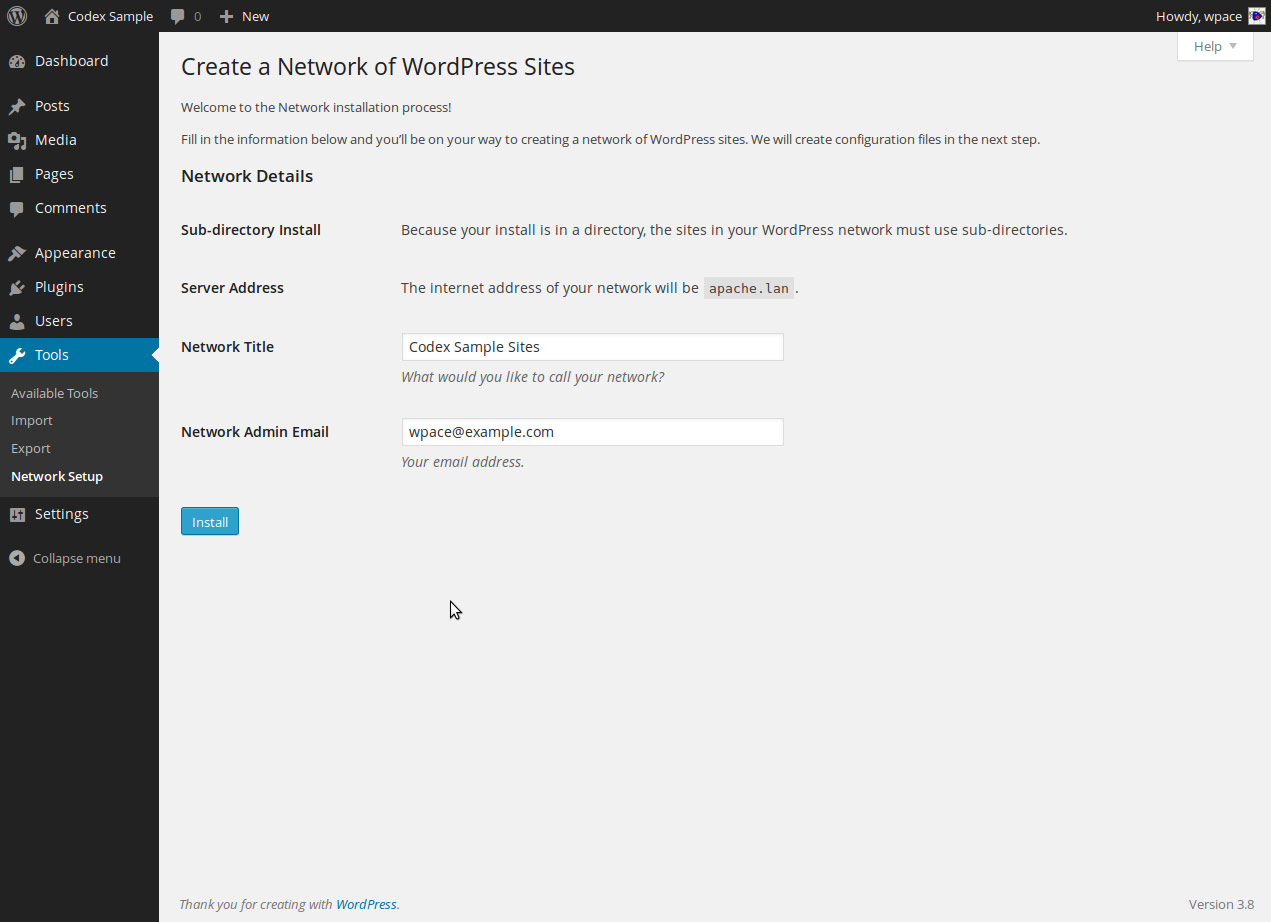
What is WordPress Multisite: Installing the WordPress Network
Subdomains:
- Each site within the network will have a unique subdomain (e.g., site1.yourdomain.com, site2.yourdomain.com).
Subdirectories:
- Each site will have a directory path (e.g., yourdomain.com/site1, yourdomain.com/site2).
Configuring Wildcard Subdomains (Optional)
If you chose the subdomain structure, you need to configure wildcard subdomains to ensure that new sites are created automatically. Contact your hosting provider for instructions on setting up wildcard subdomains.
Configuring Custom Domains (Optional)
WordPress Multisite also allows you to configure custom domains for individual sites within the network. This feature is useful if you want to assign unique domain names to different sites. You can find detailed instructions in the WordPress Codex or consult your hosting provider’s documentation.
Optimizing Performance and Security
To ensure optimal performance and security for your WordPress Multisite network, consider implementing the following best practices:
- Utilize a caching plugin to improve site speed.
- Regularly update WordPress, themes, and plugins.
- Monitor and manage user roles and permissions.
- Implement a robust security plugin to protect against vulnerabilities.
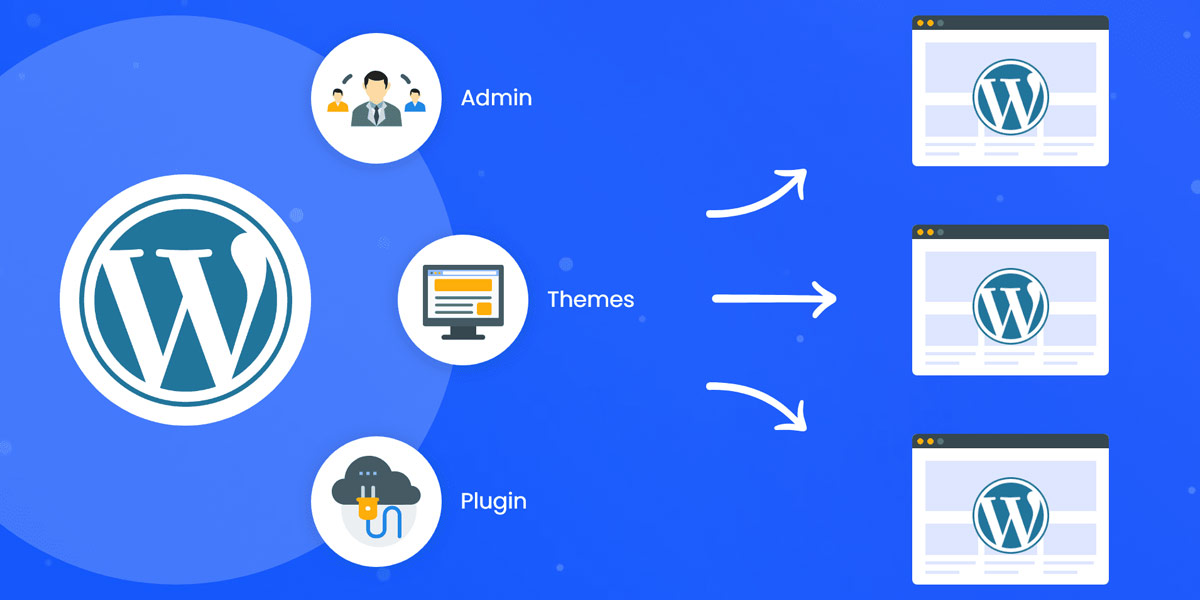
What is WordPress Multisite: Setting up
SEO and WordPress Multisite
Search Engine Optimization (SEO) plays a crucial role in driving organic traffic to your website. With WordPress Multisite, it’s important to understand how SEO can be affected by the multisite network structure. Here are some key considerations:
Network Structure and SEO
Depending on how your multisite network is set up, the impact on SEO can vary. It’s essential to plan your network structure strategically, considering factors such as domain architecture, content organization, and link structure.
Optimizing SEO on WordPress Multisite
To optimize SEO for your multisite network, follow these best practices:
- Install an SEO plugin like Yoast SEO to assist with on-page optimization.
- Utilize the Yoast SEO plugin’s features specific to Multisite, such as the ability to set network-wide defaults.
- Implement hreflang tags for multilingual sites within the network to indicate language and regional targeting.
Managing SEO for a Multisite Network
If your multisite network comprises sites with different domains or subdomains, managing SEO requires careful attention. Ensure that each site’s SEO settings, including metadata and XML sitemaps, are configured appropriately.
Read more about – Wordpress SEO Checklist

What is WordPress Multisite: SEO and WordPress Multisite
Practical Uses for WordPress Multisite
WordPress Multisite offers a wide range of practical applications. Here are a few scenarios where it can be particularly useful:
- Business Websites: Multisite allows businesses to manage multiple websites for different branches, franchises, or product lines while maintaining a consistent brand identity.
- Multilingual Websites: Managing multilingual websites becomes more streamlined with Multisite. Each language version can have its site, making content translation and maintenance more efficient.
- Educational Institutions: Universities and schools can leverage Multisite to create separate websites for different departments, faculties, or campuses, enabling decentralized content management.
- Regional or Niche Websites: If you operate websites targeting specific regions or niches, Multisite allows you to manage them separately, tailoring content and design to specific audiences.
- Multiple Online Stores: When combined with WooCommerce, Multisite becomes a powerful tool for managing multiple online stores. Each store can have its site, products, and payment gateways while sharing the same backend infrastructure.

What is WordPress Multisite: Practical Uses
Choosing the Right Hosting for WordPress Multisite
Selecting the right hosting provider for your WordPress Multisite installation is crucial for performance and reliability. Here are factors to consider when choosing to host for Multisite:
- Scalability: Ensure that the hosting provider offers scalable hosting plans that can accommodate the growth of your multisite network.
- Performance: Look for hosting providers with optimized server configurations, caching mechanisms, and content delivery networks (CDNs) to deliver fast-loading websites.
- Security: Verify that the hosting provider offers robust security measures, including firewalls, malware scanning, and secure data centres.
- Support: Reliable customer support is essential, especially when managing a multisite network. Choose a hosting provider with responsive support available 24/7.
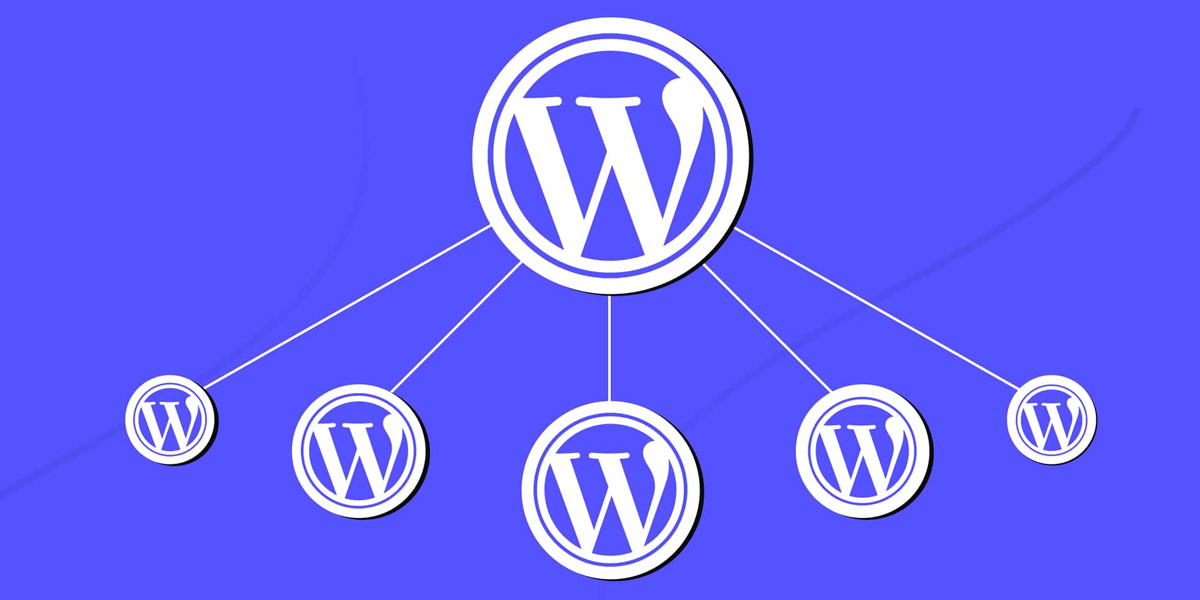
What is WordPress Multisite: Choosing the Right Hosting
Conclusion
WordPress Multisite provides an efficient and flexible solution for managing multiple websites from a single WordPress installation. By streamlining website management tasks and offering scalability, it empowers individuals and organizations to create and maintain a network of sites effortlessly. With proper SEO optimization and careful consideration of network structure, WordPress Multisite can be a powerful tool for online success.
So, why wait? Dive into the world of WordPress Multisite, unleash its potential, and optimize your SEO efforts for a successful online presence.
FAQs
What is WordPress Multisite?
WordPress Multisite is a feature of WordPress that allows you to create and manage multiple websites from a single WordPress installation. It provides a centralized dashboard for website management, making it easier to handle multiple sites efficiently.
How does WordPress Multisite work?
WordPress Multisite works by enabling a network of websites within a single WordPress installation. It uses a shared set of core files and a centralized database, allowing you to create and manage multiple sites with a common administrative interface.
What are the benefits of using WordPress Multisite?
Some benefits of using WordPress Multisite include:
- Centralized management: You can easily manage multiple sites from a single dashboard, reducing the time and effort required for website administration.
- Cost and time savings: With WordPress Multisite, you don’t need to install and update WordPress separately for each site, saving both time and resources.
- Consistent branding: Multisite allows you to maintain consistent branding across all sites within the network, ensuring a cohesive user experience.
How do I set up WordPress Multisite?
To set up WordPress Multisite, follow these steps:
- Back up your WordPress installation and database.
- Open the wp-config.php file and add the necessary code to enable Multisite.
- Log in to your WordPress dashboard and navigate to the Network Setup page.
- Choose between the subdomains or subdirectories structure for your network.
- Configure the network details and follow the provided instructions to complete the setup.
What are the requirements for setting up WordPress Multisite?
To set up WordPress Multisite, you need:
- A self-hosted WordPress installation (not WordPress.com).
- Sufficient server resources to handle multiple websites.
- Access to the wp-config.php file and the ability to make changes.
- Administrative access to your WordPress installation.
How can I optimize SEO on WordPress Multisite?
To optimize SEO on WordPress Multisite, consider the following tips:
- Use an SEO plugin like Yoast SEO to manage on-page optimization for each site.
- Set network-wide SEO defaults using the features provided by the Yoast SEO plugin.
- Implement hreflang tags for multilingual sites to indicate language and regional targeting.
- Ensure that each site within the network has unique and valuable content.
How does WordPress Multisite affect SEO?
The impact of WordPress Multisite on SEO depends on how the network is structured and managed. If implemented correctly, Multisite can have positive SEO effects by consolidating domain authority and streamlining website management. However, improper configuration or duplicate content issues can negatively impact SEO.
What are some practical uses for WordPress Multisite?
WordPress Multisite can be used in various practical scenarios, such as:
- Managing multiple websites for different branches or franchises of a business.
- Creating multilingual websites with separate sites for each language.
- Establishing separate websites for different departments or faculties within educational institutions.
- Operating regional or niche websites with targeted content and design.
- Managing multiple online stores using WooCommerce and separate sites for each store.
How do I choose the right hosting for WordPress Multisite?
When selecting hosting for WordPress Multisite, consider the following factors:
- Scalability: Ensure that the hosting provider offers scalable plans to accommodate the growth of your multisite network.
- Performance: Look for optimized server configurations, caching mechanisms, and content delivery networks (CDNs) for fast-loading websites.
- Security: Verify that the hosting provider implements robust security measures, including firewalls and malware scanning.
- Support: Choose a hosting provider with reliable and responsive customer support, especially for managing a multisite network.
How does WordPress Multisite compare to running multiple sites individually?
WordPress Multisite offers centralized management and resource optimization compared to running multiple sites individually. With Multisite, you can save time on updates, share themes and plugins, and streamline administrative tasks. However, it requires careful planning and configuration to ensure proper website isolation and avoid potential SEO issues.

With over two decades of web design and development expertise, I craft bespoke WordPress solutions at FallingBrick, delivering visually striking, high-performing websites optimised for user experience and SEO.




