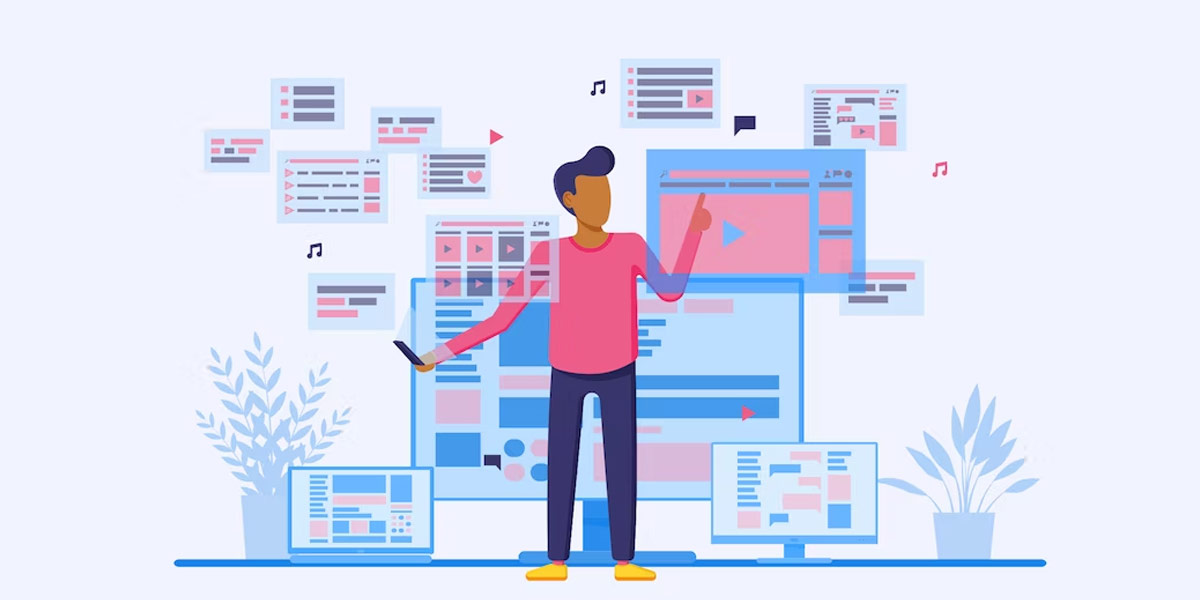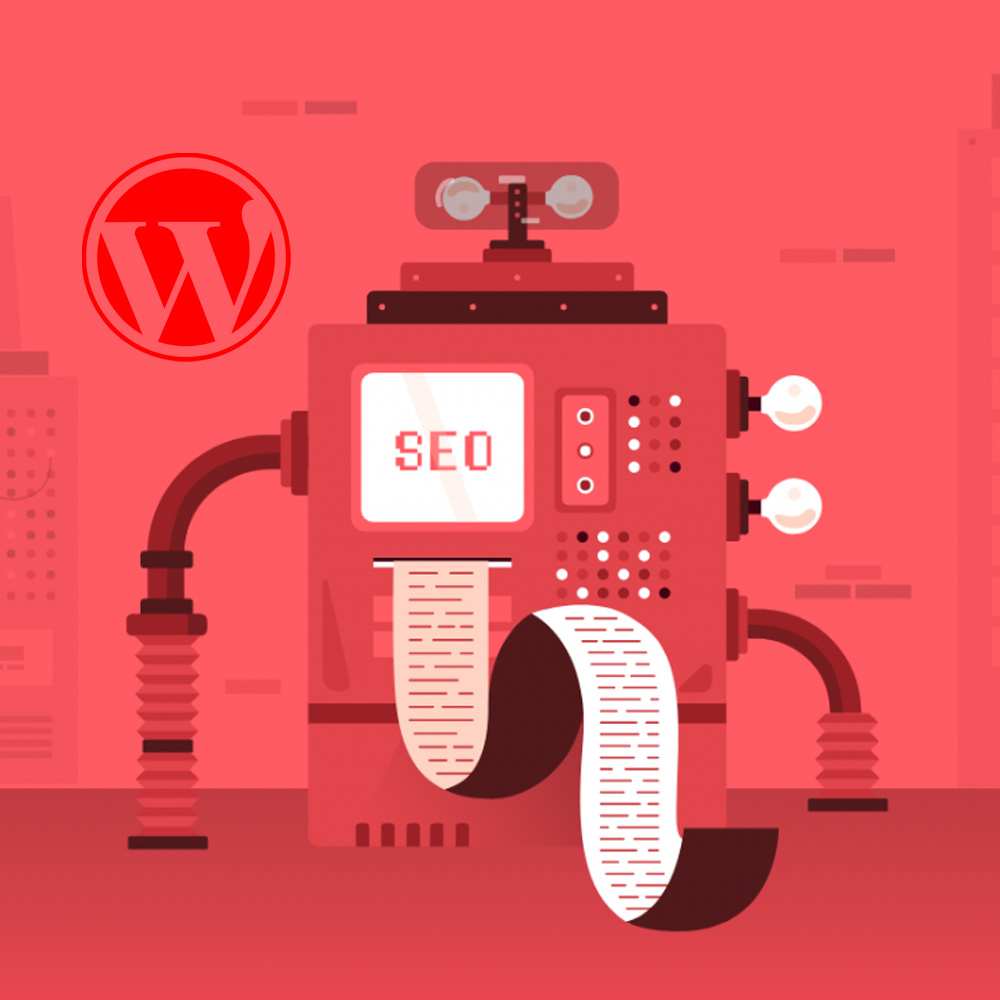
Wordpress SEO
WordPress is one of the most popular content management systems (CMS) for building websites. However, simply creating a website on WordPress is not enough to ensure its visibility and success. Search engine optimization (SEO) plays a crucial role in improving a WordPress website’s search engine rankings and driving organic traffic. In this article, we will explore the WordPress SEO checklist for 2023, covering essential techniques and strategies to optimize your website for better visibility and higher rankings on search engine results pages (SERPs).

Wordpress SEO Checklist
Importance of SEO for WordPress Websites
Today, where millions of websites compete for attention, having a well-optimized website, is vital. SEO helps your WordPress website rank higher in search engine results, making it more discoverable to potential visitors. By implementing effective SEO techniques, you can increase your website’s visibility, drive targeted traffic, and ultimately achieve your online goals.
Top-ranking Websites for WordPress SEO Checklist 2023
Before diving into the checklist, let’s take a look at some of the top-ranking websites that provide valuable insights and guidance on WordPress SEO for 2023:
- Propelrr – Dominate SERP Ranklings With This WordPress SEO Checklist
- Backlinko – The Complete SEO Checklist For 2023
- Wordable – The Essential WordPress SEO Checklist
- AIO SEO – 50+ SEO Checklist for WordPress – The Complete Guide
- Rank Math – The 50-Step WordPress SEO Checklist To Boost Your Organic Traffic in 2023

Wordpress SEO Checklist: Importance of SEO
SEO Basics Checklist
To start optimizing your WordPress website for better search engine rankings, you need to cover the fundamental SEO aspects. Let’s explore the key items on the SEO basics checklist:
Secure Website
- Enable HTTPS by installing an SSL certificate to ensure a secure connection.
- Regularly update your WordPress version, themes, and plugins to patch security vulnerabilities.
- Use strong and unique passwords for your WordPress admin accounts.
Website Speed and Performance
- Optimize images by compressing them and using appropriate dimensions.
- Minify CSS and JavaScript files to reduce their file sizes.
- Utilize caching plugins to improve page load times.
- Choose a reliable web hosting provider for faster server response times.
Mobile-Friendly Website
- Use a responsive WordPress theme that adapts to different screen sizes.
- Ensure that your website is mobile-friendly by testing it with Google’s Mobile-Friendly Test tool.
- Optimize your website’s typography and button sizes for a better mobile user experience.
- Implement Accelerated Mobile Pages (AMP) to improve mobile page loading speed.
Website URLs and Permalinks
- Use SEO-friendly permalinks that include relevant keywords.
- Customize your permalinks to be descriptive and easy to understand.
- Avoid using special characters and excessive words in your URLs.
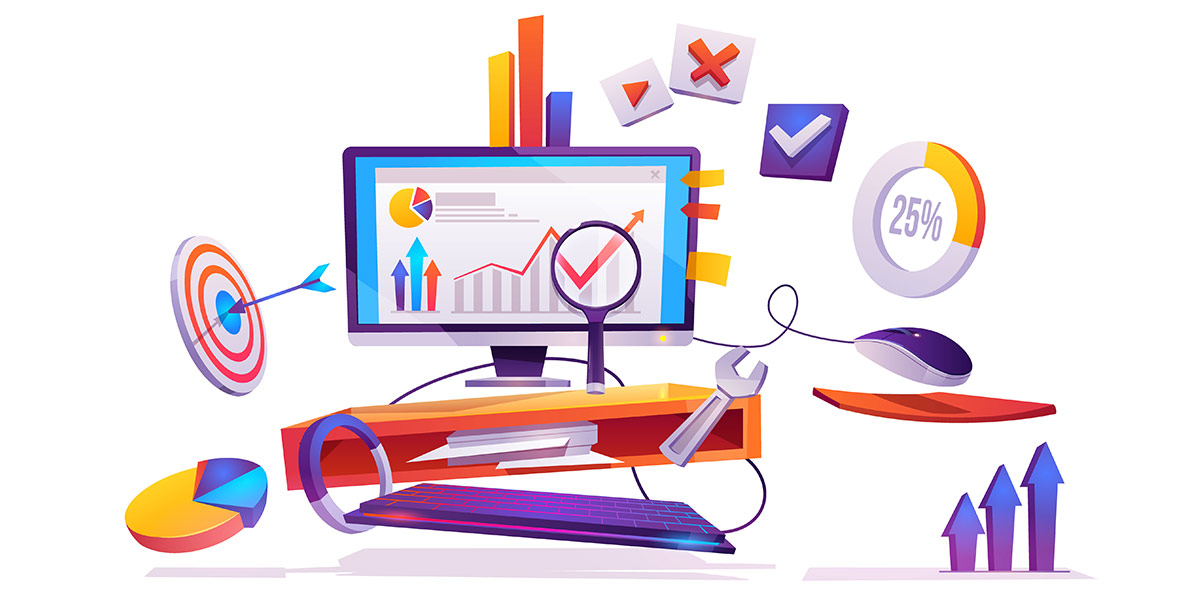
Wordpress SEO Checklist: Basics
Keyword Research Checklist
Effective keyword research lays the foundation for successful SEO. Let’s explore the key items on the keyword research checklist:
Importance of Keyword Research
- Keyword research helps you understand the language and search intent of your target audience.
- It enables you to identify relevant keywords to optimize your content and improve your website’s visibility.
Long-Tail Keywords and LSI Keywords
- Long-tail keywords are specific and less competitive phrases that target a niche audience.
- LSI (Latent Semantic Indexing) keywords are contextually related terms that help search engines understand the content better.
- Use keyword research tools like Google Keyword Planner, SEMrush, or Ahrefs to find long-tail and LSI keywords.
Keyword Placement and Density
- Place your target keywords strategically in your page titles, headings, meta descriptions, and throughout your content.
- Aim for a natural keyword density without keyword stuffing, ensuring that your content remains readable and engaging.

Wordpress SEO Checklist: Keyword Research
On-Page SEO Checklist
On-page SEO involves optimizing various elements within your website’s pages. Let’s explore the key items on the on-page SEO checklist:
High-Quality Content
- Create informative, valuable, and engaging content that satisfies user search intent.
- Conduct thorough research, cite credible sources, and provide unique insights to establish authority.
- Use proper formatting, including headings (H1, H2, H3), bullet points, and numbered lists to enhance readability.
Website Headings and Subheadings
- Structure your content using descriptive headings and subheadings to improve readability and organize information.
- Utilize H1 for the main title, H2 for section headings, and H3 and H4 for subheadings as necessary.
Internal and External Links
- Incorporate internal links to connect related content within your website, improving user navigation and website authority.
- Include relevant and authoritative external links to support your content and provide additional resources to your audience.
Website Images and Videos
- Optimize image file sizes without compromising quality to improve page loading speed.
- Add descriptive alt tags to images for better accessibility and SEO.
- Host videos on reputable platforms like YouTube or Vimeo and embed them on your website using responsive players.

Wordpress SEO Checklist: On-Page SEO
Technical SEO Checklist
Technical SEO focuses on optimizing the technical aspects of your website for search engines. Let’s explore the key items on the technical SEO checklist:
Sitemap
- Create an XML sitemap to help search engines discover and index your website’s pages.
- Submit your sitemap to search engines like Google and Bing using their respective webmaster tools.
Robots.txt File
- Optimize your website’s robots.txt file to control search engine crawlers’ access to certain pages or sections.
- Specify directives for crawling and indexing, such as allowing or disallowing certain bots from accessing specific URLs.
Structured Data
- Implement structured data (schema markup) to provide search engines with additional context about your content.
- Use structured data to enhance rich snippets and improve the visibility of your website in search engine results.
Meta Tags and Descriptions
- Optimize your meta tags and meta descriptions to accurately represent your content and encourage click-through rates.
- Include relevant keywords naturally, but ensure that they provide a clear and concise description of your content.

Wordpress SEO Checklist: Technical SEO
Content Checklist
Creating high-quality content that resonates with your target audience is essential for SEO success. Let’s explore the key items on the content checklist:
Fresh and Relevant Content
- Regularly update your website with fresh and valuable content to attract both users and search engines.
- Conduct keyword research to identify trending topics and incorporate them into your content strategy.
Voice Search Optimization
- Optimize your content to align with voice search queries by using conversational language and answering common questions.
- Include natural language phrases and long-tail keywords that match voice search queries.
User-Generated Content
- Encourage user-generated content, such as comments, reviews, and testimonials, to increase engagement and social proof.
- Respond to user-generated content promptly to foster a sense of community and build trust with your audience.

Wordpress SEO Checklist: Content
Link Building Checklist
Building high-quality backlinks is crucial for improving your website’s authority and rankings. Let’s explore the key items on the link-building checklist:
Importance of High-Quality Backlinks
- Acquire backlinks from authoritative and relevant websites to enhance your website’s credibility.
- Focus on quality rather than quantity to ensure your backlink profile remains natural and diverse.
Optimize Anchor Text
- Use descriptive anchor text that includes relevant keywords to optimize the link’s context and improve SEO.
- Avoid generic anchor text like “click here” and instead provide meaningful and informative anchor text.
Social Media Shares
- Encourage social media sharing of your content to increase visibility and generate organic backlinks.
- Incorporate social sharing buttons on your website to make it easy for visitors to share your content.

Wordpress SEO Checklist: Link Building
Bonus 1: Advanced SEO Tips and Tactics
To take your WordPress SEO to the next level, consider implementing advanced strategies. Let’s explore the key items on the advanced SEO tips and tactics:
Local SEO Strategy
- Optimize your website for local search by including location-specific keywords and creating dedicated landing pages for different locations.
- Claim and optimize your Google My Business listing to improve local visibility.
Featured Snippets Optimization
- Identify featured snippet opportunities and optimize your content to target them.
- Structure your content to answer common questions and provide concise and valuable information.
Video SEO Strategy
- Create video content and optimize it for SEO by using descriptive titles, captions, and video tags.
- Host your videos on popular platforms like YouTube and optimize their descriptions and metadata.
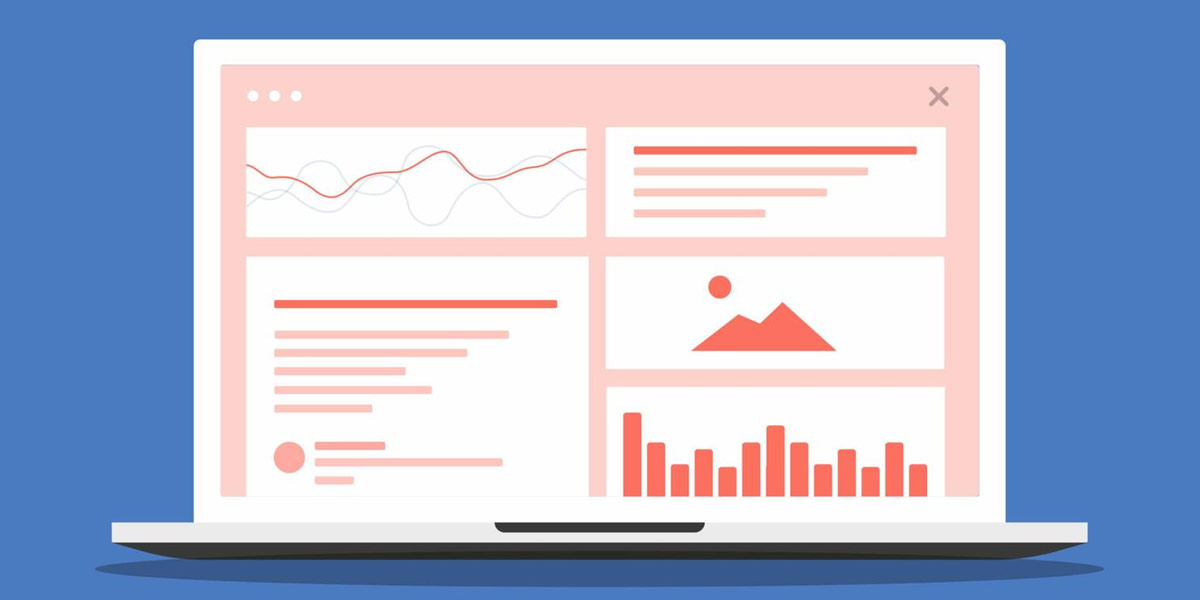
Wordpress SEO Checklist: Advanced SEO Tips and Tactics
Bonus 2: Case Studies and Examples
To provide practical insights, let’s explore case studies and examples of websites that have successfully implemented the WordPress SEO checklist 2023:
Now let’s dive into a couple of case studies and examples that showcase the successful implementation of the WordPress SEO checklist 2023:
Case Study 1: Website A
Website A is a WordPress site that implemented the SEO checklist for 2023 and experienced remarkable improvements in search engine rankings and organic traffic. By following the checklist’s guidelines, Website A focused on optimizing its website’s technical aspects, improving content quality, and building authoritative backlinks.
They ensured their website had a secure HTTPS connection and optimized its speed and performance by compressing images and implementing caching plugins. Additionally, they paid attention to mobile-friendliness, using a responsive theme and optimizing typography and button sizes for a better mobile user experience.
Website A conducted thorough keyword research, targeting both long-tail keywords and LSI keywords relevant to their niche. They strategically placed these keywords throughout their content, including headings, meta tags, and descriptions. By creating high-quality and informative content, Website A attracted user engagement and improved its website’s authority.
To enhance their website’s technical SEO, Website A created an XML sitemap and optimized their robots.txt file. They also implemented structured data (schema markup) to provide search engines with additional context about their content. By optimizing their meta tags and descriptions, they ensured that search engines accurately represented their content in search results.
Through a consistent content creation strategy, Website A provided fresh and relevant content to its audience. They also optimized their content for voice search by incorporating conversational language and natural language phrases. By encouraging user-generated content, such as comments and reviews, they fostered a sense of community and built trust with their audience.
Website A focused on acquiring high-quality backlinks from authoritative websites within their industry. They optimized their anchor text and actively encouraged social media shares of their content. These efforts resulted in improved website authority and increased organic traffic.

Wordpress SEO Checklist: Case Study
Case Study 2: Website B
Website B is another WordPress website that successfully implemented the WordPress SEO checklist 2023. By following the guidelines, they achieved significant improvements in their search engine rankings and organic visibility.
Website B prioritized the security of their website by enabling HTTPS and keeping its WordPress version, themes, and plugins up to date. They optimized their website’s speed and performance by optimizing images and implementing caching techniques. Additionally, they ensured their website was mobile-friendly, delivering an optimal user experience on different devices.
By conducting comprehensive keyword research, Website B identified relevant keywords for their niche. They integrated these keywords naturally into their content, maintaining a balance between keyword placement and readability. They also utilized long-tail keywords and LSI keywords to capture specific search queries and improve their website’s visibility.
To enhance on-page SEO, Website B focused on creating high-quality content that addressed user search intent. They structured their content using descriptive headings and subheadings, ensuring proper hierarchy and readability. Internal and external links were incorporated to provide additional value and improve user navigation.
Website B optimized its website’s technical aspects by creating an XML sitemap and optimizing its robots.txt file. They implemented structured data to enhance search engine understanding and visibility. By optimizing meta tags and descriptions, they crafted compelling snippets that enticed users to click through to their website.
Content freshness and relevance were key priorities for Website B. They consistently created and updated their content to provide valuable information to their audience. They also optimized their content for voice search, anticipating the rising trend of voice-activated searches. User-generated content played a vital role in engaging their audience and fostering a sense of community.
Building high-quality backlinks was a core part of Website B’s SEO strategy. They focused on acquiring backlinks from authoritative websites within their industry and optimized anchor text to provide context. Social media shares were actively encouraged to increase content visibility and reach a wider audience.
Through the implementation of the WordPress SEO checklist 2023, Website B experienced significant improvements in their search engine rankings, organic traffic, and overall online visibility.

Case Studies and Examples
Conclusion
In conclusion, implementing the WordPress SEO checklist 2023 is essential for optimizing your WordPress website and improving its search engine rankings. By focusing on SEO basics, keyword research, on-page SEO, technical SEO, content optimization, and link building, you can enhance your website’s visibility and attract targeted organic traffic.
Remember to prioritize website security, optimize website speed and performance, and ensure mobile-friendliness. Conduct thorough keyword research, optimize your content with strategic keyword placement, and provide valuable information that satisfies user search intent. Pay attention to on-page SEO elements like headings and internal/external links.
Optimize your website’s technical aspects by creating a sitemap, optimizing the robots.txt file, and implementing structured data. Craft compelling meta tags and descriptions to improve click-through rates in search results. Regularly update your content, optimize it for voice search, and encourage user-generated content for increased engagement.
Building high-quality backlinks and encouraging social media shares will further enhance your website’s authority and visibility. By following these guidelines and case studies, you can successfully implement the WordPress SEO checklist 2023 and improve your website’s search engine rankings.
FAQs
What is SEO and why is it important for WordPress websites?
SEO, or Search Engine Optimization, is the practice of optimizing a website to improve its visibility and rankings on search engine results pages (SERPs). For WordPress websites, SEO is crucial because it helps attract organic traffic, increase online visibility, and improve the overall user experience.
What are the key components of SEO for WordPress websites?
The key components of SEO for WordPress websites include:
- Website security and performance
- Keyword research and optimization
- On-page SEO factors like content quality and structure
- Technical SEO elements such as sitemaps and structured data
- Content freshness and relevance
- Link building strategies
- Voice search optimization
What are some SEO tools that can be used for WordPress websites?
There are several SEO tools available for WordPress websites, including:
- Yoast SEO
- Rank Math
- SEMrush
- Google Analytics
- Google Search Console
- Moz Pro
- Ahrefs
- Screaming Frog SEO Spider
How can I conduct keyword research for my WordPress website?
To conduct keyword research for your WordPress website, you can use tools like Google Keyword Planner, SEMrush, or Ahrefs. Start by identifying relevant topics and then find related keywords with sufficient search volume and low competition. Consider user intent and search trends to choose the most appropriate keywords for your content.
What are some on-page SEO factors that I need to get right for my WordPress website?
Some important on-page SEO factors for your WordPress website include:
- Creating high-quality, relevant, and unique content
- Optimizing headings and subheadings
- Using descriptive URLs and permalinks
- Optimizing image alt tags and filenames
- Internal linking to relevant content
- Including meta tags and descriptions
- Ensuring proper keyword placement and density
- Optimizing for mobile devices
- Improving the website loading speed
What are some technical SEO aspects that I need to cover for my WordPress website?
For technical SEO on your WordPress website, make sure to:
- Create and submit an XML sitemap
- Optimize your robots.txt file
- Implement structured data (schema markup)
- Optimize your website’s performance and speed
- Ensure proper website indexing
- Fix any broken links or crawl errors
- Use canonical URLs to avoid duplicate content issues
- Secure your website with HTTPS
- Optimize your website for mobile devices
How can I create high-quality content for my WordPress website?
To create high-quality content for your WordPress website, consider the following tips:
- Research your target audience and understand their needs
- Provide valuable and insightful information
- Use a clear and engaging writing style
- Format your content with headings, subheadings, and bullet points
- Include relevant images, videos, or infographics
- Optimize your content for readability and user experience
- Regularly update and refresh your content
- Encourage user engagement through comments and social sharing
What are some link-building strategies that I can use for my WordPress website?
Some effective link-building strategies for your WordPress website include:
- Guest blogging on relevant websites
- Reaching out to influencers or industry experts for collaborations or interviews
- Creating shareable and link-worthy content that naturally attracts backlinks
- Participating in relevant industry forums and discussions
- Building relationships with other website owners and offering to exchange links
- Utilizing social media platforms to promote your content and attract backlinks
How can I optimize my WordPress website for voice search?
To optimize your WordPress website for voice search, consider the following steps:
- Conduct keyword research specifically for voice search queries
- Use long-tail keywords and conversational language in your content
- Provide concise answers to commonly asked questions
- Optimize your website’s loading speed for faster voice search responses
- Make sure your website is mobile-friendly and responsive
- Use structured data to provide clear information that search engines can understand
What are some advanced SEO tips and tactics that I can use for my WordPress website?
Some advanced SEO tips and tactics for your WordPress website include:
- Implementing a local SEO strategy with location-specific keywords and content
- Optimizing your website for featured snippets by providing concise and relevant information
- Implementing a video SEO strategy by creating video content and optimizing video metadata
- Leveraging user-generated content to increase engagement and improve search rankings
- Utilizing data and analytics to identify trends and make data-driven SEO decisions
- Monitoring and optimizing your website’s performance on mobile devices
- Continuously updating and improving your content to stay relevant in search results
- Conducting regular website audits to identify and fix any SEO issues or errors

With over two decades of web design and development expertise, I craft bespoke WordPress solutions at FallingBrick, delivering visually striking, high-performing websites optimised for user experience and SEO.