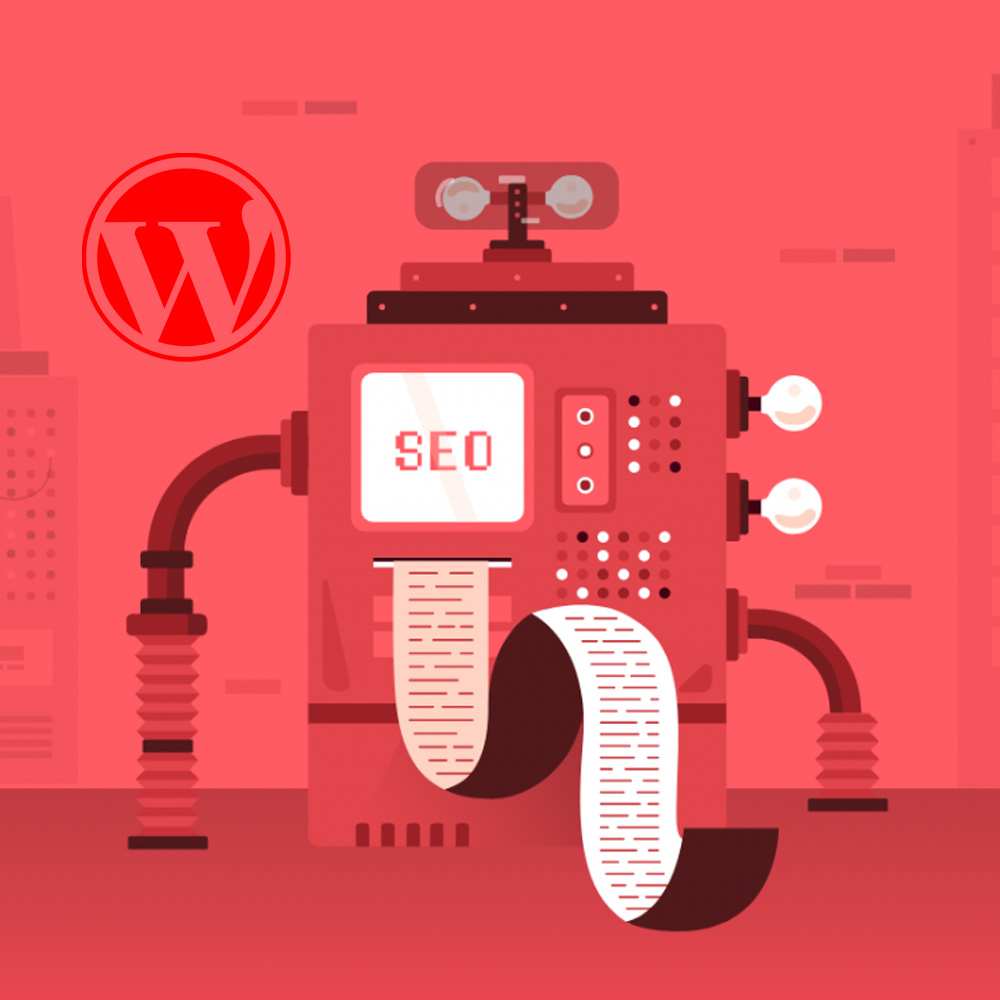WordPress Cache Plugins
In the fast-paced world of the internet, website speed plays a crucial role in attracting and retaining visitors. Slow-loading websites not only frustrate users but also tend to rank lower in search engine results. One effective way to enhance the speed and performance of a WordPress website is by utilizing cache plugins. These plugins create temporary storage of the website’s content, allowing faster access and reducing server load. In this article, we will explore the best WordPress cache plugins in 2023, their features, benefits, pricing, user reviews, and ratings.

WordPress Cache Plugins
The Best WordPress Cache Plugins 2023
WP Rocket
WP Rocket is a leading cache plugin for WordPress that has gained immense popularity among website owners and developers. It offers a wide range of features and benefits to optimize website speed and performance.

The Best WordPress Cache Plugins: WP Rocket
Features and Benefits
WP Rocket provides a comprehensive set of features to accelerate your WordPress site. Some of the notable features include:
- Page Caching: WP Rocket generates static HTML files of your website’s pages, which are served to visitors, reducing the need for dynamic page generation and improving loading speed.
- Browser Caching: By enabling browser caching, WP Rocket instructs visitors’ browsers to store static assets like images, CSS, and JavaScript files, allowing them to be reused across multiple page views and reducing server requests.
- GZIP Compression: WP Rocket automatically compresses your website’s files using GZIP compression, reducing their size and enabling faster delivery to visitors.
- Database Optimization: WP Rocket offers database optimization features, allowing you to clean up unnecessary data, remove spam comments, and optimize database tables for improved performance.
- Lazy Loading of Images and Videos: With WP Rocket, you can enable lazy loading, which ensures that images and videos are loaded only when they are visible to the user, reducing initial page load time.
- CDN Integration: WP Rocket seamlessly integrates with popular content delivery networks (CDNs), enabling you to deliver static content from servers located worldwide, further improving loading speed.
Pricing and Plans
WP Rocket offers flexible pricing and plans based on the number of websites you want to optimize. Their pricing starts at $59/year for a single website. They also provide an unlimited license option for multiple sites, making it suitable for businesses with multiple WordPress installations.
User Reviews and Ratings
WP Rocket has received positive reviews and high ratings from users. Users appreciate its ease of use, effectiveness, and excellent customer support. The plugin’s average rating is 4.8 out of 5, reflecting its popularity and user satisfaction.
| WP Rocket | |
|---|---|
| Pros |
|
| Cons |
|
W3 Total Cache
W3 Total Cache is another popular WordPress cache plugin that is widely used to enhance website performance. It offers a comprehensive set of features and optimizations to improve page load times and user experience.

The Best WordPress Cache Plugins: W3 Total Cache
Features and Benefits
W3 Total Cache provides an extensive range of features to optimize your WordPress site for speed and performance. Some key features include:
- Page Caching: W3 Total Cache generates static HTML files of your website’s pages and serves them to visitors, reducing the need for dynamic page generation and improving loading speed.
- Minification of HTML, CSS, and JavaScript Files: This feature reduces the file size of HTML, CSS, and JavaScript files by removing unnecessary characters and white spaces, resulting in faster downloading and rendering of web pages.
- Browser Caching: W3 Total Cache enables browser caching, allowing visitors’ browsers to store static assets, such as images, CSS, and JavaScript files, for faster subsequent page views.
- Database Caching: By caching database queries, W3 Total Cache reduces the load on the server, resulting in faster database responses and improved overall performance.
- Object Caching: W3 Total Cache provides object caching capabilities, allowing frequently accessed database objects to be stored in memory for faster retrieval, further reducing the load on the database server.
- CDN Integration: W3 Total Cache seamlessly integrates with popular CDNs, enabling you to deliver static content from edge servers worldwide, reducing latency and improving loading speed for global visitors.
Pricing and Plans
W3 Total Cache is a free plugin, making it an attractive option for budget-conscious website owners. However, they also offer a premium version with additional features and support.
User Reviews and Ratings
W3 Total Cache has garnered positive feedback from users, appreciating its robust features and performance improvements. It has an average rating of 4.6 out of 5, indicating user satisfaction with its capabilities.
| W3 Total Cache | |
|---|---|
| Pros |
|
| Cons |
|
WP Super Cache
WP Super Cache is a widely used cache plugin for WordPress that focuses on simplicity and ease of use. It offers essential caching features to optimize website speed and performance.

The Best WordPress Cache Plugins: WP Super Cache
Features and Benefits
WP Super Cache provides fundamental caching features to improve your WordPress site’s speed. Some key features include:
- Page Caching: WP Super Cache generates static HTML files of your website’s pages, reducing the need for dynamic page generation and improving loading speed.
- Compressed Caching: This feature allows WP Super Cache to compress cached files, further reducing their size and enhancing delivery speed.
- CDN Support: WP Super Cache seamlessly integrates with CDNs, enabling you to offload static content delivery to edge servers, resulting in faster loading times.
- Garbage Collection: WP Super Cache offers a garbage collection feature that automatically cleans up expired or unnecessary cache files, ensuring efficient use of server storage.
- Preloading of Cache: With WP Super Cache, you can set up automatic cache preloading, which ensures that the cache is always up to date, reducing the loading time for subsequent visitors.
- Mobile Device Support: WP Super Cache includes mobile device support, allowing you to optimize caching specifically for mobile users, providing a faster and tailored experience.
Pricing and Plans
WP Super Cache is a free cache plugin, making it accessible to all WordPress users without any cost.
User Reviews and Ratings
WP Super Cache has received positive reviews from users, commending its simplicity and effectiveness. Users appreciate its lightweight nature and ease of installation. The plugin has an average rating of 4.5 out of 5, reflecting user satisfaction with its performance.
| WP Super Cache | |
|---|---|
| Pros |
|
| Cons |
|
LiteSpeed Cache
LiteSpeed Cache is a cache plugin specifically designed for websites hosted on LiteSpeed servers. It offers advanced caching capabilities and optimization features for improved website speed.

The Best WordPress Cache Plugins: LiteSpeed Cache
Features and Benefits
LiteSpeed Cache provides a range of advanced caching features to accelerate your WordPress site. Some notable features include:
- Page Caching: LiteSpeed Cache generates static HTML pages of your website, allowing for lightning-fast loading times and reduced server load.
- Object Caching: This feature caches database objects in memory, reducing the need for repetitive database queries and enhancing overall performance.
- Browser Caching: LiteSpeed Cache enables browser caching, allowing visitors’ browsers to store static assets for faster subsequent page views.
- Image Optimization: LiteSpeed Cache offers image optimization features, allowing you to compress and optimize images without sacrificing quality, resulting in faster image loading times.
- Database Optimization: LiteSpeed Cache includes database optimization capabilities, allowing you to clean up and optimize your database for improved performance.
- Lazy Loading of Images: With LiteSpeed Cache, you can enable lazy loading of images, ensuring that images are loaded only when they are visible to the user, reducing initial page load time.
Pricing and Plans
LiteSpeed Cache is a free cache plugin, available to all LiteSpeed server users without any additional cost.
User Reviews and Ratings
LiteSpeed Cache has received positive feedback from users, praising its advanced caching features and compatibility with LiteSpeed servers. The plugin has an average rating of 4.7 out of 5, indicating user satisfaction with its performance.
| LiteSpeed Cache | |
|---|---|
| Pros |
|
| Cons |
|
Cache Enabler
Cache Enabler is a lightweight and efficient cache plugin for WordPress that focuses on simplicity and speed. It offers essential caching features to improve website performance.
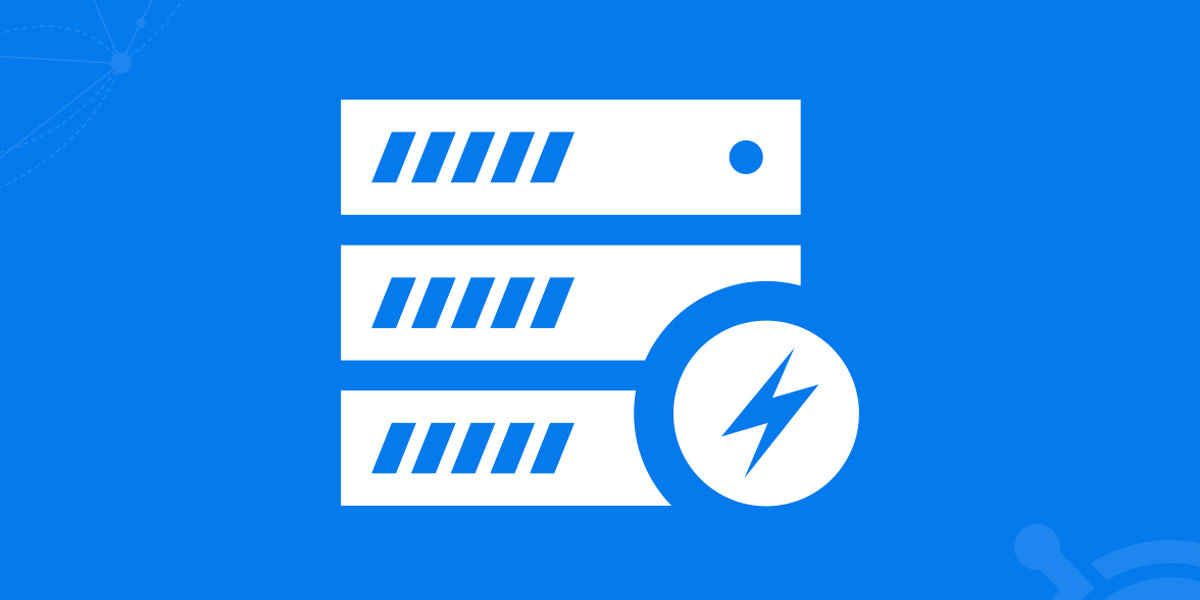
The Best WordPress Cache Plugins: Cache Enabler
Features and Benefits
Cache Enabler provides a minimalistic approach to caching, offering key features to enhance your WordPress site’s speed. Some features include:
- Page Caching: Cache Enabler generates static HTML files of your website’s pages, reducing the need for dynamic page generation and improving loading speed.
- GZIP Compression: This feature enables Cache Enabler to compress cached files using GZIP compression, reducing their size and enhancing delivery speed.
- WebP Support: Cache Enabler supports the WebP image format, allowing you to deliver smaller-sized images to browsers that support it, further improving loading times.
- Minification of HTML and JavaScript: Cache Enabler offers basic minification of HTML and JavaScript files, removing unnecessary characters and white spaces to optimize file size.
Pricing and Plans
Cache Enabler is a free cache plugin, that makes it accessible to all WordPress users without any cost.
User Reviews and Ratings
Cache Enabler has received positive reviews from users, appreciating its simplicity and effectiveness in improving website speed. Users value its lightweight nature and easy setup process. The plugin has an average rating of 4.4 out of 5, reflecting user satisfaction with its performance.
| Cache Enabler | |
|---|---|
| Pros |
|
| Cons |
|

The Best WordPress Cache Plugins 2023
Comparison of the Best WordPress Cache Plugins
When considering the best WordPress cache plugins, it’s essential to compare their features, benefits, pricing, and user reviews to make an informed decision. Here is a comparison of the top cache plugins discussed in this article:
Features and Benefits Comparison
| Plugin | Page Caching | Browser Caching | Database Caching | CDN Integration | Image Optimization | Lazy Loading |
|---|---|---|---|---|---|---|
| WP Rocket | Yes | Yes | No | Yes | Yes | Yes |
| W3 Total Cache | Yes | Yes | Yes | Yes | Yes | Yes |
| WP Super Cache | Yes | Yes | No | Yes | No | No |
| LiteSpeed Cache | Yes | Yes | Yes | No | Yes | Yes |
| Cache Enabler | Yes | No | No | No | No | No |
Pricing and Plans Comparison
| Plugin | Pricing and Plans |
|---|---|
| WP Rocket | Starts at $59/year for one site |
| W3 Total Cache | Free, with the premium version |
| WP Super Cache | Free |
| LiteSpeed Cache | Free |
| Cache Enabler | Free |
User Reviews and Rating Comparison
| Plugin | Average User Rating |
|---|---|
| WP Rocket | 4.8 out of 5 |
| W3 Total Cache | 4.6 out of 5 |
| WP Super Cache | 4.5 out of 5 |
| LiteSpeed Cache | 4.7 out of 5 |
| Cache Enabler | 4.4 out of 5 |

Comparison of the Best WordPress Cache Plugins
Conclusion
In conclusion, optimizing your WordPress website’s speed and performance is crucial for a positive user experience and better search engine rankings. Utilizing cache plugins can significantly improve loading times and reduce server load. Based on our analysis, the top cache plugins for WordPress in 2023 include WP Rocket, W3 Total Cache, WP Super Cache, LiteSpeed Cache, and Cache Enabler. Each plugin offers unique features and benefits to enhance your website’s speed. Consider your specific requirements and budget when choosing the right cache plugin for your WordPress site.
FAQs
What are WordPress cache plugins?
A cache plugin for WordPress is a tool that helps improve the performance and speed of your website by implementing caching mechanisms. These plugins generate and store static HTML versions of web pages, allowing faster delivery to users.
Why do I need a cache plugin for my WordPress website?
Cache plugins are essential for WordPress websites because they significantly improve loading speed, reduce server load, lower database usage, enhance scalability, and improve SEO performance. These benefits ultimately result in a better user experience and increased website success.
How does a WordPress caching plugin help to speed up my website?
A caching plugin speeds up your website by serving pre-generated HTML files instead of dynamically generating pages for each user request. This eliminates resource-heavy processes, such as fetching data from the database or executing complex PHP scripts, resulting in faster loading times.
What are the important features to look for when choosing a caching plugin?
When choosing a caching plugin, important features to consider include page caching, browser caching, database caching, CDN integration, image optimization, lazy loading, and minification of HTML and JavaScript files. These features contribute to optimal website performance and speed.
How do I measure the performance of my website before and after installing a caching plugin?
You can measure your website’s performance before and after installing a caching plugin using various tools such as GTmetrix, Pingdom, or Google PageSpeed Insights. These tools provide insights into metrics like page load time, page size, and other performance indicators.
What are the best free WordPress cache plugins available in 2023?
Some of the best free WordPress cache plugins available in 2023 include W3 Total Cache, WP Super Cache, and Cache Enabler. These plugins offer robust caching features and optimization capabilities without any cost.
What are the best premium WordPress cache plugins available in 2023?
The best premium WordPress cache plugins available in 2023 include WP Rocket, which is highly regarded for its performance and user-friendliness. These premium plugins offer advanced features, dedicated support, and additional optimization options.
What is the easiest and most beginner-friendly caching plugin for WordPress?
Among the cache plugins mentioned, WP Super Cache is considered one of the easiest and most beginner-friendly options. It offers essential caching features and a straightforward setup process, making it accessible to users with varying levels of technical expertise.
How do I choose the best caching plugin for my WordPress environment?
When choosing a caching plugin for your WordPress environment, consider factors such as compatibility with your theme and plugins, available features, ease of use, support options, user reviews, and the specific requirements of your website.
Can I use more than one cache plugin on my WordPress website?
It is generally not recommended to use multiple cache plugins simultaneously on your WordPress website. Installing multiple cache plugins can lead to conflicts and unexpected behaviour. It’s best to choose one reliable cache plugin that meets your needs and activate it on your website.

With over two decades of web design and development expertise, I craft bespoke WordPress solutions at FallingBrick, delivering visually striking, high-performing websites optimised for user experience and SEO.