
Are you ready to establish a strong online presence for your business or personal brand? Building a website is the first step towards achieving your digital goals. In this comprehensive guide, we will walk you through the process of building a website using WordPress, one of the most popular and user-friendly content management systems available. Whether you’re a beginner or have some experience, this article will equip you with the knowledge and tools to create a stunning website that effectively represents your brand. Let’s dive in!
Wordpress: How to Build a Website
A website acts as your online presence, allowing you to showcase your products, services, or portfolio to a global audience. WordPress, a powerful and versatile content management system, provides an excellent platform for building and managing your website. This guide will take you through the process of creating a website using WordPress, from the initial setup to the final touches. By the end, you’ll have a functional and visually appealing website that meets your goals.

Wordpress: How to Build a Website
Why Choose WordPress for Your Website?
Before we delve into the technical aspects of building a website, let’s understand why WordPress is the preferred choice for millions of website owners around the world. Here are some compelling reasons to choose WordPress:
- User-Friendly Interface: WordPress offers an intuitive and user-friendly interface that makes website management accessible to everyone, regardless of technical expertise. You don’t need to be a coding expert to create and maintain a website using WordPress.
- Versatility: Whether you’re building a blog, an e-commerce store, a portfolio, or a business website, WordPress can cater to your specific needs with its vast range of themes, plugins, and customization options. It provides the flexibility to adapt your website as your business or personal brand evolves.
- Flexible Design: With thousands of pre-designed themes and the ability to customize every aspect of your website’s design, WordPress allows you to create a unique and visually appealing online presence. You can tailor the design to match your brand identity and captivate your audience.
- Search Engine Optimization (SEO) Friendliness: WordPress is built with SEO best practices in mind. It generates clean and optimized code, provides options for meta tag customization, and offers SEO plugins to improve your website’s visibility in search engine rankings. This means your website has a better chance of being discovered by your target audience.
- Scalability: As your website grows, WordPress can handle the increased traffic and content without compromising performance. Its scalability makes it suitable for websites of all sizes, from small blogs to enterprise-level platforms. You can start small and expand your website as your business grows.
Now that we understand the benefits of using WordPress, let’s explore how to build a website using this powerful platform.

Wordpress: How to Build a Website – Why Choose WordPress
How to Build a Website Using WordPress
Choose a Domain Name and Hosting Provider
The first step is to choose a domain name that represents your brand and is easy for visitors to remember. Consider using LSI keywords (Latent Semantic Indexing) related to your industry or niche to enhance your website’s search engine visibility. Once you have a domain name in mind, select a reliable hosting provider that meets your website’s requirements in terms of speed, storage, and security. Many hosting providers offer one-click WordPress installation, simplifying the setup process.
Install WordPress
Once you have a domain name and hosting provider, it’s time to install WordPress on your website. Most hosting providers offer a straightforward installation process, and you can typically install WordPress with just a few clicks. Follow the instructions provided by your hosting provider to complete the installation.
Select and Customize a WordPress Theme
WordPress offers a wide range of free and premium themes that determine the overall design and layout of your website. When choosing a theme, consider the nature of your website and the preferences of your target audience. Look for a theme that aligns with your brand identity and provides the necessary features and flexibility for your website. Customize the theme according to your preferences, incorporating LSI keywords in your content and metadata to enhance your website’s SEO.

Wordpress: How to Build a Website – Select and Customize a WordPress Theme
Add Essential Plugins to Enhance Functionality
Plugins add functionality to your WordPress website. Install and activate essential plugins that enhance the performance, security, and user experience of your site. Some recommended plugins include:
- Yoast SEO: Helps optimize your website for search engines and improves its visibility in search results. It provides valuable insights and suggestions to optimize your content and metadata.
- WooCommerce: Transforms your website into an e-commerce store, allowing you to sell products and services online. It provides a user-friendly interface for managing products, orders, and payments.
- Contact Form 7: This enables you to create and manage contact forms on your website, making it easier for visitors to get in touch with you. Customize the form fields and integrate them into relevant pages.
- Jetpack: Provides a suite of powerful tools for website management, security, and performance optimization. It includes features such as site backups, security scanning, and image optimization.
Remember to install plugins that align with your website’s goals and needs. Be cautious not to overload your website with unnecessary plugins as they can affect performance.
Create Pages and Publish Engaging Content
WordPress allows you to create both static pages and dynamic blog posts. Start by creating essential pages such as Home, About Us, Services, Contact, and any other pages relevant to your website. Craft compelling content for each page, incorporating LSI keywords to enhance your website’s visibility in search engine results. Additionally, regularly publish blog posts to keep your website fresh and engage your audience. Develop a content strategy that focuses on providing valuable and informative content for your target audience.
Optimize Your Website for Search Engines
To improve your website’s visibility in search engine rankings, optimize it for search engines. This includes optimizing page titles, meta descriptions, headings, and content with relevant keywords. Conduct keyword research to identify LSI keywords that align with your content and integrate them naturally throughout your website. Install an SEO plugin like Yoast SEO to streamline the optimization process and receive valuable suggestions. Regularly monitor your website’s SEO performance and make adjustments as needed.

Wordpress: How to Build a Website – Optimize Your Website for Search Engines
Enhance User Experience with Navigation and Menus
Organize your website’s content by creating menus and navigation. A well-structured navigation system makes it easier for visitors to explore your website and find the information they’re looking for. Use descriptive menu labels and organize your pages and categories logically. WordPress provides a user-friendly menu builder that allows you to create and customize menus effortlessly. Consider incorporating dropdown menus for easy navigation to sub-pages or categories.
Incorporate Images and Multimedia
Visual content enhances the overall appeal and engagement of your website. Add relevant and high-quality images and videos to your web pages and blog posts. Optimize these media files for web use to ensure fast loading times and an optimal user experience. Use descriptive alt tags for images to improve accessibility and SEO. Remember to compress images to reduce file size without compromising quality. Plugins like Smush can automate the image optimization process.
Implement Contact Forms for Effective Communication
Adding contact forms to your website enables visitors to reach out to you directly. Utilize a plugin like Contact Form 7 to create custom contact forms and manage form submissions. Include essential fields such as name, email, subject, and message to ensure effective communication. Place contact forms strategically, such as on the Contact page, sidebar, or footer, making them easily accessible to visitors.

Wordpress: How to Build a Website – Implement Contact Forms for Effective Communication
Integrate Social Media for Wider Reach
Integrating social media links into your website allows visitors to connect with you on various platforms. Display social media icons prominently and link them to your social media profiles. This helps expand your online presence and encourages social engagement. Incorporate social sharing buttons on your blog posts to encourage readers to share your content with their networks. LSI keywords related to your social media platforms can be used in the meta tags or descriptions.
Ensure Website Security and Regular Maintenance
Protecting your WordPress website from potential threats and security breaches is crucial. Regularly update WordPress, themes, and plugins to the latest versions, as they often include security patches. Implement a robust security plugin, such as Wordfence or Sucuri, to fortify your website’s defences. Use strong and unique passwords for your WordPress admin account and regularly back up your website’s data to prevent data loss. Schedule regular maintenance tasks, such as database optimization and broken link checking, to keep your website running smoothly.

Wordpress: How to Build a Website – Ensure Website Security and Regular Maintenance
WordPress Best Practices for Building a Successful Website
Optimize Your Website for Speed and Performance
Optimizing your website’s speed and performance is crucial for a positive user experience and better search engine rankings. Implement caching mechanisms, such as browser caching and server-side caching, to reduce page loading times. Use a lightweight and well-coded theme that doesn’t add unnecessary bloat to your website. Optimize your images, minify CSS and JavaScript files, and leverage browser caching to further improve website speed.
Implement SEO Strategies for Better Visibility
Search engine optimization (SEO) is essential for driving organic traffic to your website. Conduct keyword research to identify LSI keywords and incorporate them naturally into your content. Optimize your page titles, meta descriptions, headings, and URLs with relevant keywords. Use internal linking to connect related content and improve website navigation. Install an SEO plugin, such as Yoast SEO, to streamline optimization tasks and receive valuable suggestions for improving your website’s SEO.
Utilize Responsive Design for Mobile Compatibility
In today’s mobile-centric world, it’s crucial to ensure your website is mobile-friendly. Implement a responsive design that automatically adjusts your website’s layout and content to fit different screen sizes. This provides a seamless user experience across devices and improves your website’s mobile search rankings. Test your website’s responsiveness on various devices and browsers to ensure optimal performance.
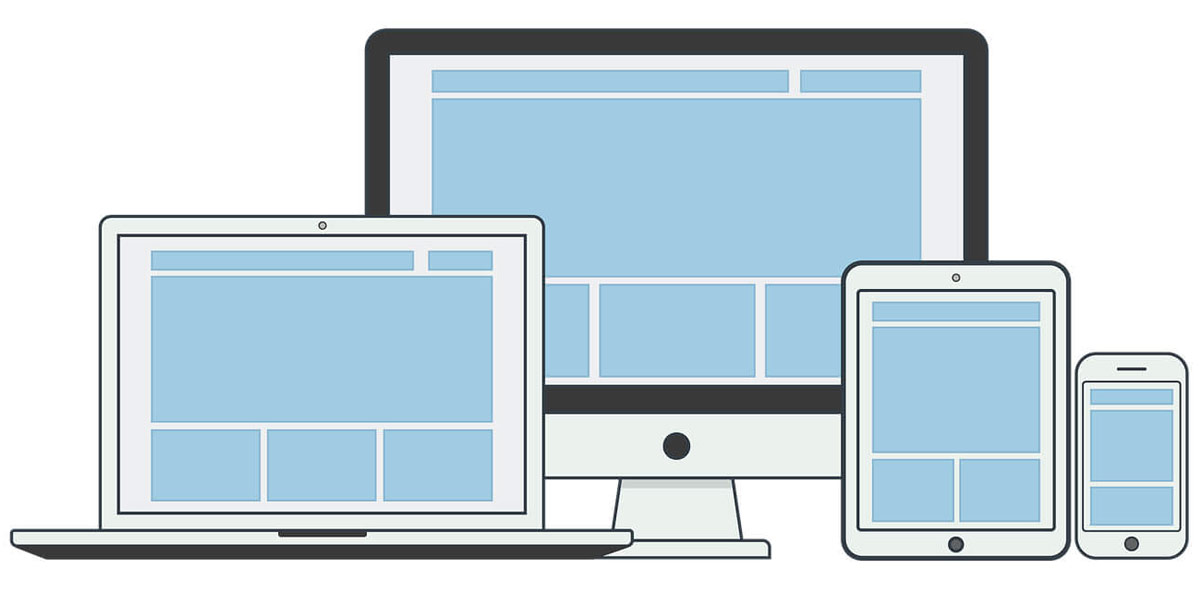
Wordpress: How to Build a Website – Utilize Responsive Design for Mobile Compatibility
Monitor Website Analytics and Make Data-Driven Decisions
Analyzing website data is vital for understanding user behaviour, identifying opportunities, and making informed decisions. Set up Google Analytics or other analytics tools to track key metrics such as website traffic, user engagement, and conversion rates. Monitor which pages are performing well and which ones need improvement. Use this data to optimize your website, create targeted content, and refine your marketing strategies.
Keep Your Website Updated and Secure
Regularly updating your WordPress core, themes, and plugins is crucial for maintaining website security and functionality. Outdated software can become vulnerable to security threats. Enable automatic updates whenever possible, but ensure you have a backup system in place to revert any unexpected issues. Regularly scan your website for malware or suspicious activity using a security plugin. Implement additional security measures, such as two-factor authentication, to protect your website from unauthorized access.
Start Using SSL/HTTPS
Secure your website and protect sensitive user information by enabling SSL (Secure Sockets Layer) and HTTPS. This encrypts data transmitted between your website and visitors, establishing trust and improving your website’s security and SEO.
Engage Your Audience with Quality Content
Content is the cornerstone of any successful website. Create high-quality, informative, and engaging content that resonates with your target audience. Regularly publish blog posts, articles, videos, or podcasts that provide value and address the needs of your audience. Encourage user engagement through comments, social sharing, and interactive elements. LSI keywords should be incorporated naturally into your content to improve its relevance and visibility in search results.

Wordpress: How to Build a Website – Engage Your Audience with Quality Content
Properly Use Categories and Tags in WordPress
Organize your blog posts into categories and assign relevant tags. This helps search engines understand the structure and content of your website, making it easier for users to find the information they’re looking for.
Make Internal Linking a Habit
Internal linking refers to linking to other pages or blog posts within your website. It improves navigation, enhances user experience, and helps search engines discover and index your content more effectively.
Add Schema Markup and Rich Snippets
Implementing schema markup helps search engines understand the context of your content. By adding structured data to your website, you can enhance your search engine listings with rich snippets, such as star ratings, reviews, and event details, increasing visibility and click-through rates.
Optimize WordPress Comments
Engage with your audience by enabling comments on your blog posts. However, ensure you moderate comments to prevent spam and inappropriate content. Utilize plugins like Akismet to combat spam and maintain a healthy comment section.
Nofollow External Links in WordPress
When linking to external websites, consider using the “nofollow” attribute for non-relevant or sponsored links. This attribute tells search engines not to follow those links, preserving the authority of your own website.
Full Posts vs. Summaries (Excerpts)
Choose whether to display full posts or post summaries (excerpts) on your blog’s homepage and archive pages. Full posts allow visitors to read the entire content without leaving the page, while summaries provide a brief overview, encouraging readers to click through and read more.

Wordpress: How to Build a Website – Best Practices for Building a Successful Website
Conclusion
Congratulations! You’ve learned the essential steps to build a website using WordPress. By following the guidelines and best practices outlined in this article, you can create a visually appealing, functional, and search engine-friendly website that effectively represents your brand or business. Remember to regularly update and maintain your website, stay informed about the latest WordPress trends and updates, and continue providing valuable content to your audience. Building a successful website takes time and effort, but with WordPress, you have a powerful tool at your disposal.
FAQs
What is WordPress and why should I use it to build a website?
WordPress is a popular content management system (CMS) that allows you to create and manage websites easily. It provides a user-friendly interface, a wide range of themes and plugins, and offers flexibility and customization options.
How do I get web hosting and a domain name for my WordPress site?
To get web hosting and a domain name for your WordPress site, you can choose a reputable hosting provider that offers WordPress hosting packages. They often provide options to register a domain name and offer one-click WordPress installation.
How do I find and install a WordPress theme?
You can find WordPress themes in the official WordPress theme directory or through third-party marketplaces. From your WordPress admin dashboard, navigate to “Appearance” > “Themes” and click on “Add New.” Here, you can search for themes, preview them, and install your chosen theme with just a few clicks.
What are plugins and how do I install them on my WordPress site?
Plugins are extensions that add specific features and functionality to your WordPress site. To install a plugin, go to “Plugins” > “Add New” in your WordPress admin dashboard. You can search for plugins, review their descriptions and ratings, and install them. Once installed, remember to activate the plugin to start using its features.
How do I configure WordPress settings for my site?
WordPress provides a range of settings to customize your site. From the WordPress admin dashboard, navigate to “Settings” and explore the various options available. You can configure general settings, reading settings, permalinks, discussion settings, and more according to your preferences.
How do I create pages and posts on my WordPress site?
To create a new page, go to “Pages” > “Add New” in your WordPress admin dashboard. Give your page a title, add content using the visual editor, and customize the formatting. To create a new post, navigate to “Posts” > “Add New.” Enter a title, write your post content, assign categories or tags, and publish your post.
How do I add images and videos to my WordPress site?
When creating or editing a page or post, you can click on the “Add Media” button above the editor. This allows you to upload and insert images or videos from your computer or media library. You can also customize their display settings, such as alignment and size.
How do I optimize my WordPress site for search engines?
To optimize your WordPress site for search engines, focus on using relevant keywords in your content, titles, headings, and meta descriptions. Install an SEO plugin like Yoast SEO, which provides guidance and suggestions for improving your site’s SEO. Optimize your images, use descriptive URLs, and create valuable content that aligns with your target audience’s search intent.
Can a beginner build a WordPress site?
Yes, WordPress is beginner-friendly, and even users without coding skills can build a website. The platform provides a user-friendly interface, intuitive tools, and plenty of resources like tutorials and forums to help beginners get started. With a little time and effort, beginners can create professional-looking websites using WordPress.
What are some best practices for building a WordPress site?
Some best practices for building a WordPress site include regularly updating WordPress, themes, and plugins to ensure security and functionality. Use a responsive theme that adapts to different devices, optimize your website for speed, and prioritize user-friendly navigation. Create high-quality and engaging content, optimize your site for search engines, and implement security measures such as using strong passwords and regular backups.
How do I choose the right WordPress theme for my website?
When choosing a WordPress theme, consider your website’s purpose, design preferences, and functionality requirements. Look for themes that are responsive, regularly updated, and have positive user reviews. Demo the theme to see if it aligns with your vision and offers the customization options you need.
What are the best plugins to use for my WordPress site?
The best plugins for your WordPress site depend on your specific needs. However, some popular and highly recommended plugins include Yoast SEO for optimizing your site, WooCommerce for creating an online store, Jetpack for security and performance enhancements, and Contact Form 7 for creating contact forms.
How do I create a custom logo for my WordPress site?
To create a custom logo for your WordPress site, you can use graphic design tools like Adobe Photoshop or online logo makers such as Canva or LogoMakr. Alternatively, you can hire a professional designer to create a unique and professional logo that represents your brand.
How do I make my WordPress site mobile-friendly?
To make your WordPress site mobile-friendly, choose a responsive theme that automatically adjusts its layout for different devices. Test your site’s mobile responsiveness using tools like Google’s Mobile-Friendly Test. Optimize images for mobile devices, ensure buttons and menus are easy to navigate, and avoid using flash elements that may not be supported on mobile devices.
How do I secure my WordPress site from hackers and malware?
To secure your WordPress site, follow these best practices: use strong and unique passwords, regularly update WordPress, themes, and plugins, install a security plugin like Wordfence or Sucuri, limit login attempts, enable two-factor authentication, and regularly backup your site’s files and database. Additionally, be cautious when installing themes and plugins from untrusted sources.

With over two decades of web design and development expertise, I craft bespoke WordPress solutions at FallingBrick, delivering visually striking, high-performing websites optimised for user experience and SEO.




