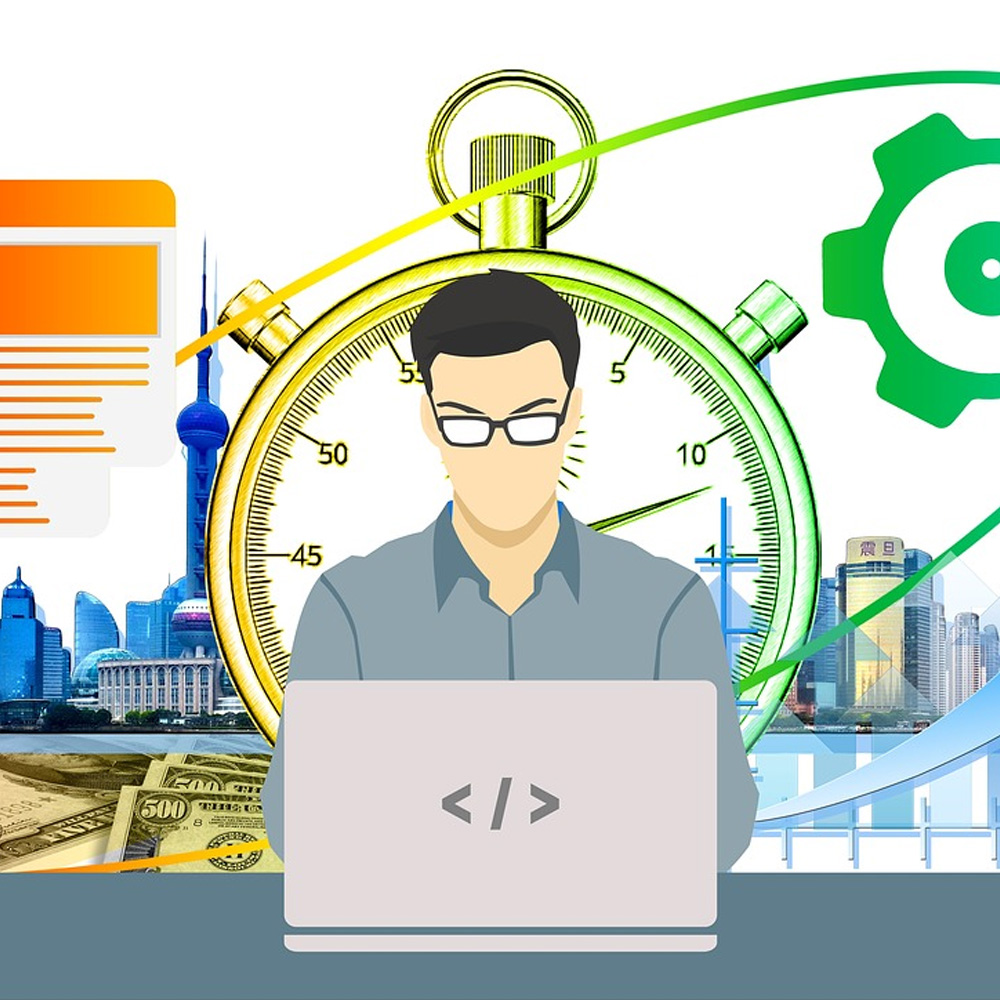Slow loading web pages
In today’s fast-paced digital world, where instant gratification is the norm, the speed at which a web page loads can make or break a user’s experience. Whether you’re running an e-commerce store, a blog, or a corporate website, page speed is a crucial factor that directly impacts user satisfaction, search engine rankings, and ultimately, the success of your online presence.
What page speed means?
Before we delve into the significance of page speed and its impact on your website’s performance, let’s first understand what page speed means. In simple terms, page speed refers to the time it takes for a web page to fully load and display its content to the user. It encompasses various elements, such as server response time, file sizes, and script execution, all of which contribute to the overall loading speed.
When it comes to online success, every second counts. Research has shown that users expect web pages to load within a matter of seconds, and any delay beyond that can lead to frustration and abandonment. A study conducted by Google revealed that as page load time increases from 1 second to 5 seconds, the probability of a user bouncing off the page increases by a whopping 90%. This alarming statistic alone should make you realize the critical importance of optimizing your website’s page speed.
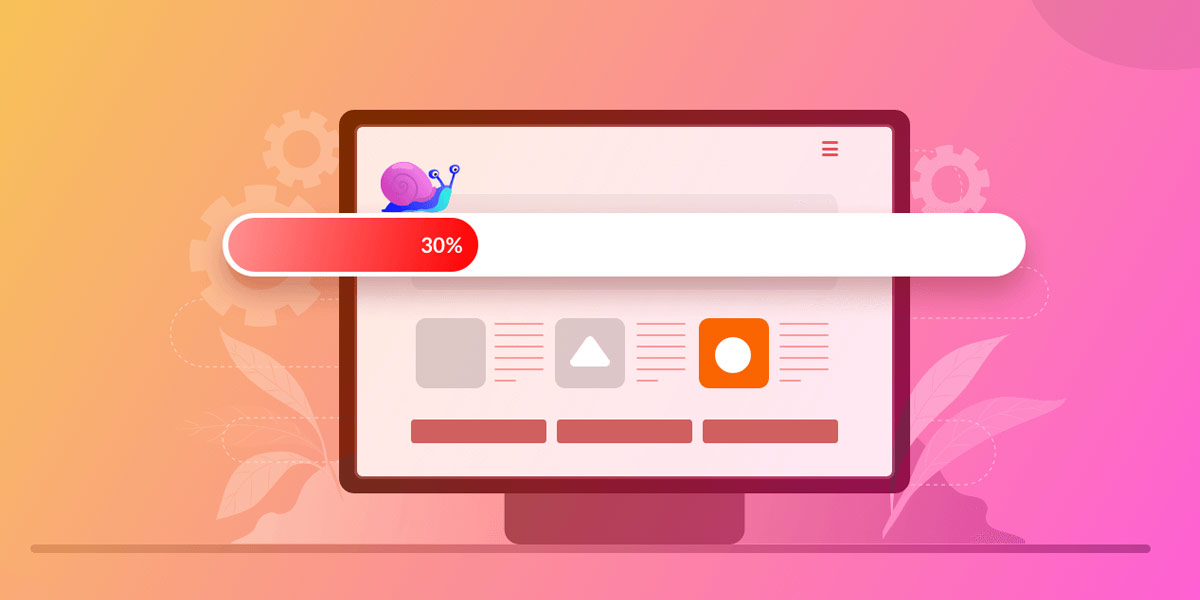
Slow Loading Web Pages The Hidden Enemy of Online Success
Why is page speed important?
Now that we understand the definition of page speed, let’s explore why it holds such immense importance in the digital landscape. There are two primary reasons why page speed should be a top priority for every website owner.
Firstly, slow page speed directly impacts user experience. When users visit a website, they expect a seamless and smooth browsing experience. They want information at their fingertips, and they don’t have the patience to wait for a slow-loading page. In today’s fast-paced world, where attention spans are diminishing, a slow page can frustrate users and prompt them to abandon your website in favour of a competitor’s. This not only results in lost potential customers but also tarnishes your brand reputation.
Secondly, page speed is a crucial factor in search engine rankings. Major search engines like Google take page speed into account when determining the ranking of websites in search results. This means that if your web pages load slowly, you’re likely to rank lower in search engine results, making it harder for users to discover your website. On the other hand, if you optimize your page speed and provide a fast and efficient user experience, search engines are more likely to reward you with higher rankings, increased visibility, and organic traffic.
Furthermore, there’s a strong correlation between page speed and customer satisfaction. Studies have shown that faster-loading pages lead to higher customer satisfaction rates, improved conversion rates, and increased revenue. When users have a positive experience on your website, they are more likely to engage with your content, make purchases, and become loyal customers.
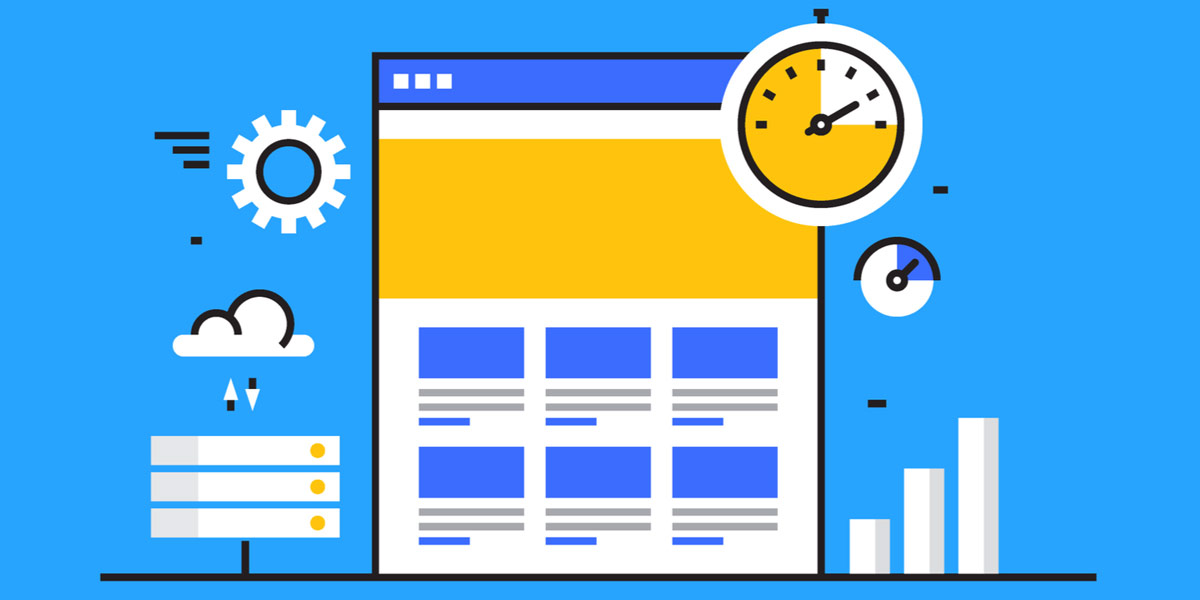
Slow Loading Web Pages The Hidden Enemy of Online Success: Why is page speed important?
Factors that affect the page loading speed
Now that we’ve established the importance of page speed, let’s explore the factors that can impact the loading speed of your web pages. Understanding these factors will enable you to identify areas for improvement and take the necessary steps to optimize your website’s performance.
Hosting solution
One of the key factors that affect page loading speed is the choice of hosting solution. A reliable and high-performance hosting provider can significantly improve your page speed by ensuring fast server response times and minimal downtime. On the other hand, a low-quality hosting solution can lead to sluggish page loading and poor overall performance.
Image optimization
Another factor to consider is image optimization. Large image file sizes can slow down your web pages, especially if they are not properly compressed or optimized. By using image compression techniques, resizing images to the appropriate dimensions, and leveraging modern image formats, you can reduce the file sizes without compromising on visual quality, resulting in faster loading of pages.
Redirects
Redirects are another potential bottleneck when it comes to page speed. While redirects can be useful for directing users to the right content or handling URL changes, excessive redirects can cause unnecessary delays. It’s essential to review your website’s redirect structure and minimize the number of redirects to ensure optimal page loading speed.
Caching
Caching, both browser caching and server-side caching, plays a vital role in improving page speed. By enabling browser caching, you allow users to store certain elements of your website locally, reducing the need to fetch them from the server with each visit. Server-side caching, on the other hand, involves storing pre-generated HTML pages or database queries, reducing the processing time required to serve dynamic content.
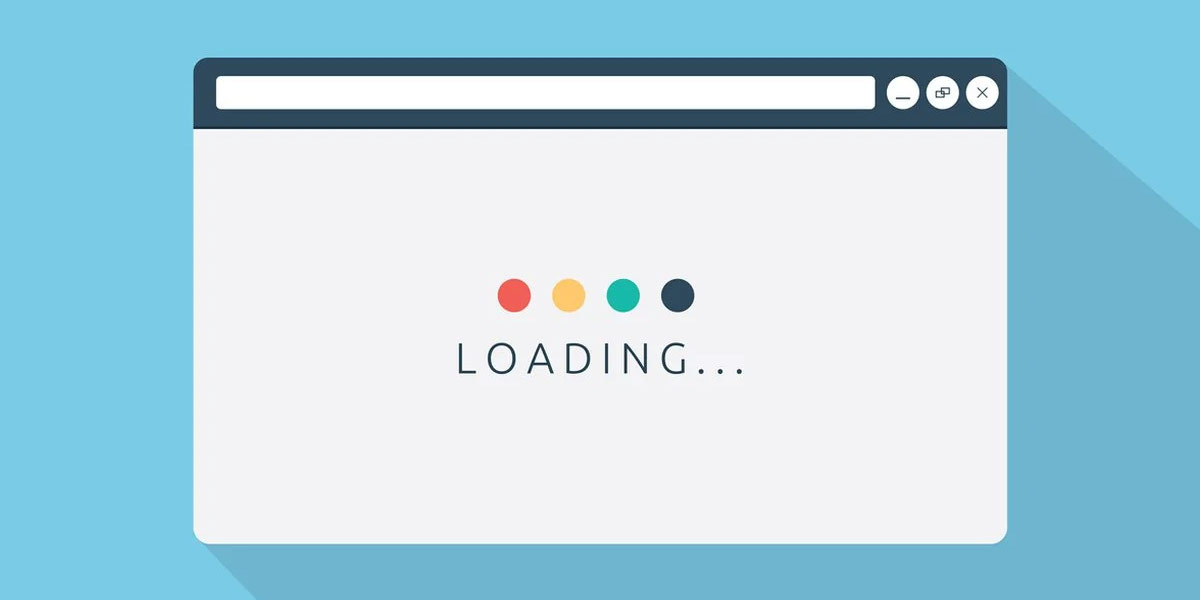
Slow Loading Web Pages The Hidden Enemy of Online Success: Factors that affect the page loading speed
How to measure page speed
Now that we understand the factors that impact page loading speed, let’s explore how we can measure and monitor our website’s performance. Various tools are available that can provide valuable insights into your page speed metrics.
One of the most popular tools is Google’s PageSpeed Insights. It analyzes your website and provides a score based on different performance metrics, along with actionable recommendations to improve page speed. Other tools, such as GTmetrix, Pingdom, and WebPageTest, also offer similar functionalities and provide detailed reports on various aspects of your website’s performance.
Measuring page speed regularly is essential because it allows you to track changes over time and identify potential issues before they impact user experience. By keeping a close eye on your page speed metrics, you can take proactive measures to optimize your website’s performance and ensure a seamless browsing experience for your users.
How to improve the page loading speed
Now that we have a solid understanding of the importance of page speed and the factors that affect it, let’s dive into some practical tips to improve the loading speed of your web pages.
| 1. | Optimize images | Compress and resize images without compromising quality to reduce file sizes and improve loading times. |
| 2. | Minimize redirects | Review your redirect structure and minimize the number of redirects to reduce unnecessary delays. |
| 3. | Enable browser caching | Leverage browser caching to allow users to store certain elements locally and reduce server requests. |
| 4. | Leverage content delivery networks (CDNs) | CDNs distribute your website’s content across multiple servers worldwide, delivering it from the server closest to the user, thereby reducing latency and improving page speed. |
| 5. | Minify CSS and JavaScript | Remove unnecessary spaces, comments, and line breaks from your code to reduce file sizes and improve parsing and execution times. |
| 6. | Use lazy loading | Load images and other media elements only when they are visible in the user’s viewport, reducing initial page load time. |
| 7. | Optimize server response time | Ensure that your hosting provider delivers fast server response times to minimize delays in serving your web pages. |
| 8. | Prioritize above-the-fold content | Load critical above-the-fold content first to give users a perception of faster loading times. |
| 9. | Reduce the number of plugins and scripts | Unnecessary plugins and scripts can add bloat to your web pages and slow down loading times. Review and remove any that are not essential. |
| 10. | Optimize for mobile | With the increasing number of mobile users, optimizing your website for mobile devices is crucial. Ensure that your mobile pages are lightweight, responsive, and fast-loading. |
Remember, optimizing page speed is an ongoing process. Regularly monitor your website’s performance, make data-driven improvements, and stay up to date with best practices to ensure that your pages are loading as quickly as possible.
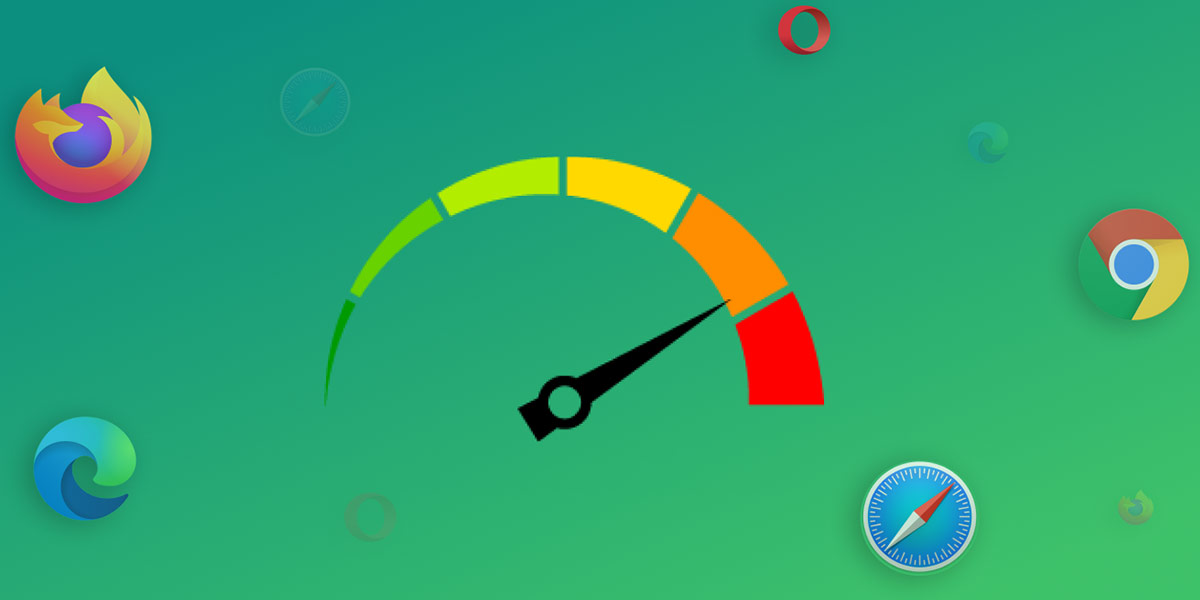
Slow Loading Web Pages The Hidden Enemy of Online Success: How to Improve the page loading speed
Conclusion
In conclusion, page speed is a critical factor that can make or break your online success. Slow-loading web pages not only result in a poor user experience but also hinder your search engine rankings and customer satisfaction. By understanding the factors that impact page loading speed and implementing best practices to improve it, you can provide a fast, efficient, and enjoyable browsing experience for your users.
Don’t let slow-loading web pages be the hidden enemy of your online success. Take action today to optimize your page speed and reap the benefits of higher user engagement, improved search engine visibility, and increased conversions.
FAQs
What is page speed?
Page speed refers to the time it takes for a web page to load and display its content to the user. It encompasses factors such as server response time, file sizes, and script execution, all of which contribute to the overall loading speed of a web page.
Why is page speed important?
Page speed is important for several reasons. Firstly, it directly impacts user experience. Slow-loading pages can frustrate users and lead to high bounce rates. Secondly, page speed is a ranking factor for search engines. Faster-loading pages are more likely to rank higher in search engine results, improving visibility and organic traffic. Additionally, page speed affects customer satisfaction, conversions, and overall website performance.
What factors affect page loading speed?
Several factors can affect page loading speed. These include the choice of hosting solution, image optimization, redirects, caching, the number of plugins and scripts, server response time, and mobile optimization. Each of these factors plays a role in determining how quickly a web page loads for users.
How can I measure my page loading speed?
You can measure your page loading speed using various tools. Popular options include Google’s PageSpeed Insights, GTmetrix, Pingdom, and WebPageTest. These tools analyze your website and provide insights into your page speed metrics, along with suggestions for improvement.
What is a good page loading speed?
A good page loading speed is typically considered to be around 2-3 seconds or less. However, it’s important to note that the ideal loading speed can vary depending on the complexity of the web page and user expectations. Aim to make your pages load as quickly as possible to provide a seamless browsing experience.
How does page speed affect SEO?
Page speed is a ranking factor for search engines. Faster-loading pages are more likely to rank higher in search engine results, leading to increased visibility and organic traffic. By optimizing page speed, you can improve your website’s SEO performance and attract more visitors.
How does page speed affect user experience?
Page speed has a significant impact on user experience. Users expect fast-loading pages, and any delays can lead to frustration and abandonment. Slow-loading pages can negatively affect user satisfaction, resulting in higher bounce rates and a poor overall user experience. On the other hand, faster-loading pages provide a smoother and more enjoyable browsing experience.
What are some tools to improve page loading speed?
There are several tools and techniques you can use to improve page loading speed. These include image optimization (compressing and resizing images), reducing the number of redirects, enabling browser caching, leveraging content delivery networks (CDNs), minifying CSS and JavaScript, and optimizing server response time. By implementing these strategies, you can enhance your website’s performance and loading speed.
How can I optimize images to improve page loading speed?
To optimize images, you can use techniques such as compressing image files without compromising quality, resizing images to the appropriate dimensions, and leveraging modern image formats like WebP. Additionally, lazy loading, where images are loaded only when they become visible on the user’s screen, can also help improve page loading speed.
How can I reduce redirects to improve page loading speed?
To reduce redirects, review your website’s redirect structure and minimize the number of unnecessary redirects. Each redirect adds additional time to the page-loading process. By streamlining your redirect strategy, you can help improve page loading speed and provide a faster browsing experience for your users.

With over two decades of web design and development expertise, I craft bespoke WordPress solutions at FallingBrick, delivering visually striking, high-performing websites optimised for user experience and SEO.