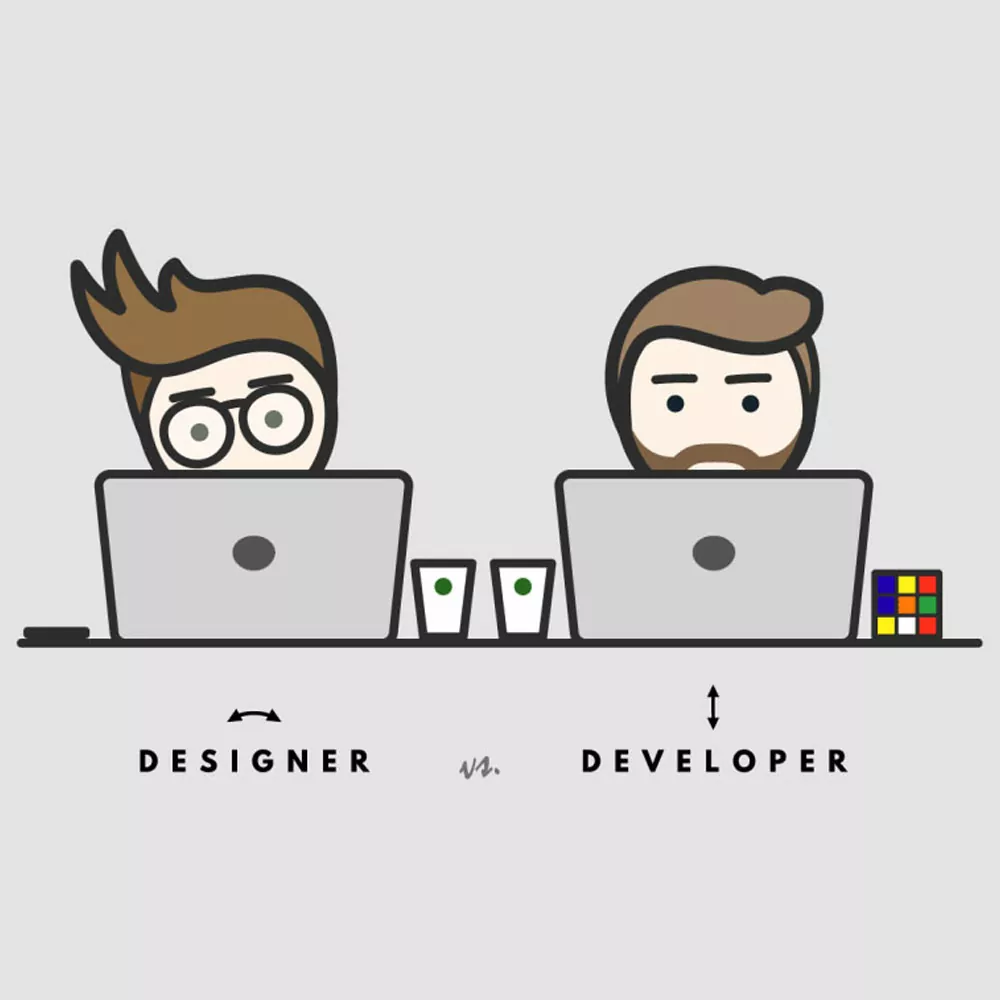What Does a Web Designer Do?
The role of a web designer is crucial for businesses and individuals alike. A web designer is responsible for creating visually appealing and functional websites that cater to the specific needs of their clients. They combine creativity, technical skills, and a deep understanding of user experience to bring websites to life. If you’re curious about what web designers do and how they contribute to the online world, you’ve come to the right place!

What Does a Web Designer Do?
The Role of a Web Designer
At its core, the role of a web designer is to create engaging and intuitive websites that captivate users and fulfil the objectives of the website owner. Web designers combine their artistic and technical skills to transform concepts into visually appealing digital interfaces. They play a vital role in crafting the user experience, ensuring that the website is easy to navigate and visually cohesive.
Web designers need to stay updated with the latest design trends, coding languages, and technologies to provide cutting-edge solutions to their clients. They work closely with clients, stakeholders, and developers to translate ideas into a functional reality. From wireframing to prototyping, a web designer is involved in every step of the website design process.
Key Responsibilities
The responsibilities of a web designer go beyond just creating beautiful layouts. Let’s explore the key tasks they undertake:
Conceptualizing and Planning
Web designers collaborate with clients to understand their goals and target audience. They conduct thorough research and gather requirements to create a design plan.
Visual Design
Web designers employ their creativity to design visually appealing websites. They work with colour palettes, typography, and imagery to create a cohesive and visually appealing user interface.
Information Architecture
Organizing website content is a critical aspect of web design. Web designers structure information hierarchically, ensuring that users can easily find what they’re looking for.
User Experience Design
A web designer focuses on enhancing the user experience by making the website intuitive and user-friendly. They create user flows, design navigation systems, and optimize interactions.
Responsive Design
With the rise of mobile devices, web designers need to ensure that websites are responsive and accessible across different screen sizes and devices.
Collaboration with Developers
Web designers work closely with developers to ensure that their designs are implemented correctly. Effective communication and collaboration are crucial for a seamless development process.
Testing and Debugging
Web designers conduct thorough testing to identify and fix any issues or bugs that may arise during the development process. They ensure that the website functions smoothly across various browsers and devices.

What Does a Web Designer Do: Key Responsibilities
Understanding Client Needs
To create a successful website, a web designer must have a clear understanding of their client’s needs and objectives. This involves effective communication and gathering requirements. Here are a few key steps in understanding client needs:
Initial Consultation
Web designers start by having an initial consultation with the client to discuss their goals, target audience, and project scope.
Research
Researching the client’s industry, competitors, and target market helps web designers gain insights that inform their design decisions.
User Personas
Creating user personas helps web designers understand the target audience’s preferences, behaviours, and goals, enabling them to design a user-centric website.
Content Audit
Analyzing existing content helps web designers determine what needs to be incorporated or restructured on the website to improve its effectiveness.
Requirements Gathering
Web designers use techniques such as interviews and questionnaires to gather specific requirements from the client. This helps them understand the desired functionality and features of the website.
By thoroughly understanding the client’s needs, web designers can tailor their designs to meet the expectations and objectives of the project.

What Does a Web Designer Do: Understanding Client Needs
Creating Visual Designs
Visual design is a fundamental aspect of web design that focuses on aesthetics, branding, and user engagement. A visually appealing website can leave a lasting impression on visitors. Here are some key considerations when creating visual designs:
Colour Theory
Web designers use colour palettes strategically to evoke specific emotions and convey the brand’s identity. Colours can influence how users perceive and interact with a website.
Typography
The choice of typography contributes to the overall aesthetics and readability of a website. Web designers select fonts that align with the brand and ensure optimal legibility.
Layout and Grid Systems
Web designers use grids to create balanced and visually pleasing layouts. Grid systems provide a framework for organizing content and maintaining consistency.
Visual Hierarchy
Web designers employ visual hierarchy techniques to guide users’ attention to important elements on the page. This helps users navigate the website and find relevant information easily.
Imagery and Iconography
The selection and placement of images and icons can enhance the visual appeal and convey messages effectively. Web designers use high-quality visuals that align with the brand’s tone and style.
By considering these factors, web designers can create visually stunning designs that align with the client’s branding and engage users effectively.

What Does a Web Designer Do: Creating Visual Designs
User Experience Design
User experience (UX) design is a critical aspect of web design that focuses on enhancing the overall experience users have while interacting with a website. It involves understanding user behaviours, preferences and needs to create intuitive and user-friendly interfaces. Here are some key elements of UX design:
User Research
Web designers conduct user research to gain insights into the target audience’s behaviours, motivations, and pain points. This information helps inform design decisions.
Wireframing and Prototyping
Web designers create wireframes and prototypes to visualize the website’s structure and interactions. These low-fidelity representations allow for quick iteration and feedback.
Usability Testing
Usability testing involves observing users as they interact with a website prototype. This helps identify usability issues and provides valuable feedback for improvement.
Information Architecture
Web designers organize and structure content in a way that is logical and intuitive for users to navigate. They ensure that the website’s navigation is clear and easily accessible.
Interaction Design
Interaction design focuses on designing interactive elements that engage and guide users through the website. This includes buttons, forms, menus, and animations.
Accessibility
Web designers strive to make websites accessible to all users, including those with disabilities. They follow web accessibility guidelines and ensure that the website is perceivable, operable, understandable, and robust.
By prioritizing user experience, web designers create websites that are intuitive, enjoyable, and fulfil the needs of the target audience.

What Does a Web Designer Do: User Experience Design
Collaboration with Developers
Web designers and developers work hand in hand to bring a website to life. Collaboration and effective communication between the two is crucial for a successful project. Here’s how web designers collaborate with developers:
Clear Communication
Web designers and developers maintain open lines of communication throughout the project. They discuss design requirements, technical constraints, and project timelines.
Design Handoff
Web designers provide developers with design assets, including style guides, colour codes, typography specifications, and design files. This ensures that the development team has all the necessary resources to implement the designs accurately.
Responsive Design Implementation
Web designers work closely with developers to ensure that responsive design principles are implemented correctly. They guide breakpoints, fluid layouts, and other responsive design techniques.
Interaction and Animation Implementation
Web designers collaborate with developers to bring interactive elements and animations to life. They provide specifications and guidelines for smooth and seamless interactions.
Continuous Feedback
Web designers and developers engage in continuous feedback loops to address any design or development issues that may arise during the project. This iterative process helps ensure a high-quality end product.
By fostering a collaborative environment, web designers and developers can work together seamlessly to deliver websites that meet the client’s vision and expectations.
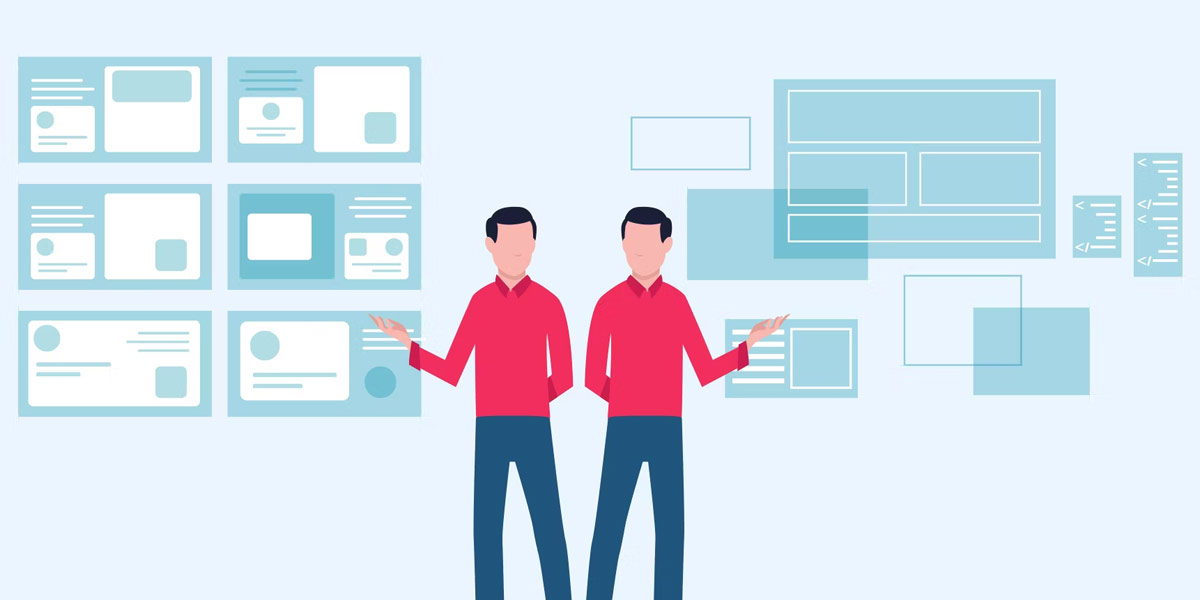
What Does a Web Designer Do: Collaboration with Developers
Keeping Up with Trends
The field of web design is constantly evolving, with new trends and technologies emerging regularly. Staying up to date with the latest trends is essential for web designers to create modern and innovative designs. Here are some key areas to keep an eye on:
Responsive Design
As the use of mobile devices continues to rise, web designers must prioritize responsive design. Ensuring that websites adapt seamlessly to different screen sizes and resolutions is crucial for providing a positive user experience.
Minimalism and Flat Design
Minimalism and flat design have been popular trends in recent years. These design styles focus on simplicity, clean aesthetics, and the use of bold colours and typography.
Microinteractions
Microinteractions are subtle animations and feedback that occur when users interact with elements on a website. Web designers can leverage micro-interactions to create engaging and interactive user experiences.
Typography and Bold Fonts
Typography plays a vital role in web design. Bold and eye-catching fonts are being used to make a statement and create memorable visual experiences.
Dark Mode
With the increasing popularity of dark mode on various platforms, web designers are incorporating dark colour schemes into their designs. Dark mode provides a unique visual experience and can reduce eye strain in low-light environments.
Voice User Interface (VUI)
As voice assistants and smart devices become more prevalent, web designers are exploring the possibilities of designing for voice interactions. VUI design requires a different approach, considering the limitations and possibilities of voice-based interactions.
Web designers must embrace change and continuously explore new design trends and technologies to deliver innovative and relevant solutions to their clients.

What Does a Web Designer Do: Keeping Up with Trends
Web Design Tools
Web designers utilize a wide range of tools and software to streamline their design process and create visually appealing websites efficiently. Here are some popular web design tools:
Adobe Creative Cloud
Adobe Creative Cloud is a suite of design software that includes Photoshop, Illustrator, and XD. Web designers use these tools for creating visual designs, illustrations, and prototypes.
Figma
Figma is a cloud-based design tool that allows web designers to collaborate in real-time and create interactive prototypes. It offers features for designing, prototyping and sharing design assets.
Sketch
Sketch is a popular design tool for macOS, commonly used by web designers. It offers a range of features for creating vector-based designs, wireframes, and prototypes.
InVision
InVision is a prototyping and collaboration tool that allows web designers to create interactive prototypes and gather feedback from stakeholders. It streamlines the design review process and facilitates collaboration between designers and clients.
Bootstrap
Bootstrap is a front-end framework that provides pre-built components and responsive grid systems. Web designers use Bootstrap to speed up the development process and ensure consistent design across different devices.
WordPress
WordPress is a popular content management system that allows web designers to create websites using customizable templates and themes. It provides a user-friendly interface for managing website content.
These are just a few examples of the many tools available to web designers. The choice of tools depends on individual preferences and project requirements.

What Does a Web Designer Do: Web Design Tools
Mobile-Friendly Design
With the increasing use of smartphones and tablets, designing mobile-friendly websites has become imperative. Web designers must ensure that their designs are optimized for mobile devices to provide a seamless user experience. Here are some key considerations for mobile-friendly design:
Responsive Design
Responsive design is essential to ensure that websites adapt to different screen sizes and resolutions. Web designers use fluid layouts, flexible images, and media queries to create responsive websites.
Touch-Friendly Interactions
Mobile devices rely on touch interactions. Web designers must design buttons, links, and other interactive elements with touch in mind. They ensure that these elements are large enough and have enough spacing to accommodate finger taps accurately.
Simplified Navigation
Mobile screens have limited space, so web designers prioritize simplified navigation. They use collapsible menus, hamburger icons, and other navigation patterns that conserve screen real estate.
Performance Optimization
Mobile users expect fast-loading websites. Web designers optimize images, use lazy loading techniques, and minimize the use of external scripts to improve website performance on mobile devices.
Thumb-Friendly Design
Since mobile users often navigate with their thumbs, web designers consider thumb-friendly design principles. They position important elements within the reach of the user’s thumb to enhance usability.
By adopting mobile-friendly design practices, web designers ensure that websites provide a seamless and enjoyable experience across all devices.
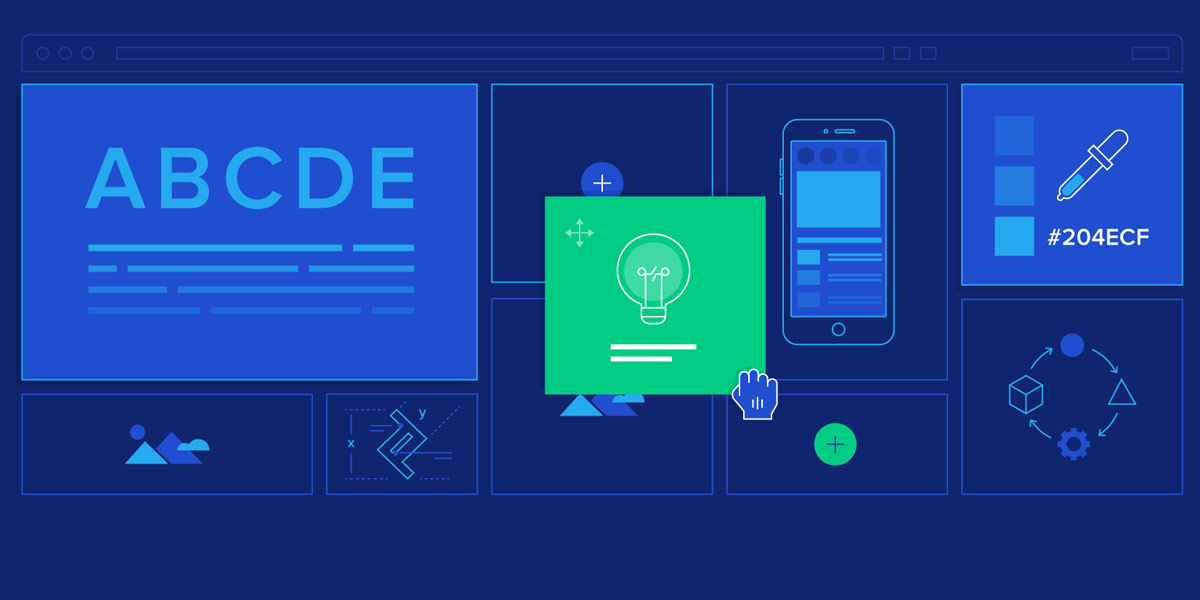
What Does a Web Designer Do: Mobile-Friendly Design
SEO Optimization
Search engine optimization (SEO) is crucial for improving a website’s visibility in search engine results. Web designers play a role in optimizing websites for search engines by implementing SEO best practices. Here are some key considerations for SEO optimization:
Optimized URL Structure
Web designers create URL structures that are descriptive, concise, and include relevant keywords. This helps search engines understand the content of each page.
Meta Tags
Web designers optimize meta tags, including the meta title and meta description, to accurately describe the content of each page. They include relevant keywords while ensuring the tags are compelling and click-worthy.
Heading Tags
Web designers use heading tags (H1, H2, H3, etc.) to structure the content hierarchy and highlight important headings. They optimize heading tags by including relevant keywords and ensuring proper semantic structure.
Image Optimization
Web designers optimize images by using descriptive alt tags, compressing images to reduce file size, and using appropriate image formats. This helps search engines understand the content of images and improves page loading speed.
Responsive Design
Responsive design plays a role in SEO as search engines prioritize mobile-friendly websites. Web designers ensure that websites are responsive and provide a seamless experience across all devices.
Page Speed Optimization
Web designers optimize website performance to improve page loading speed. This includes minimizing file sizes, leveraging browser caching, and optimizing code to reduce unnecessary scripts and CSS.
By implementing SEO best practices, web designers can help websites rank higher in search engine results and attract more organic traffic.

What Does a Web Designer Do: SEO Optimization
Web Accessibility
Web accessibility is an important aspect of web design that ensures websites are usable by people with disabilities. Web designers strive to create inclusive websites that can be accessed and used by everyone, regardless of their abilities. Here are some key considerations for web accessibility:
Keyboard Accessibility
Web designers ensure that all interactive elements on the website can be accessed and operated using a keyboard. This is particularly important for people who have difficulty using a mouse or other pointing devices.
Screen Reader Compatibility
Web designers optimize websites to work well with screen readers, and assistive technologies used by individuals with visual impairments. They use proper semantic structure, alternative text for images, and descriptive headings to provide meaningful content to screen reader users.
Colour Contrast
Web designers pay attention to colour contrast to make sure that text is easily readable for people with visual impairments or colour blindness. They choose colour combinations that provide sufficient contrast to enhance readability.
Alternative Text for Images
Web designers include descriptive alternative text (alt text) for images, allowing individuals who cannot see the images to understand their content. Alt text is also beneficial for search engine optimization (SEO) purposes.
Semantic Markup
Web designers use semantic markups, such as heading tags (H1, H2, etc.) and descriptive HTML elements, to provide structure and context to web content. This aids users with assistive technologies in understanding the organization and hierarchy of the information.
Web designers follow accessibility guidelines such as the Web Content Accessibility Guidelines (WCAG) to ensure that websites are accessible to all users, regardless of their abilities.

What Does a Web Designer Do: Web Accessibility
Testing and Debugging
Testing and debugging are essential steps in the web design process to ensure that websites function as intended and provide a seamless user experience. Web designers employ various testing techniques and tools to identify and fix any issues. Here are some common testing and debugging practices:
Browser Compatibility Testing
Web designers test websites on different web browsers and browser versions to ensure consistent functionality and appearance across platforms. They address any compatibility issues that may arise.
Responsive Design Testing
Web designers test websites on various devices, including smartphones, tablets, and desktops, to ensure that the responsive design adapts smoothly to different screen sizes and resolutions. They make adjustments as needed to provide a seamless experience.
Functionality Testing
Web designers thoroughly test interactive elements, such as forms, buttons, and navigation menus, to ensure they work as intended. They verify that all links are functioning correctly and that user interactions provide the expected results.
Performance Testing
Web designers assess website performance by analyzing factors such as page loading speed, server response time, and overall site performance. They optimize images, minimize code, and implement caching techniques to improve website speed and responsiveness.
Usability Testing
Web designers conduct usability testing with actual users to gather feedback and identify any usability issues. This testing helps uncover areas where users may encounter difficulties, allowing designers to make improvements for a better user experience.
When issues are identified during testing, web designers use debugging tools and techniques to diagnose and fix problems. They analyze error messages, review code, and collaborate with developers to resolve any issues that may arise.

What Does a Web Designer Do: Testing and Debugging
What Makes a Good Web Designer
A good web designer possesses a combination of technical skills, creative abilities, and personal qualities that contribute to their success in the field. Here are some qualities that make a good web designer:
Technical Proficiency
A good web designer has a strong foundation in HTML, CSS, and JavaScript, as well as a good understanding of responsive design principles. They keep up to date with emerging technologies and tools.
Visual Design Skills
Web designers should have a good eye for aesthetics and a solid understanding of design principles such as colour theory, typography, and layout. They can create visually appealing and engaging websites.
User Experience Focus
A good web designer prioritizes user experience and understands the importance of creating intuitive and user-friendly interfaces. They conduct user research, employ user-centred design principles, and iterate based on user feedback.
Creativity and Innovation
Web designers need to think creatively and bring fresh ideas to the table. They can transform concepts and requirements into visually stunning and functional designs.
Communication Skills
Effective communication is crucial for web designers to understand client needs, collaborate with team members, and articulate design concepts. They listen actively, ask questions, and provide clear explanations.
Problem-Solving Abilities
Web designers encounter various challenges during the design process. A good web designer possesses strong problem-solving skills, approaches challenges with a positive mindset, and finds innovative solutions.
Attention to Detail
Web designers pay attention to details and have a meticulous approach to their work. They ensure consistency in design elements, adhere to brand guidelines, and thoroughly test their designs.
Time Management
Web designers often work on multiple projects simultaneously. Good time management skills allow them to meet deadlines, prioritize tasks, and handle multiple responsibilities effectively.
Adaptability
The field of web design is continuously evolving, with new technologies and design trends emerging. A good web designer embraces change, is open to learning, and adapts to new tools and techniques.
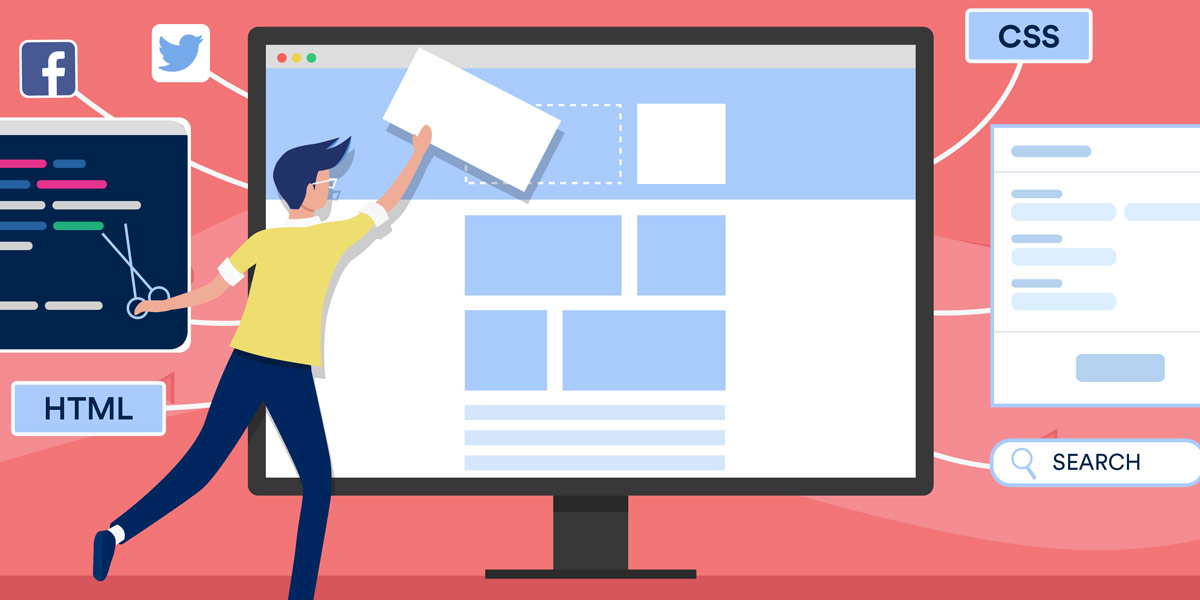
What Does a Web Designer Do: What Makes a Good Web Designer
Career Opportunities
The field of web design offers various career opportunities for individuals with the right skills and passion for design. Here are some potential career paths for web designers:
Web Designer
This is the most common career path for individuals with web design skills. Web designers work on creating visually appealing and user-friendly websites, focusing on both the aesthetic and functional aspects.
User Experience (UX) Designer
UX designers specialize in creating optimal user experiences by conducting user research, designing wireframes and prototypes, and testing usability. They focus on enhancing the overall user journey and satisfaction.
Visual Designer
Visual designers concentrate on the aesthetics of a website, including colour schemes, typography, and layout. They collaborate with UX designers to create visually stunning and engaging designs.
Front-End Developer
Some web designers expand their skill set to include front-end development. They combine design skills with coding knowledge to implement their designs and ensure seamless functionality.
Freelancer/Independent Contractor
Many web designers choose to work independently as freelancers or independent contractors. They have the flexibility to work on a variety of projects and clients, managing their schedules and workload.
Agency Designer
Web designers can work for design agencies, where they collaborate with teams of designers, developers, and marketers to create websites for clients across different industries.
UI Designer
UI (User Interface) designers focus on the visual elements of a website or application, ensuring that the interface is visually appealing, consistent, and intuitive for users.
Art Director
With experience and expertise, web designers can progress to the role of an art director, where they oversee the creative direction of design projects and lead teams of designers.
These are just a few examples of the career opportunities available in the field of web design. The demand for skilled web designers continues to grow as businesses recognize the importance of having a strong online presence.

What Does a Web Designer Do: Career Opportunities
Conclusion
In conclusion, a web designer plays a crucial role in creating visually appealing and user-friendly websites. They combine technical skills with creativity to design layouts, choose colour schemes, optimize user experience, and collaborate with developers to bring their designs to life. By understanding client needs, creating visual designs, focusing on user experience, and keeping up with trends, web designers ensure that websites are engaging, intuitive, and meet the objectives of their clients. With the right skills and tools, web designers contribute to the success of online businesses and help them leave a lasting impression on their audience.
FAQs
What is a web designer?
A web designer is a professional who creates visually appealing and user-friendly designs for websites. They focus on the layout, colour scheme, typography, and graphics of a website to enhance its aesthetics and user experience.
What are the responsibilities of a web designer?
The responsibilities of a web designer include creating visual elements, designing the layout and graphics, using design software, conducting research, creating mockups and wireframes, developing the website’s user interface, and collaborating with web developers.
What software and tools do web designers use?
Web designers commonly use software like Adobe Photoshop and Sketch for graphic design and editing. They also utilize HTML and CSS code for design implementation. Additionally, they may employ SEO tools to optimize websites for search engines.
What is the difference between a web designer and a web developer?
Web designers focus on the visual aspects, user interface, and user experience of a website. They create designs and graphics. Web developers, on the other hand, specialize in coding and building the website’s structure, functionality, and database management.
How do I become a web designer?
To become a web designer, you can start by gaining a strong foundation in design principles and learning design software and tools. Building a portfolio of your design work and continually improving your skills through practice and learning from industry resources are also important.
What skills do I need to become a web designer?
To become a successful web designer, you need to develop a variety of skills. Here are some essential skills that can help you thrive in this field:
- Creativity: Web design is a creative field, and having a flair for design is essential. You should be able to come up with unique and visually appealing ideas for websites.
- Proficiency in design software: Familiarize yourself with design software such as Adobe Photoshop, Sketch, or Adobe XD. These tools will enable you to create and manipulate graphics, design layouts, and prototype your designs.
- Knowledge of HTML and CSS: Understanding HTML and CSS is crucial for implementing your designs on the web. It allows you to communicate effectively with developers and make design decisions based on technical constraints.
- User experience (UX) design: UX design focuses on creating websites that are intuitive, user-friendly, and provide a positive user experience. Familiarize yourself with UX design principles and methodologies to enhance your designs.
- Attention to detail: Paying attention to the smallest details is vital in web design. Ensure that elements are aligned correctly, typography is consistent, and colours are harmonious. A keen eye for detail can greatly improve the overall quality of your designs.
- Communication skills: As a web designer, you will work closely with clients, developers, and other team members. Good communication skills are essential for understanding client requirements, collaborating effectively, and presenting your design concepts.
- Problem-solving ability: Web design often involves solving design challenges and finding creative solutions. Develop your problem-solving skills to overcome obstacles and create designs that meet client objectives.
- Time management: Web design projects often have strict deadlines. Effective time management skills will help you stay organized, prioritize tasks, and deliver projects on time.
- Continuous learning: Web design is a dynamic field, with new design trends and technologies emerging regularly. Stay updated with the latest industry trends, learn new tools, and continue expanding your skills to stay competitive.
By developing these skills, you will be well-equipped to embark on a successful career as a web designer. Remember to practice, explore new design concepts, and seek feedback to improve your skills further.
What is the design process for creating a website?
The design process for creating a website typically involves the following steps:
- Gathering requirements: Understand the client’s goals, target audience, and specific requirements for the website. Conduct meetings or interviews to gather all necessary information.
- Research and planning: Research the industry, competitors, and current design trends. Create a plan outlining the website’s structure, features, and content organization.
- Wireframing: Develop wireframes to create a visual representation of the website’s layout and content structure. This step focuses on the placement of key elements without diving into visual details.
- Visual design: Create the visual design using design software like Adobe Photoshop or Sketch. Define the colour scheme, typography, imagery, and overall style that aligns with the client’s brand and target audience.
- Prototyping: Build interactive prototypes to showcase the website’s functionality and user experience. Prototyping tools like Adobe XD or InVision can help create clickable prototypes for client feedback and testing.
- Iterative design: Collaborate with the client and stakeholders to gather feedback on the design. Make necessary revisions and iterate on the design based on the feedback received.
- Development handoff: Once the design is finalized, hand off the design assets, style guides, and design specifications to the development team. Ensure clear communication and provide any necessary support during the development phase.
- Quality assurance: Conduct thorough testing to ensure the website functions as intended across different devices and browsers. Identify and fix any issues or bugs that arise during testing.
- Launch and post-launch support: Coordinate with the development team to launch the website on the chosen hosting platform. Provide any necessary post-launch support and address any issues that may arise.
By following a systematic design process, web designers can ensure that the final website meets the client’s requirements, is visually appealing, and provides an optimal user experience.
How do web designers ensure a website is user-friendly?
Web designers employ various techniques to ensure a website is user-friendly and provide a positive user experience. Some key considerations include:
- Intuitive navigation: Designers create clear and easy-to-use navigation menus, ensuring that users can find their way around the website effortlessly.
- Consistent and clear layout: Consistency in layout and design elements helps users navigate the website smoothly. Clear visual hierarchies guide users and draw attention to important information.
- Responsive design: Web designers ensure that the website is responsive, adapting to different screen sizes and devices. This ensures that users have a seamless experience regardless of the device they use.
- Readable typography: Using legible fonts and appropriate font sizes enhances readability. Web designers carefully choose fonts that are easy to read and create sufficient contrast with the background.
- Optimized load times: Web designers optimize the website’s performance by minimizing file sizes, leveraging caching techniques, and optimizing code. Fast load times contribute to a positive user experience.
- Accessible design: Designers consider accessibility guidelines to make the website usable for all users, including those with disabilities. This involves using proper alt text for images, ensuring colour contrast, and providing keyboard navigation options.
- User testing and feedback: Web designers conduct user testing to gather feedback on the usability of the website. This helps identify areas for improvement and ensures that the design aligns with user expectations.
By focusing on these factors, web designers can create user-friendly websites that are easy to navigate, visually appealing, and provide an enjoyable experience for users.
What is the importance of responsive design in web design?
Responsive design is crucial in web design because it ensures that websites adapt and provide an optimal user experience across different devices and screen sizes. Here’s why responsive design is important:
- Enhanced user experience: Responsive design allows websites to be accessible and functional on various devices, including desktops, laptops, tablets, and smartphones. Users can navigate and interact with the website without encountering issues related to device compatibility or screen size.
- Increased mobile traffic: With the significant increase in mobile usage, having a responsive website is essential. Responsive design ensures that the website looks and functions well on mobile devices, catering to the growing mobile user base.
- Improved SEO performance: Search engines prioritize responsive websites in search results. Having a responsive design can boost your website’s visibility and search engine rankings, leading to increased organic traffic.
- Cost-effectiveness: Creating a single responsive website eliminates the need for maintaining multiple versions of the site for different devices. This results in cost savings in development, maintenance, and updates.
- Future-proofing: Responsive design allows websites to adapt to future devices and screen sizes. As new devices with varying screen sizes emerge, a responsive design ensures that the website remains accessible and user-friendly.
By implementing responsive design principles, web designers can create websites that provide an optimal user experience, improve search engine visibility, and cater to the diverse range of devices used by users.
What questions should I ask a web designer before hiring them?
Before hiring a web designer, it’s important to ask relevant questions to ensure they are the right fit for your project. Here are some questions you can consider:
- What is your experience in web design? Inquire about their professional background, years of experience, and examples of previous projects they have worked on.
- Do you have expertise in my industry or niche? Understanding their familiarity with your industry can help determine if they have the necessary knowledge and understanding to create a suitable website for your business.
- Can you provide examples of your previous work? Request to see a portfolio of their past projects to assess the quality and style of their designs.
- What is your design process? Ask about their approach to web design, including their steps, research process, and how they involve clients in the design and feedback process.
- What is your understanding of user experience (UX) design? Inquire about their knowledge and experience in creating websites that prioritize user experience and usability.
- How do you handle responsive design and mobile optimization? Ensure that the designer is proficient in creating responsive websites that adapt to different devices and screen sizes.
- What is your timeline for completing the project? Discuss the estimated timeline for the project and ensure it aligns with your expectations and deadlines.
- What is your pricing structure? Understand their pricing model, including whether they charge a fixed fee or hourly rate, and any additional costs for revisions or ongoing support.
- Do you provide post-launch support and maintenance? Inquire about their availability for post-launch support, bug fixes, and ongoing website maintenance.
- Can you provide client references? Request references from past clients to gain insights into their experience working with the web designer.
Asking these questions will help you evaluate the web designer’s skills, experience, and compatibility with your project, ultimately leading to a successful collaboration and the creation of a website that meets your requirements.

With over two decades of web design and development expertise, I craft bespoke WordPress solutions at FallingBrick, delivering visually striking, high-performing websites optimised for user experience and SEO.