
Improving Web Design for Customer Experience
A great website makes customers happy. This guide will show you how to make your website better for your customers.
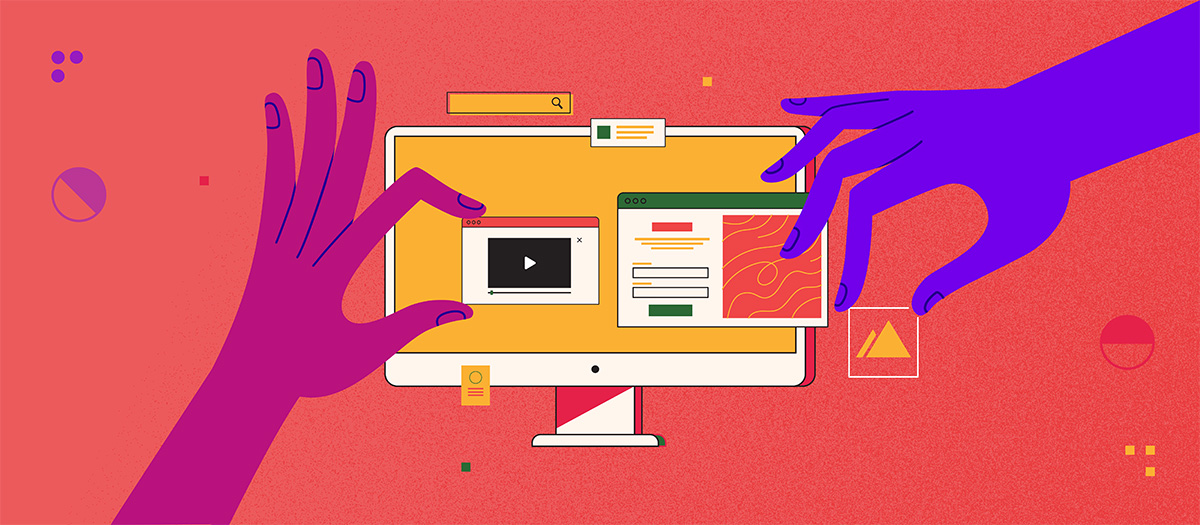
Improving Web Design for Customer Experience
What is Customer Experience?
Customer experience, or CX, is how a customer feels when using your website. It covers everything from finding your site to buying something and getting help after. Good CX can make people like your brand more and buy more. Bad CX might send customers to other businesses.
Studies show why CX matters:
| Fact | Percentage |
|---|---|
| Money increase for companies with great CX | 4-8% |
| Buyers who will pay more for a great experience | 86% |
| People who say good experience affects brand loyalty | 73% |
These numbers show that better CX can help your business grow.
Good CX isn’t just about a pretty website. It’s about making things easy and fun for customers. Your site should be easy to use, fast to load, and helpful. When done right, good CX can turn visitors into loyal customers who come back often.
Planning for Better Customer Experience
Before changing your website, make a solid plan. Understand your customers, your business, and your competition.
Know Your Customers
Learn about your customers. Who are they? What problems do they have? What do they want from your website? Use surveys, website data, and talks with potential users to find out. This knowledge helps you make your website fit their needs.
For example, if you run a bookshop website, you might find that your customers love detailed book descriptions and reviews. You could then add more of this info to your site.
Understand Your Business
Look at your own business too. What makes you special? What are you good at? What could you do better? Think about your values and long-term goals. This helps your website match your business goals and show your value to customers.
Let’s say your bookshop sells rare books. Your website should show this off. You could have a special section for rare books or offer help finding hard-to-get titles.
Check Out Your Competition
Look at what other businesses like yours are doing. See what works well on their websites. Look for things they’re not doing. Find ways to make your site stand out. Don’t copy others, but learn from what they do well or badly.
For our bookshop, you might see that other sites don’t have a community feel. You could add a book club or a place where readers can talk about books. This would make your site different.
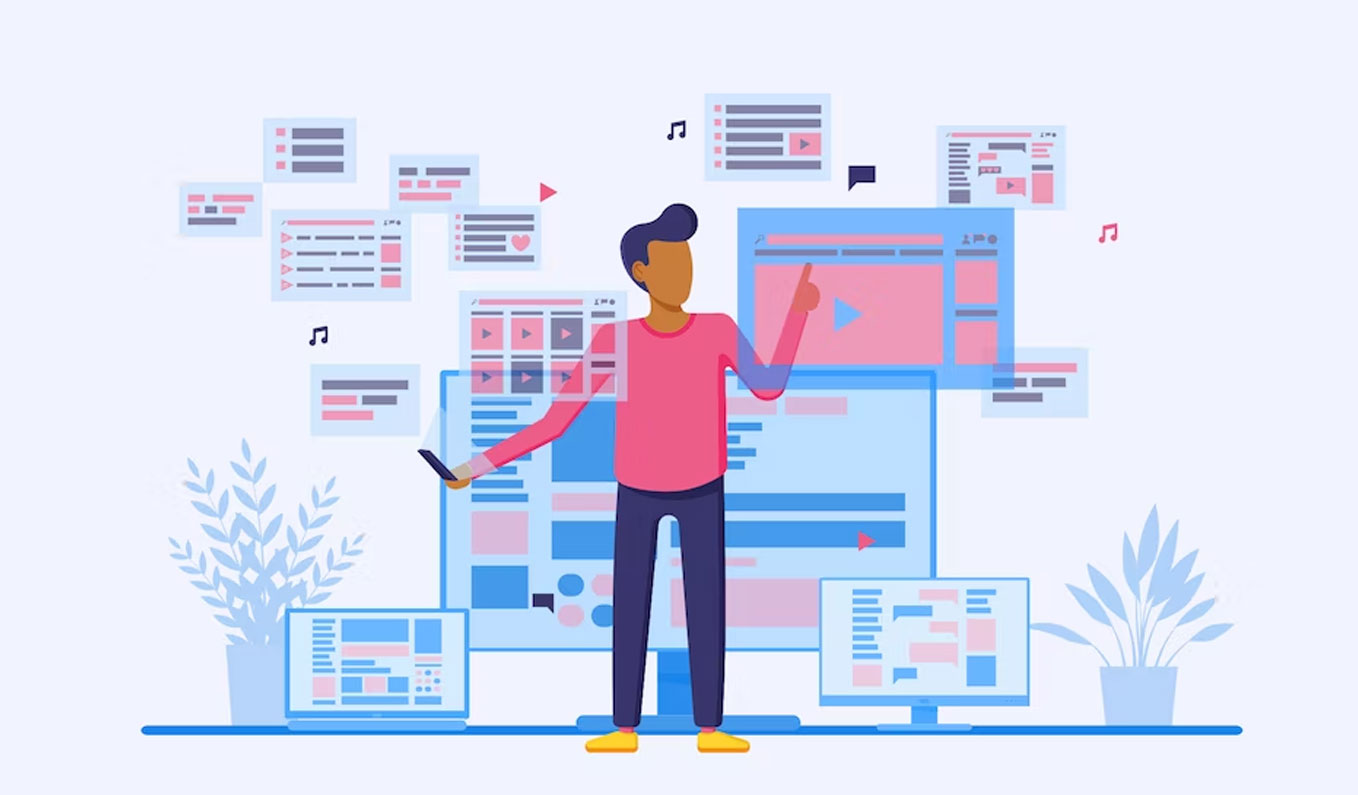
Planning for Better Customer Experience
Using Tech to Make Customer Experience Better
The right tech can make your website’s CX much better. Here are some useful tools:
Recommendation Systems
These suggest products based on what a user has looked at or bought before. This helps users find things they might like, which can increase sales and make customers happier.
For a bookshop, this could mean suggesting books like the ones a customer has bought. If someone buys a mystery book, you could show them other popular mysteries or books by the same author.
Data Analysis Tools
These tools help you guess what customers might want. By looking at customer data, you can offer relevant info or products. This makes shopping easier and more fun for customers.
These tools might show that people who buy cookbooks often come back for kitchen tools. You could use this info to offer deals on both or suggest related products.
Product Preview Tools
For online shops, these tools let customers see how products might look in real life. This can make them more sure about buying and might mean fewer returns.
For books, you could let customers ‘look inside’ to see some pages or the contents list before they buy.
Voice Search
More people are using voice search now. Make sure your website works with it. This makes your site easier to use for people who prefer voice commands.
For a bookshop, this might mean your search can handle questions like “Find books about space” or “What are the best-selling books this month?”
Keep track of how well these tools work. Look at customer happiness scores, how often people recommend you, how easy your site is to use, and how many visitors buy something. This shows if your changes are working or if you need to make more changes.
Ways to Make Your Website Better
Now, let’s look at specific ways to make your website better for customers.
Clean and Easy-to-Use Design
A clean, easy-to-use design is key. Make clear, simple menus with easy-to-see buttons. Keep your design the same on all pages. This helps users move around your site easily. Use white space to make things easy to read. Put the most important info at the top of the page.
For a bookshop homepage, you could have a clean design with a big search bar, clear links to book types (Fiction, Non-Fiction, Children’s, etc.), and maybe a featured book of the day. Keep it simple – don’t add things that might confuse visitors.
Works Well on Mobile
Make sure your website works well on all devices, especially phones. Design for mobile first, then make it work on bigger screens. Make sure buttons and links are easy to tap on small screens.
Your bookshop site should look good and work well on big computer screens and small phone screens. Book covers should be clear and easy to read. The checkout process should be smooth and easy, even on the smallest devices.
Fast Loading
Speed is very important. Try to make your website load in 1-2 seconds. Make images and videos smaller. Don’t use too many things that slow the site down. Use servers close to your users to send your website faster.
For a bookshop, you might use smaller images for book covers and author photos. You could also make images load only when a user scrolls down to them. Faster loading keeps visitors on your site and makes them more likely to buy.
Building Connections
Try to connect with your users. Share real stories about your business or customers. Use good-quality photos that people can relate to. Show real customer reviews to build trust.
You could share stories about how books have changed readers’ lives. Or you could feature local authors. Write like you’re talking to the customer, not like a boring textbook. When you can, show content based on what each user likes. Building a good connection can turn visitors into loyal customers.
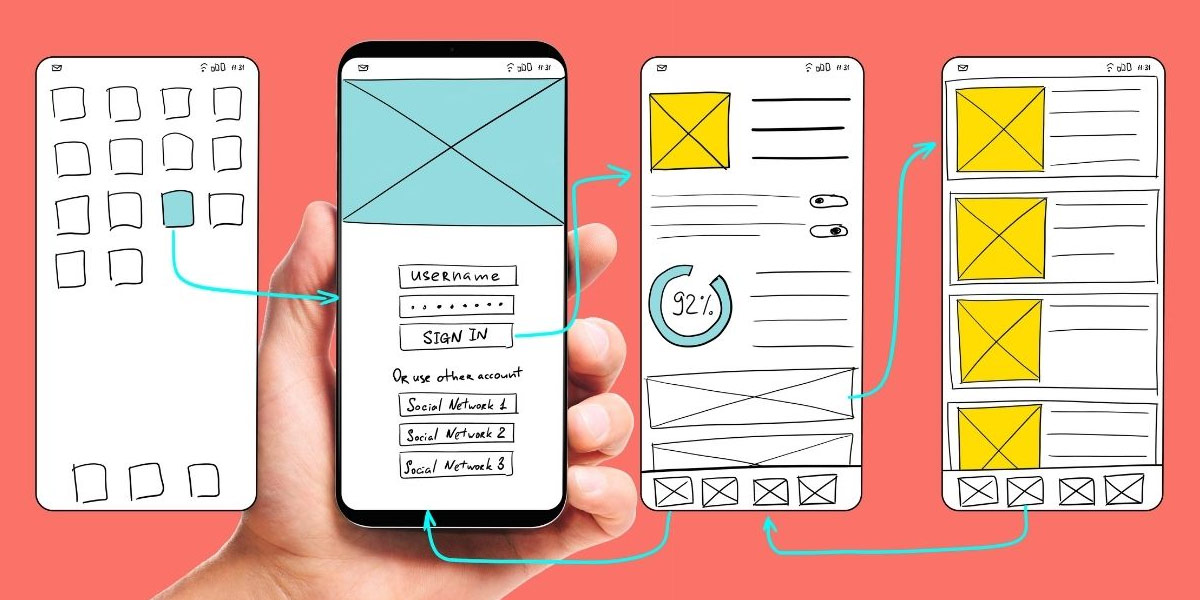
Ways to Make Your Website Better
Making Navigation and Accessibility Better
Make it easy for users to find what they want. Create a menu that makes sense to your users, not just to your team. Use clear labels for menu items and links.
For a bookshop, this might mean sorting books into clear groups and subgroups. Add a search box that suggests results as users type. For example, if someone types “Harry P”, the search might suggest “Harry Potter series” or “Harry Potter and the Philosopher’s Stone”.
Make your website work for all users, including those with disabilities. Add text descriptions for images. Make sure colours stand out from each other. Let people use your site with just a keyboard. Use clear words for links. Use headings in the right order.
For a bookshop, this could mean adding text descriptions for book cover images. Make sure screen readers can easily move around the site. Offer audiobooks where possible. Making your website work for everyone isn’t just nice – it’s important for reaching all possible customers.
Personal Touches and User Accounts
Personal touches can make CX much better. Let users make accounts where they can save what they like, favourite books, and wish lists. Use this info to suggest things they might like and make their browsing more personal.
For example, if a customer likes science fiction books, their homepage could show new sci-fi releases or special offers. You could also send emails about new books or authors they might like.
Content Plan
A good content plan can really improve CX. Give useful, relevant content that’s more than just selling products. For a bookshop, this could include:
- Book reviews and suggestions
- Interviews with authors
- Reading lists for different interests
- Articles about reading habits or why reading is good
- A blog talking about book news and trends
This kind of content adds value for your customers. It makes your site a useful resource, not just a shop. It can also help your site show up in search results.
Customer Service and Help
Great customer service is a big part of CX. Make it easy for customers to get help when they need it. This could include:
- A detailed FAQ section
- Live chat support
- Clear contact info
- An easy-to-understand returns policy
For a bookshop, you might also offer help finding rare books or advice on choosing gifts.
Checkout Process
A smooth, easy checkout process is vital for good CX, especially for online shops. Here are some tips:
- Keep the process short, with a few steps
- Let guests check out without making an account
- Offer different ways to pay
- Show shipping costs early
- Show order summaries at each step
- Let customers track their orders
For a bookshop, you might also offer gift wrapping or the ability to send to multiple addresses in one order.
Always Improving
Making your website’s CX better is an ongoing job. Regularly ask for feedback through user testing, surveys, and looking at your site data. This helps you find problems and areas to improve. Test different design elements to see what works best. Stay up to date with new web design trends and tech to keep your site modern.
Remember to keep your site secure to protect user data and build trust. Regularly update your search strategy to help new customers find you. Think about adding user content like reviews to build community and trust.
For a bookshop, this might mean adding new book releases often, changing your book groups based on what readers like, or adding new features like a “Book of the Month” club based on customer feedback.
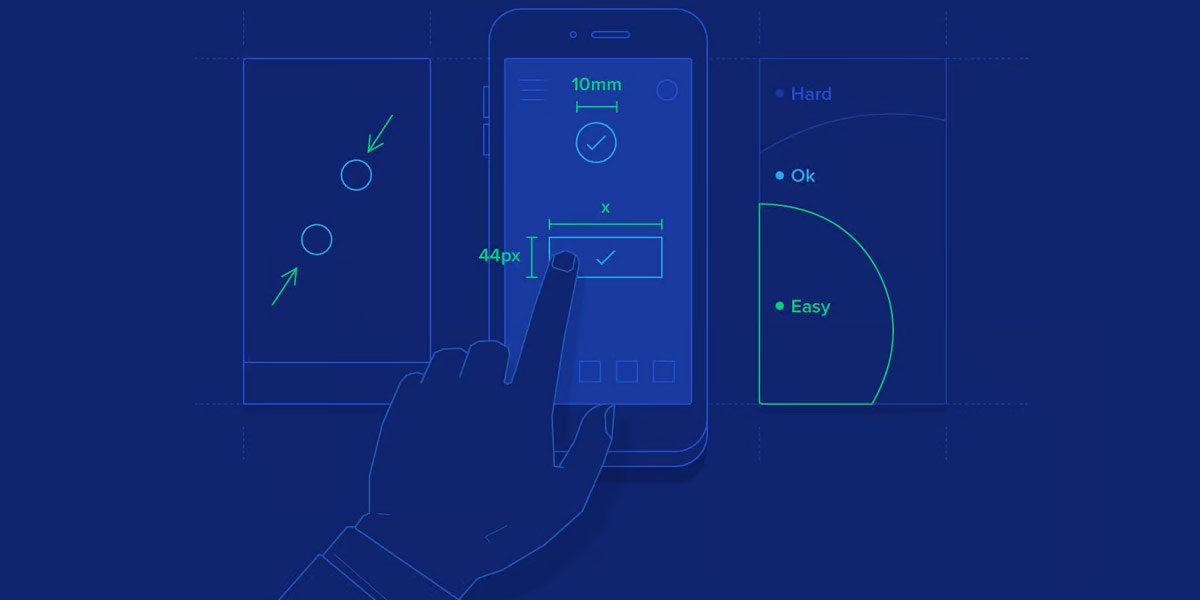
Always Improving
Wrapping Up
Improving your website’s customer experience involves many parts of your online presence. From planning to ongoing improvements, every step should focus on meeting and exceeding your customers’ needs and wants.
Remember, good CX isn’t about flashy features or complex tech. It’s about understanding your customers and making a website that makes their lives easier and more enjoyable. Whether you’re helping a book lover find their next great read or guiding them through an easy checkout, every interaction is a chance to build a good relationship with your customer.
By focusing on these practical improvements and always refining them based on user feedback and data, you can create a website that goes beyond what customers expect. This leads to more loyal customers, more sales, and a growing business.
Focusing on customer experience is key to success online. Start using these strategies today, and watch your website become a powerful tool for growing your business and making your customers happy.

With over two decades of web design and development expertise, I craft bespoke WordPress solutions at FallingBrick, delivering visually striking, high-performing websites optimised for user experience and SEO.




