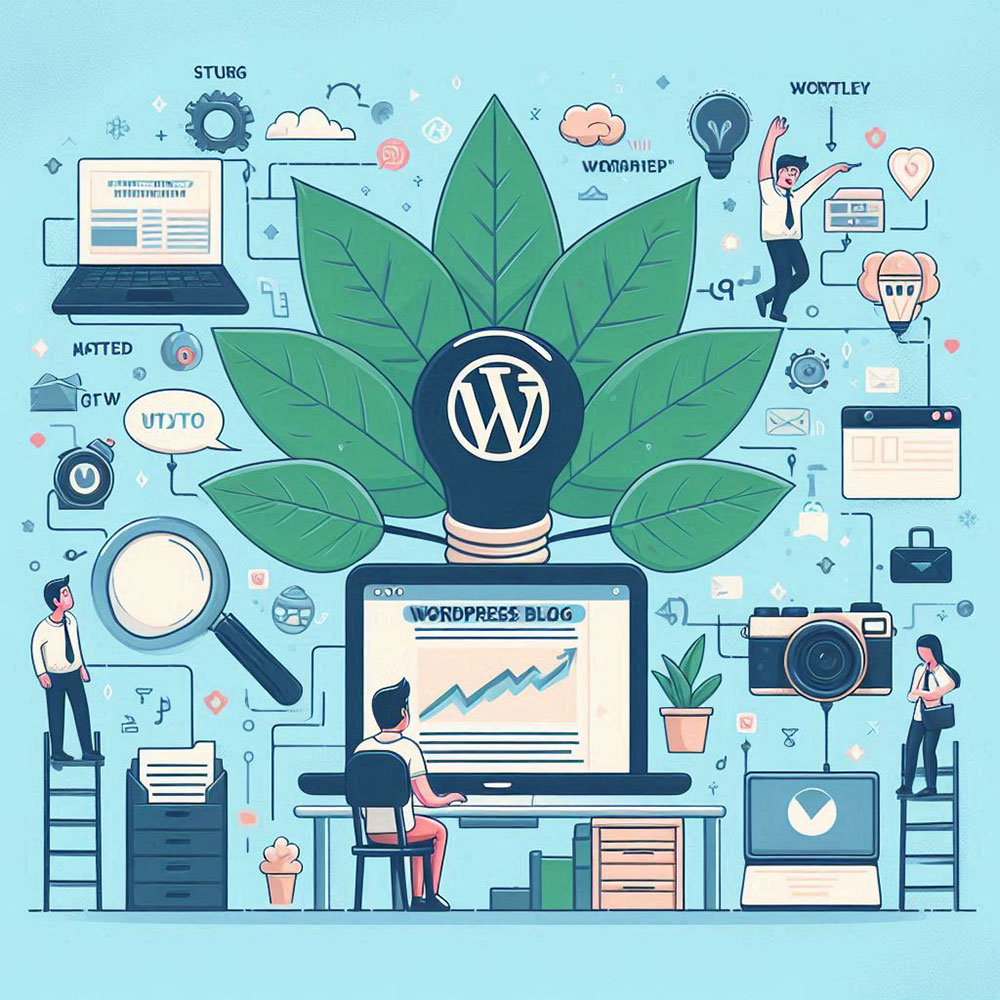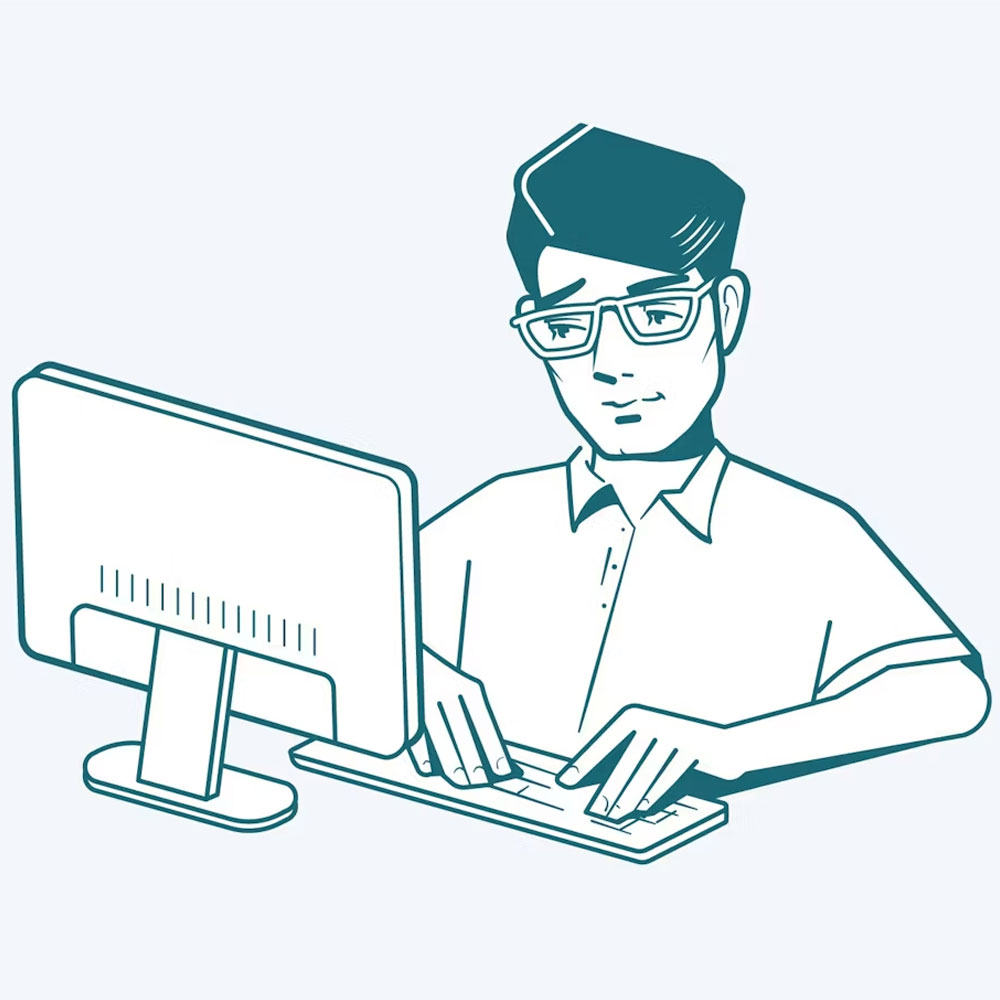WordPress Theme Development: A Comprehensive Guide to Custom Themes
WordPress Theme Development
In this comprehensive guide, I will take you through WordPress Theme Development. We will explore the ins and outs of custom themes, providing you with the knowledge and skills to unlock the full potential of WordPress.

WordPress Theme Development
Key Takeaways:
- WordPress Theme Development is a powerful skill that allows you to create unique and customized website designs.
- By mastering WordPress Theme Development, you can unlock the full potential of WordPress and take your web development skills to new heights.
- Custom themes offer flexibility and customization options to ensure your website stands out from the crowd.
- Understanding the fundamentals of WordPress themes is crucial before diving into the development process.
- With the right tools and techniques, you can build themes from scratch and implement advanced functionality effortlessly.
Understanding WordPress Themes
Before diving into the process of WordPress theme development, it’s crucial to have a clear understanding of the fundamentals. By comprehending both the design and coding aspects, you’ll be equipped to create themes that are visually stunning and functionally robust. In this section, we’ll explore the key elements of WordPress theme design and coding, and provide you with a helpful tutorial to get you started on your development journey.
When it comes to theme design, aesthetics play a crucial role in attracting and engaging website visitors. A well-designed theme not only catches the eye but also enhances user experience. It involves carefully selecting colours, typography, layouts, and imagery that align with the desired brand identity or website niche. By incorporating a visually pleasing design, you can make a lasting impression and differentiate your website from others.
On the other hand, theme coding is the backbone of a WordPress theme. It involves translating the design into a functional and interactive website using programming languages such as HTML, CSS, and PHP. WordPress provides a powerful template system that allows developers to create dynamic and customizable websites. Understanding the coding standards and best practices ensures that your theme is efficient, secure, and compatible with different plugins and WordPress updates.

Understanding WordPress Themes
WordPress Theme Development Tutorial
To help you get started with WordPress theme development, I’ve prepared a step-by-step tutorial that covers the essential aspects of creating a custom theme. From setting up a development environment to designing the front end and implementing advanced features, this tutorial will provide you with a solid foundation to build upon. By following along with the tutorial and experimenting with your ideas, you’ll gain practical experience and confidence in developing WordPress themes.
In conclusion, understanding the fundamentals of WordPress themes, including design and coding, is vital for successful theme development. By combining a visually appealing design with clean and efficient coding, you can create themes that stand out and provide an exceptional user experience. With our comprehensive tutorial, you’ll have the knowledge and skills to embark on your WordPress theme development journey. So let’s dive in and unlock the full potential of WordPress!
Getting Started with WordPress Theme Development
In this section, I will guide you through the practical aspects of WordPress Theme Development. We will explore the various customization options available, including the creation of child themes. By the end of this section, you will have the knowledge and skills to tailor your themes to meet your specific requirements.

Getting Started With WordPress Theme Development
Customizing Your WordPress Theme
One of the key advantages of WordPress is the ability to customize your themes to reflect your unique style and branding. With Wordpress theme customization, you can change your theme’s design, layout, colours, and fonts.
However, it is important to note that modifying the core theme files directly is not recommended, as any updates to the theme in the future will overwrite your changes. To avoid this, we can use WordPress Child Theme Development.
Understanding WordPress Child Theme Development
WordPress child theme development allows you to create a new theme that inherits the functionality and styling of an existing parent theme. Creating a child theme allows you to customise without modifying the parent theme’s files directly.
To create a child theme, you need to create a new folder in your “wp-content/themes” directory and add a stylesheet file called “style.css”. In this stylesheet, you will define your customizations and specify the parent theme’s name as the template.
Creating a child theme is a best practice in WordPress theme development. It ensures that your customizations are preserved even when the parent theme is updated.
Benefits of WordPress Child Theme Development
Using a child theme offers several advantages:
- Preserves Customizations: When you update the parent theme, your customizations will not be lost.
- Efficient Updates: By separating your customizations from the parent theme, you can update the parent theme without affecting your changes.
- Modular Development: Child themes allow you to focus solely on the customizations you need, making your development process more efficient.
Creating a WordPress Child Theme
Here is a step-by-step guide to creating a WordPress child theme:
- Create a new folder in the “wp-content/themes” directory and give it a unique name.
- Create a new file called “style.css” within the child theme folder.
- Add the following code to the “style.css” file:
| style.css |
|---|
/*
Theme Name: Your Child Theme
Template: parent-theme-name
*/
|
- Activate your child theme in the WordPress admin panel.
- Start customizing your theme by adding additional files or modifying existing ones.
With these steps, you can begin customizing your WordPress theme without the risk of losing your changes when updating the parent theme.
Essential Tools for WordPress Theme Development
When it comes to WordPress Theme Development, having the right tools at your disposal can make all the difference. From code editors to debuggers, these essential tools will streamline your workflow and enhance your efficiency. Whether you’re a beginner or an experienced developer, these tools can help you create professional and customized themes.
- Code Editors: A good code editor is crucial for theme development. I recommend using popular options like Visual Studio Code or Sublime Text, which offer syntax highlighting, auto-completion, and other useful features.
- Debuggers: Debugging tools are essential for identifying and fixing errors in your code. Xdebug and Query Monitor are powerful debuggers that can help you troubleshoot issues and optimize your theme’s performance.
- Local Development Environment: Using a local development environment is highly recommended for theme development. Tools like XAMPP or MAMP allow you to create a local server environment, enabling you to work offline without affecting your live website.
- Version Control: Managing your theme’s codebase becomes much easier with version control systems like Git. It enables you to track changes, collaborate with other developers, and easily revert to previous versions if needed.
- Browser Developer Tools: Familiarize yourself with browser developer tools like Chrome DevTools or Firefox Developer Tools. They provide valuable insights into your theme’s performance, allowing you to optimize speed and troubleshoot layout issues.
- Image Editing Software: To create visually appealing themes, you’ll need image editing software like Adobe Photoshop or GIMP. These tools help you optimize images, create graphics, and ensure your theme’s visuals are pixel-perfect.
- Theme Check: Before deploying your theme, it’s essential to ensure compliance with WordPress standards. The Theme Check plugin scans your theme for errors and provides a detailed report on any issues that need to be addressed.

Essential Tools for WordPress Theme Development
By utilizing these essential tools, you’ll be equipped with the resources necessary to streamline your WordPress Theme Development process. From efficient coding to seamless debugging, these tools will empower you to create exceptional themes that meet your client’s unique requirements.
| Tool | Description | Key Features |
|---|---|---|
| Code Editors (e.g., Visual Studio Code, Sublime Text) | An essential tool for writing and editing code. | – Syntax highlighting – Auto-completion – Code snippets – Integrated terminal |
| Debuggers (e.g., Xdebug, Query Monitor) | Helps identify and fix errors in code. | – Error tracking – Profiling – Performance optimization |
| Local Development Environment (e.g., XAMPP, MAMP) | Enables offline theme development in a controlled environment. | – Create a local server – Work offline – Test site features |
| Version Control (e.g., Git) | Tracks change in code and facilitate collaboration. | – Code versioning – Branching and merging – Rollback to previous versions |
| Browser Developer Tools (e.g., Chrome DevTools, Firefox Developer Tools) | Allows inspecting and debugging layout and performance issues. | – Element inspection – Network analysis – Performance profiling |
| Image Editing Software (e.g., Adobe Photoshop, GIMP) | Used for optimizing images and creating graphics. | – Image manipulation – Design elements creation – Color correction |
| Theme Check | Scans themes for compliance with WordPress standards. | – Error detection – WordPress coding standards – Theme metadata analysis |
Understanding the WordPress Theme File Structure
Familiarize yourself with the WordPress theme file structure to gain a deeper understanding of how themes are organized. By exploring the core files and their roles in theme development and customization, you’ll be empowered to create beautifully designed and functional themes.
WordPress themes are made up of various files and folders that work together to define the appearance and functionality of a website. Let’s take a closer look at the key components:
- The theme root directory: This is the main folder that contains all the theme files. It is typically located in the /wp-content/themes/ directory and named after your theme.
- The style.css file: This file contains important information about your theme, such as its name, version, author, and more. It also specifies the styles that determine the visual presentation of your theme.
- The index.php file: This is the main template file that controls the structure and layout of your theme. It serves as the default template for displaying content.
- Template files: These files define the structure and layout for specific types of content, such as single posts, pages, archives, and more.
- Functions.php file: This file contains PHP functions that add extra functionality and features to your theme. It provides a way to modify and extend WordPress’s default behaviour.
- JavaScript and CSS files: These files add interactivity and styling to your theme. They may be located within the theme’s folder or loaded from external sources.
Understanding the WordPress theme file structure is crucial for effective theme development and customization. It allows you to navigate and modify the different components of your theme, giving you the flexibility to create unique designs and functionalities.
By exploring the core files and their roles in theme development and customization, you’ll be empowered to create beautifully designed and functional themes.

Understanding the WordPress Theme File Structure
Building a Custom WordPress Theme from Scratch
Creating a custom WordPress theme allows you to have complete control over the design and functionality of your website. In this section, I will guide you step-by-step through the process of building a custom WordPress theme from scratch. By following the best practices in theme design and coding, you’ll be able to create themes that are visually appealing and fully functional.
Step 1: Planning and Wireframing
Before diving into the actual development process, it’s important to carefully plan and wireframe your custom theme. This involves defining the layout, structure, and overall design of your theme. Consider factors such as navigation, typography, colour scheme, and user experience. By having a clear vision and outline, you’ll save time and effort during the development phase.
Step 2: Setting Up the Development Environment
To begin developing your custom WordPress theme, you’ll need to set up a local development environment. This involves installing WordPress on your computer using a local server such as XAMPP or WAMP. By working in a controlled environment, you can test and experiment with your theme without affecting your live website.
Step 3: Creating the Theme’s Folder Structure
Once your development environment is set up, it’s time to create the folder structure for your custom theme. The basic structure should include a main theme folder with subfolders for important files such as CSS, JavaScript, images, and templates. By logically organizing your theme’s files, you’ll find it easier to manage and maintain your code.
Step 4: Writing the HTML and CSS
The next step involves writing the HTML and CSS code for your custom theme. Start by creating the necessary template files, such as header.php, footer.php, index.php, and single.php. These files define the structure and layout of different sections of your website. Use CSS to style these templates, customizing fonts, colours, spacing, and other visual elements to match your design.
Step 5: Adding Functionality with PHP
To create a dynamic and interactive WordPress theme, you’ll need to add functionality using PHP. This includes incorporating WordPress template tags, functions, and hooks into your theme’s code. These PHP snippets allow you to display dynamic content, retrieve data from the WordPress database, and extend the functionality of your theme.
Step 6: Testing and Debugging
Once your custom theme is built, it’s crucial to thoroughly test and debug it. Check for browser compatibility, responsiveness on different devices, and overall performance. Verify that all functionality is working as intended and fix any bugs or inconsistencies that you encounter along the way.
Step 7: Optimizing and Documenting Your Theme
Before deploying your custom theme, take the time to optimize it for performance. Minify your CSS and JavaScript files, optimize images, and implement caching techniques to improve page load times. Additionally, document your theme’s code and functionality to make it easier for other developers to understand and customize in the future.
Step 8: Deploying Your Custom Theme
Once your custom WordPress theme is fully developed and tested, it’s time to deploy it to your live website. Upload your theme’s files to the appropriate directory on your web server, activate the theme via the WordPress admin interface, and ensure that everything is working as expected. Regularly update and maintain your theme to incorporate new features and address any potential security vulnerabilities.
| Step | Action |
|---|---|
| 1 | Plan and wireframe your custom theme |
| 2 | Set up a local development environment |
| 3 | Create the theme’s folder structure |
| 4 | Write the HTML and CSS code |
| 5 | Add functionality with PHP |
| 6 | Test and debug your theme |
| 7 | Optimize and document your theme |
| 8 | Deploy your custom theme |
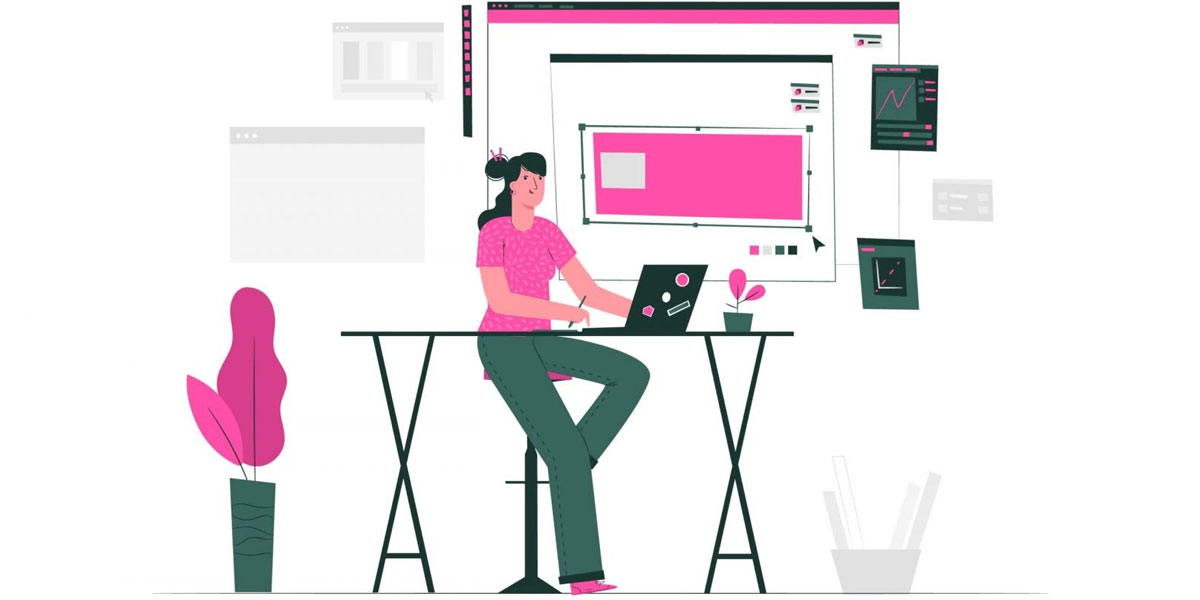
Building a Custom WordPress Theme from Scratch
Leveraging WordPress Theme Customizer
When it comes to WordPress theme customization and design, the WordPress Theme Customizer is a powerful tool that can transform your website’s appearance. With this intuitive feature, you can make real-time changes to your theme, allowing you to see the results instantly.
The WordPress Theme Customizer offers a range of features that enable you to customize various aspects of your theme, from colours and fonts to header and footer layouts. It provides a user-friendly interface, making it easy for even beginners to implement customizations effortlessly.
One of the key benefits of leveraging the WordPress Theme Customizer is that you can preview the changes before making them live. This allows you to experiment with different design elements and see how they impact the overall look and feel of your website without affecting the user experience.
Here are some of the key features you can utilize when using the WordPress Theme Customizer:
- Colours: Easily change the colour scheme of your theme, including background colours, text colours, and link colours.
- Fonts: Choose from a wide range of fonts to customize the typography of your website.
- Header and Footer: Customize the layout, logo, and other elements of your website’s header and footer.
- Menus: Create and manage menus with ease, allowing you to control the navigation of your website.
- Widgets: Add, remove, and arrange widgets in the sidebar and other widget areas of your theme.
- Background Image: Upload a custom background image to personalize your website.
Implementing Customizations with the WordPress Theme Customizer
Implementing customizations using the WordPress Theme Customizer is a straightforward process. Follow these steps to make changes to your theme:
- Access the WordPress Customizer by going to Appearance > Customize in your WordPress dashboard.
- Explore the available customization options on the left-hand side of the Customizer.
- Click on each option to open the relevant settings and make your desired changes.
- Preview the changes in real-time on the right-hand side of the Customizer.
- Once you’re satisfied with the customizations, click on the “Save & Publish” button to make the changes live.
By leveraging the WordPress Theme Customizer, you have the power to create a visually stunning website that aligns with your brand identity and design preferences. Whether you’re a beginner or an experienced developer, the WordPress Theme Customizer is a valuable tool that can elevate your theme customization and design process.
| Pros | Cons |
|---|---|
|
|
Advanced Techniques for WordPress Theme Development
Take your WordPress Theme Development skills to the next level with advanced techniques. In this section, we will explore various advanced topics that will enhance the functionality of your themes and allow you to create more powerful and dynamic websites.
Creating Custom Post Types
One of the key techniques in WordPress Theme Development is the ability to create custom post types. With custom post types, you can go beyond the default posts and pages and design unique content structures tailored to your website’s specific needs. Whether you’re building a portfolio website, an e-commerce site, or a magazine-style blog, custom post types allow you to organize and display your content in a way that aligns with your vision.
Integrating Third-Party APIs
In today’s connected world, integrating third-party APIs into your WordPress themes can greatly enhance their functionality and provide users with seamless experiences. Whether you want to incorporate social media feeds, payment gateways, or map services, leveraging APIs allows you to tap into existing resources and offer advanced features on your website. We’ll cover the basics of API integration and walk you through the process of adding external functionality to your themes.
Implementing Advanced CSS Techniques
To create visually stunning and responsive themes, mastering advanced CSS techniques is essential. We’ll explore techniques like flexbox and CSS grid to create flexible, multi-column layouts that adapt to different devices and screen sizes. Additionally, we’ll dive into CSS animations and transitions to add engaging visual effects that make your themes stand out. Whether you’re a beginner or an experienced developer, these advanced CSS techniques will take your design skills to the next level.
Optimizing Performance for Speed
In today’s fast-paced online world, website speed is crucial. We’ll look at strategies and techniques to optimize your WordPress themes for maximum performance. From leveraging caching mechanisms to minifying CSS and JavaScript files, we’ll provide you with practical tips to ensure fast loading times and smooth user experiences. A faster website not only improves user satisfaction but also contributes to better search engine rankings.
Securing Your Themes
Security is paramount when developing WordPress themes. We’ll explore best practices to safeguard your themes and protect them from potential vulnerabilities. From sanitizing user input to implementing secure coding practices, you’ll gain valuable insights to ensure the integrity and safety of your themes. By following these guidelines, you can build secure themes that instil trust in your users.
Comparison of Advanced Techniques for WordPress Theme Development
| Technique | Description |
|---|---|
| Creating Custom Post Types | Design unique content structures tailored to your website’s needs. |
| Integrating Third-Party APIs | Add external functionality and advanced features to your themes. |
| Implementing Advanced CSS Techniques | Create visually stunning and responsive layouts using modern CSS features. |
| Optimizing Performance for Speed | Maximize loading times and improve user experiences. |
| Securing Your Themes | Protect your themes from potential vulnerabilities and maintain their integrity. |
By harnessing these advanced techniques, you can elevate your WordPress Theme Development skills and unlock new possibilities in creating exceptional themes that push the boundaries of design and functionality.

Advanced Techniques for WordPress Theme Development
Ensuring Theme Compatibility and Responsiveness
When developing custom WordPress themes, it’s essential to ensure compatibility with the latest version of WordPress and to optimize your themes for responsiveness across different devices. This will provide users with a seamless experience, regardless of the device they are using to access your website. Here are some tips and best practices to help you achieve theme compatibility and responsiveness.
1. Stay Up-to-Date with WordPress
To ensure compatibility with the latest version of WordPress, it’s crucial to stay informed about updates and changes in the platform. Regularly check for WordPress updates and make any necessary adjustments to your themes to ensure smooth operation.
2. Utilize Responsive Design Principles
Responsive design is key to ensuring that your custom themes adapt to different screen sizes and devices, providing an optimal user experience. Follow these design principles:
- Use fluid layouts that adjust based on screen size
- Optimize images for different resolutions
- Make sure the text is readable on all devices
- Implement touch-friendly navigation elements
3. Test Across Multiple Devices
It’s vital to test your custom themes on various devices to ensure that they display correctly and function as intended. Test on smartphones, tablets, laptops, and desktop computers to identify any potential issues and make necessary adjustments.
4. Optimize Performance
Performance is crucial for providing a smooth user experience. Optimize your custom themes by:
- Minimizing CSS and JavaScript files
- Compressing and caching static resources
- Optimizing image sizes and formats
- Enabling browser caching
5. Use Media Queries
Media queries allow you to apply different CSS styles based on the screen size and device orientation. This is vital for creating responsive designs. Use media queries to define specific styles for different devices, ensuring the optimal display of your custom themes.
“By ensuring theme compatibility with the latest version of WordPress and optimizing responsiveness across devices, you can provide users with an exceptional browsing experience.” – WordPress Pro
| Benefits of Ensuring Compatibility and Responsiveness | Tips for Achieving Compatibility and Responsiveness |
|---|---|
|
|
Working with WordPress Theme Development Services
If you need professional assistance with your WordPress theme development project, collaborating with a reputable WordPress theme development company or freelancer can be the ideal solution. With their expertise and experience, they can help bring your vision to life and create a stunning custom theme that meets your specific needs.
When it comes to choosing the right service provider, there are a few factors to consider. Firstly, take the time to research and identify companies or freelancers that specialize in WordPress theme development and have a proven track record of delivering high-quality results. Look for portfolios and client testimonials to get a sense of their previous work.
Another important aspect to consider is the scope of services offered. Some companies may focus solely on theme development, while others may offer additional services such as theme customization, theme support, or ongoing maintenance. Evaluate your requirements and choose a service provider that can fulfil all your needs.
Communication is key when working with a service provider. Ensure that they have clear and prompt communication channels in place, allowing you to easily discuss your requirements and provide feedback throughout the development process. This will ensure a smoother collaboration and a final product that aligns with your vision.
Additionally, considering the cost and budget is crucial. Compare quotes from different service providers to get an idea of the market rates for WordPress theme development services. Keep in mind that quality should be a priority, so don’t solely base your decision on cost alone. Invest in a service provider that offers a balance of quality and affordability.
“Working with a professional WordPress theme development service can save you time and effort, while ensuring you have a top-notch custom theme that sets your website apart from the competition.”
Whether you choose to work with a WordPress theme development company or a freelancer, make sure to establish clear timelines and deliverables. This will help manage expectations and ensure that the project stays on track.
In conclusion, by seeking the assistance of WordPress theme development services, you can tap into the expertise of professionals who specialize in creating custom themes. They can provide the technical skills and creative flair required to develop a unique and visually appealing theme that enhances your website’s presence online.
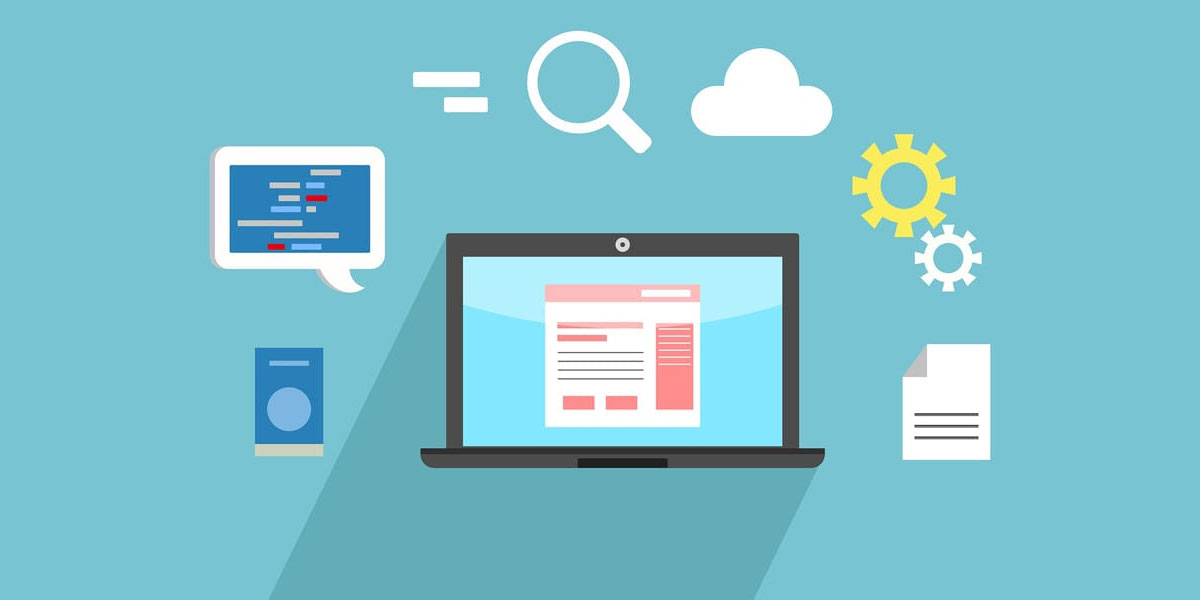
Working with WordPress Theme Development Services
Advancing Your Career in WordPress Theme Development
If you’re looking to take your career in WordPress Theme Development to the next level, it’s important to continually enhance your skills and stay up-to-date with the latest industry trends. In this section, I’ll provide you with valuable insights on courses and resources that can help you advance your career and become a proficient WordPress Theme Developer.
Courses and Tutorials
To excel in WordPress Theme Development, consider enrolling in a comprehensive course or following in-depth tutorials. These educational resources will provide you with step-by-step guidance and practical examples to sharpen your skills.
- WordPress Theme Development Course – Learn from industry experts and gain hands-on experience with a structured course designed to cover all aspects of WordPress theme development. This course will teach you everything from design principles to coding techniques, enabling you to build custom themes with confidence.
- WordPress Theme Development Tutorial – If you prefer a self-paced learning experience, tutorials can be a great way to expand your knowledge. Follow along with detailed instructions and practice building themes from scratch, honing your skills as you progress.
Industry Forums and Communities
Engaging with the WordPress Theme Development community is an excellent way to learn from experienced developers, exchange ideas, and stay up-to-date with the latest trends. Take advantage of online forums and communities where you can ask questions, share insights, and collaborate with like-minded professionals.
Professional Networking
Building a strong professional network can open doors to new opportunities in WordPress Theme Development. Attend industry events, conferences, and meetups to connect with fellow developers, potential employers, and mentors. Embrace the power of networking to enhance your career prospects.
Continued Learning and Personal Projects
Stay curious and eager to learn by continuously exploring new techniques and technologies in WordPress Theme Development. Undertake personal projects to apply your skills and experiment with different design and coding approaches. Personal projects not only enhance your portfolio but also showcase your creativity and problem-solving abilities to potential clients or employers.
Summary
Investing in your professional growth as a WordPress Theme Developer is crucial for advancing your career. Enrolling in courses, participating in industry communities, networking, and undertaking personal projects are all valuable steps towards becoming a sought-after expert in WordPress Theme Development. With dedication and a commitment to continuous learning, you’ll be well-equipped to thrive in this dynamic field.
| Advantages of Advancing Your Career in WordPress Theme Development | Courses and Tutorials | Industry Forums and Communities | Professional Networking | Continued Learning and Personal Projects |
|---|---|---|---|---|
| Enhance your skillset | Gain structured knowledge and guidance | Learn from experienced developers | Expand professional connections | Stay up-to-date with new techniques |
| Unlock career advancement opportunities | Practice with hands-on examples | Exchange ideas and insights | Discover job openings and collaborations | Showcase creativity and problem-solving skills |
| Keep up with industry trends | Earn certificates and credentials | Collaborate with like-minded professionals | Find mentors and role models | Build an impressive portfolio |
Troubleshooting Common WordPress Theme Development Issues
As a WordPress theme developer, you may encounter various challenges during the development process. Even experienced developers face issues that require troubleshooting. In this section, I will address some common problems and provide you with valuable tips and techniques to overcome them effortlessly.
1. Incompatibility with Plugins
One common issue that may arise is the incompatibility between your theme and certain plugins. This can result in conflicts and cause your website to break or function improperly. To troubleshoot this, follow these steps:
- Disable all plugins and check if the issue persists. If not, gradually enable the plugins one by one until you identify the conflicting plugin.
- Contact the plugin developer for guidance or search for alternative plugins that offer similar functionality and have better compatibility with your theme.
2. White Screen of Death
Encountering a white screen instead of your website can be frustrating. This issue is often caused by PHP errors. To troubleshoot the white screen of death, follow these steps:
- Check the error logs on your server for any PHP error messages. These logs can provide valuable information about the issue.
- In your WordPress root directory, locate the
wp-config.phpfile. Add the following code to enable debugging:
define('WP_DEBUG', true);
define('WP_DEBUG_DISPLAY', false);
define('WP_DEBUG_LOG', true);
- Refresh your website to see if any error messages appear. Take note of the error message and search for possible solutions online.
3. Slow Page Load Times
Slow page loading can negatively impact user experience and SEO. To troubleshoot slow page load times, consider the following solutions:
- Compress and optimize images to reduce their file size. Use tools like TinyPNG or Compressor.io to optimize your images.
- Minify CSS and JavaScript files to reduce their size. Plugins like Autoptimize can assist with this process.
- Implement caching mechanisms using plugins like W3 Total Cache or WP Super Cache to store static versions of your web pages, reducing server load.
4. Responsive Design Issues
Ensuring your theme is responsive across different devices is crucial. If you encounter issues with responsive design, follow these steps:
- Use a responsive design framework like Bootstrap or Foundation to simplify the process of building responsive themes.
- Test your website on various devices and screen sizes to identify any layout or functionality issues. Use browser developer tools or online emulators to simulate different devices.
- Use media queries in your CSS code to apply different styles based on screen size. This will ensure your website looks and functions well on all devices.
By following these troubleshooting tips, you’ll be well-prepared to tackle the common issues that may arise during WordPress theme development. Remember, patience and persistence are key when troubleshooting, and always make regular backups of your theme files and database to avoid any potential data loss.
| Issue | Troubleshooting Steps |
|---|---|
| Incompatibility with Plugins | 1. Disable plugins 2. Identify conflicting plugin |
| White Screen of Death | 1. Check error logs 2. Enable debugging 3. Search for solutions |
| Slow Page Load Times | 1. Compress and optimize images 2. Minify CSS and JavaScript files 3. Implement caching mechanisms |
| Responsive Design Issues | 1. Use a responsive design framework 2. Test on different devices 3. Use media queries in CSS |
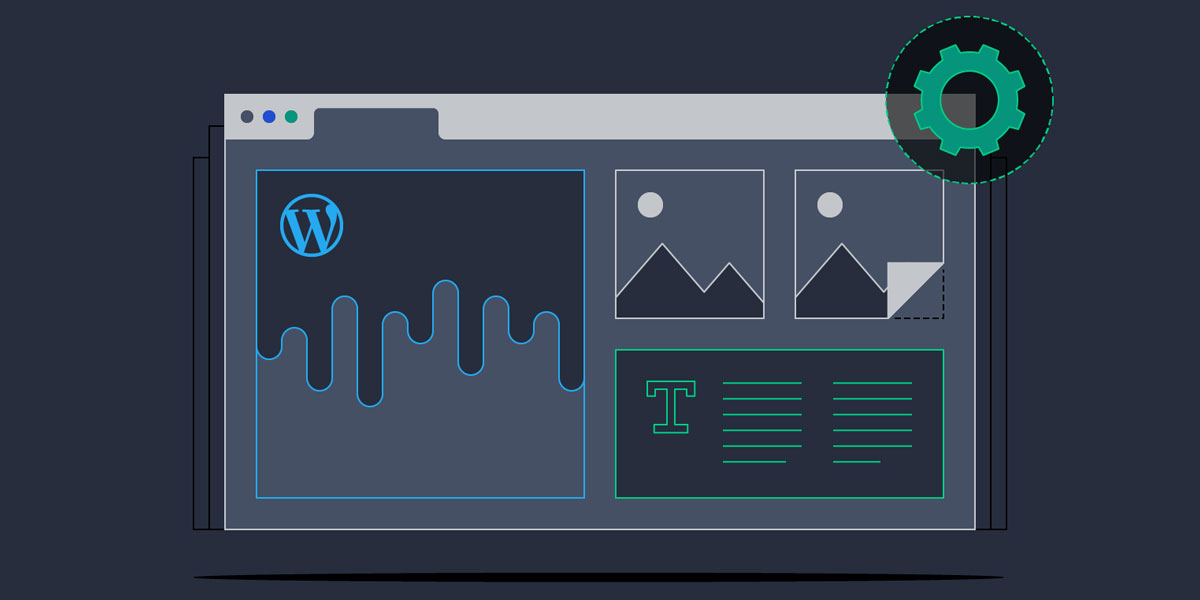
Troubleshooting Common WordPress Theme Development Issues
Essential Tips for Successful WordPress Theme Development
As experienced WordPress theme developers, we have gathered some essential tips and best practices that will help you create successful themes that stand out. Whether you are customizing an existing theme, designing a new one, or writing code for your theme, these insights will enhance your development process and result in high-quality, user-friendly themes.
Organize Your Code
Properly organizing your code will greatly improve your workflow and make it easier to maintain and modify your theme in the future. Use proper indentation, comment on your code, and separate it into modular components for better readability and understanding.
Optimize Performance
Optimizing your theme’s performance is crucial for providing a smooth user experience. Minify and compress your CSS and JavaScript files, optimize images, and implement caching mechanisms to reduce loading times and improve overall performance.
Ensure Responsive Design
In this mobile-first era, it’s essential to ensure that your themes are fully responsive and adapt seamlessly to different screen sizes. Test your themes on various devices and use media queries to create breakpoints and optimize the layout for each screen size.
Pay Attention to SEO
Implement SEO best practices into your theme development process to enhance search engine visibility. Use semantic HTML tags, incorporate relevant meta tags, optimize page load speed, and ensure proper site structure for improved indexing and ranking.
Follow Accessibility Guidelines
Make your themes accessible to all users, including those with disabilities. Adhere to WCAG 2.1 guidelines, use proper heading structures, provide alternative text for images, and ensure keyboard accessibility for a more inclusive web experience.
Test Across Browsers
Ensure your themes appear consistently across different web browsers to reach a wider audience. Test your themes on popular browsers such as Chrome, Firefox, Safari, and Edge, and address any compatibility issues or layout discrepancies that may arise.
By implementing these essential tips and best practices into your WordPress theme development workflow, you’ll create themes that not only look visually appealing but also offer a seamless user experience. Stay organized, optimize performance, and prioritize accessibility to ensure your themes stand out in the competitive WordPress ecosystem.
| Tip | Description |
|---|---|
| Organize Your Code | Properly structure and comment on your code for improved readability and maintainability. |
| Optimize Performance | Minify files, optimize images and implement caching for faster loading times. |
| Ensure Responsive Design | Create a layout that adapts to different screen sizes and devices for an optimal user experience. |
| Pay Attention to SEO | Implement SEO best practices to improve search engine visibility and organic traffic. |
| Follow Accessibility Guidelines | Create an inclusive web experience by following WCAG guidelines and ensuring accessibility for all users. |
| Test Across Browsers | Verify compatibility and consistent rendering across different web browsers. |
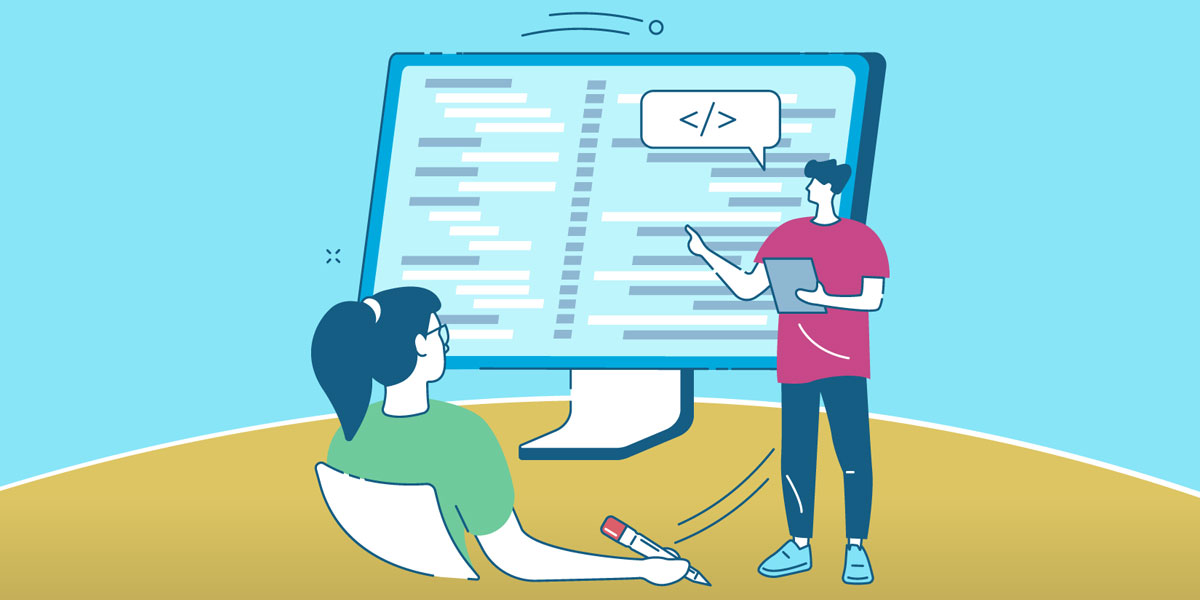
Essential Tips for Successful WordPress Theme Development
Conclusion
In conclusion, WordPress Theme Development is a powerful skill that allows you to create unique and customized website designs. With the knowledge gained from this comprehensive guide, you’ll be well-equipped to embark on your journey to becoming a proficient WordPress theme developer. Unlock the full potential of WordPress and take your web development skills to new heights.
FAQ
What is WordPress Theme Development?
WordPress Theme Development refers to the process of creating custom themes for WordPress websites. It involves designing and coding the appearance and functionality of a website, tailored to the specific needs and preferences of the website owner.
Why is understanding the fundamentals of WordPress themes important?
Understanding the fundamentals of WordPress themes is crucial as it provides a solid foundation for theme development. It allows developers to design and code themes that are visually appealing, functional, and optimized for performance.
How can I get started with WordPress Theme Development?
To get started with WordPress Theme Development, you can customize an existing theme or create a child theme. Customization options include changing colours, fonts, layouts, and adding custom features. Creating a child theme allows you to make modifications to an existing theme without affecting its core files.
What are the essential tools for WordPress Theme Development?
Essential tools for WordPress Theme Development include code editors (such as Sublime Text or Visual Studio Code), version control systems (such as Git), debuggers (such as Xdebug), and browser developer tools (such as Chrome Developer Tools).
What is the WordPress theme file structure?
The WordPress theme file structure organizes the files that make up a theme. It typically includes files such as style.css, index.php, header.php, and footer.php, among others. These files define the layout, design, and functionality of the theme.
How can I build a custom WordPress theme from scratch?
To build a custom WordPress theme from scratch, you need to design the layout and create the necessary template files, such as header.php, footer.php, and index.php. You also need to enqueue stylesheets and scripts and add functionality through functions.php.
What is the WordPress Theme Customizer?
The WordPress Theme Customizer is a built-in feature that allows website owners to make real-time changes to their theme’s appearance. It provides a user-friendly interface for customizing colours, fonts, backgrounds, and other visual elements.
What are some advanced techniques for WordPress Theme Development?
Advanced techniques for WordPress Theme Development include creating custom post types, integrating third-party APIs, implementing advanced navigation menus, and leveraging plugins to extend theme functionality.
How can I ensure theme compatibility and responsiveness?
To ensure theme compatibility and responsiveness, it’s essential to test your theme across different devices and browsers. It’s also important to stay updated with the latest version of WordPress and ensure that your theme follows best practices for responsive design.
How can I find WordPress Theme Development services?
To find WordPress Theme Development services, you can search online directories, and freelancer platforms, or ask for recommendations from fellow developers. It’s important to choose service providers that have experience and expertise in WordPress Theme Development.
What are some resources to advance my career in WordPress Theme Development?
To advance your career in WordPress Theme Development, you can explore online courses, attend conferences and workshops, join developer communities, and stay updated with blogs and forums dedicated to WordPress development.
How can I troubleshoot common WordPress Theme Development issues?
Common WordPress Theme Development issues can be troubleshooted by checking for errors in code, disabling plugins to identify conflicts, and utilizing debugging tools. Additionally, referring to documentation and seeking help from developer communities can provide valuable insights to overcome challenges.
What are some essential tips for successful WordPress Theme Development?
Some essential tips for successful WordPress Theme Development include organizing your code, optimizing performance, following coding standards, utilizing hooks and filters, and regularly testing your theme for compatibility and usability.

With over two decades of web design and development expertise, I craft bespoke WordPress solutions at FallingBrick, delivering visually striking, high-performing websites optimised for user experience and SEO.