
In the world of web design, the use of CSS (Cascading Style Sheets) has become an essential tool for creating visually appealing and functional websites. CSS is a stylesheet language that describes how HTML (Hypertext Markup Language) elements should be displayed on a web page. In this article, we will explore the basics of CSS design, including its benefits, how it works, and some practical tips for creating stunning web pages.

CSS Design: An Introduction
What is CSS Design?
CSS design refers to the use of CSS to style HTML elements and create visually appealing web pages. It allows web designers to separate the presentation of a web page from its content, making it easier to manage and update the design. CSS provides a wide range of styling options, such as changing the colour, font, size, layout, and positioning of elements on a web page. With CSS, designers can create responsive designs that adjust to different screen sizes and devices, making the website more user-friendly and accessible.
Benefits of CSS Design
There are several benefits of using CSS design in web development:
Separation of Presentation and Content
CSS separates the presentation of a web page from its content, which makes it easier to manage and update the design without affecting the content. This also allows for better accessibility and semantic HTML, making the website more user-friendly and search engine friendly.
Consistency
CSS design allows designers to apply consistent styling across multiple pages of a website, giving the website a cohesive and professional look. This also reduces the amount of code needed, making the website load faster and perform better.
Flexibility
CSS design allows designers to create flexible and responsive layouts that adjust to different screen sizes and devices. This makes the website more accessible to a wider range of users and ensures a consistent user experience across devices.
SEO Optimization
CSS can be used to optimize a website for search engines by using semantic HTML, proper heading tags, and descriptive alt tags for images. This can help improve the website’s ranking on search engine results pages (SERPs), making it more visible to potential customers.

CSS Design: An Introduction to Creating Stunning Websites – Benefits
How CSS Works
CSS works by applying styles to HTML elements using selectors and declarations. Selectors are used to targeting specific elements on a web page, such as headings, paragraphs, images, and links. Declarations define the styles to be applied to the selected elements, such as font size, colour, and margin. CSS can be applied inline, internally, or externally to a web page.
Inline CSS
Inline CSS is applied directly to an HTML element using the style attribute. For example:
<p style="color: red;">This text is red</p>
Inline CSS should be used sparingly and only for small styling changes that cannot be achieved using external or internal CSS.
Internal CSS
Internal CSS is included within the head section of an HTML document using the style tag. For example:
<head>
<style>
p {
color: red;
}
</style>
</head>
<body>
<p>This text is red</p>
</body>
Internal CSS is useful for styling a single page or a group of pages with a similar layout.
External CSS
External CSS is stored in a separate file with a .css extension and linked to the HTML document using the link tag. For example:
<head> <link rel="stylesheet" href="styles.css"> </head> <body> <p class="red-text">This text is red</p> </body>
External CSS is the most common method of applying styles to a web page and allows for easy management and updating of the design across multiple pages.
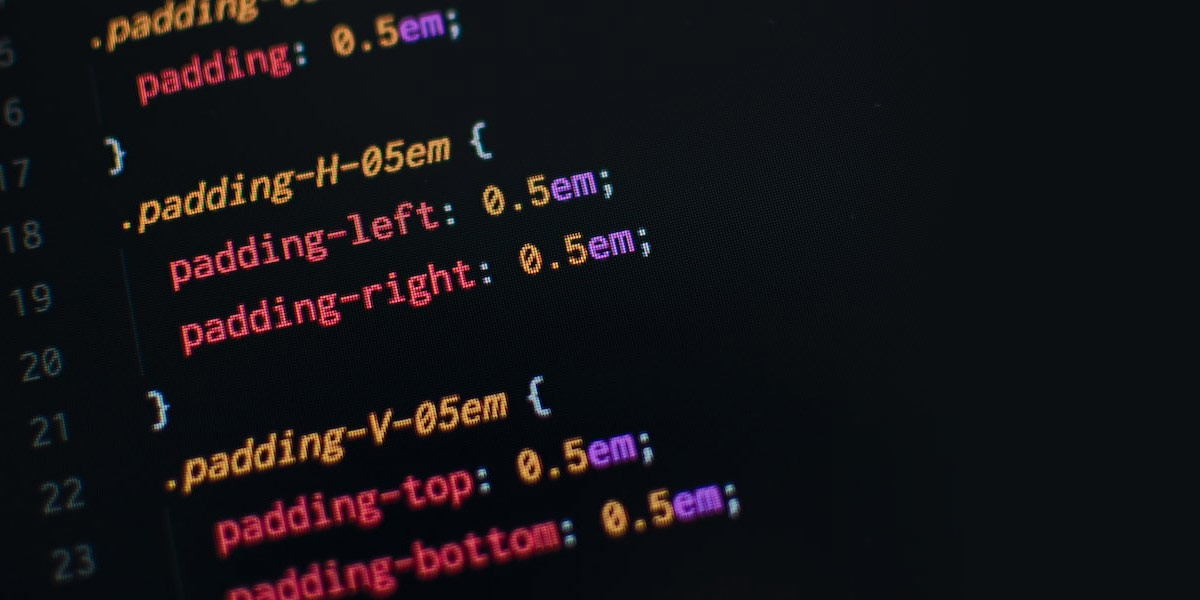
CSS Design: An Introduction to Creating Stunning Websites – How CSS Works
Practical Tips for CSS Design
Here are some practical tips for creating stunning web pages using CSS design:
1. Plan Your Design
Before you start coding, it’s important to plan out your design. This includes deciding on a colour scheme, typography, layout, and other design elements. Consider the target audience and the purpose of the website when making these decisions. Once you have a clear plan, it will be easier to create a cohesive and effective design.
2. Use Semantic HTML
Using semantic HTML elements, such as header, footer, main, section, and article, helps search engines and screen readers understand the structure and meaning of the content. This can improve the website’s accessibility, search engine ranking, and user experience.
3. Keep It Simple
Simplicity is key when it comes to web design. Avoid cluttering the page with too many elements or too much text. Use white space, typography, and images to create a clean and balanced design.
4. Use Responsive Design
With the increasing use of mobile devices to access the internet, it’s important to create designs that are responsive and adapt to different screen sizes. Use CSS media queries and flexible layouts to create a responsive design that looks great on all devices.
5. Use CSS Frameworks
CSS frameworks, such as Bootstrap and Foundation, provide a set of pre-designed CSS styles and components that can be used to create responsive and professional-looking designs quickly and easily.
6. Test Your Design
Before launching the website, test the design on different browsers, devices, and screen sizes to ensure it looks and functions correctly. Use tools such as BrowserStack or cross-browser testing to ensure compatibility across different platforms.

CSS Design: An Introduction to Creating Stunning Websites – Tips
Conclusion
CSS design is a powerful tool for creating visually appealing and functional web pages. By separating the presentation of the page from its content, CSS allows designers to create flexible and responsive designs that adapt to different devices and screen sizes. By following some practical tips, such as using semantic HTML, keeping it simple, and testing the design, designers can create stunning and effective web pages that provide a great user experience.
FAQs
What is CSS design?
CSS (Cascading Style Sheets) design refers to the process of using CSS to control the layout, presentation, and styling of web pages. By separating the presentation of the page from its content, CSS allows designers to create flexible and responsive designs that can be easily modified and adapted to different devices and screen sizes.
How does CSS work?
CSS works by defining styles and properties for HTML elements, such as text colour, font size, background colour, and layout. These styles can be defined in a separate CSS file or within the HTML document itself using the <style> element. When a web page is loaded, the browser reads the HTML and CSS files and applies the styles to the appropriate elements on the page.
What are the benefits of using CSS in web design?
There are many benefits to using CSS in web design, including:
- Separation of presentation and content: By separating the presentation of the page from its content, CSS allows designers to create flexible and responsive designs that can be easily modified and adapted to different devices and screen sizes.
- Consistency: By defining styles and properties in a single location, CSS ensures that the design of the website is consistent across all pages.
- Faster page load times: By reducing the amount of code in the HTML file, CSS can help to speed up page load times, which can improve the user experience and search engine ranking.
- Accessibility: By using semantic HTML and designing with accessibility in mind, CSS can help to improve the website’s accessibility and make it easier for users with disabilities to access and navigate the content.
How can I test my CSS design before launching my website?
There are several tools and techniques that you can use to test your CSS design before launching your website. These include:
- Browser testing: Test your design on different browsers, such as Chrome, Firefox, Safari, and Edge, to ensure compatibility.
- Device testing: Test your design on different devices, such as desktops, laptops, tablets, and mobile phones, to ensure it looks and functions correctly.
- Screen size testing: Test your design on different screen sizes, such as small, medium, and large, to ensure it looks good on all devices.
- Cross-browser testing tools: Use tools such as BrowserStack, Sauce Labs, or CrossBrowserTesting to automate testing across different browsers and devices.
- Validation tools: Use validation tools, such as the W3C CSS Validator, to check your CSS code for errors and ensure it meets the web standards.
What are some common CSS design mistakes to avoid?
Some common CSS design mistakes to avoid include:
- Overusing CSS frameworks: While CSS frameworks can be a useful tool, it’s important not to rely too heavily on them. Using too many pre-designed styles and components can result in a generic and unoriginal design.
- Not optimizing for performance: It’s important to optimize your CSS code for performance by using efficient selectors, minimizing the use of !important, and reducing the number of HTTP requests.
- Not considering accessibility: Accessibility should be considered at every stage of the design process, from choosing colours with sufficient contrast to ensuring that the website is navigable using a keyboard.
- Using too many font styles: Using too many different font styles and sizes can result in a cluttered and confusing design. Stick to a few simple font styles and use them consistently throughout the website.
- Neglecting mobile design: With the increasing use of mobile devices, it’s important to design for mobile first and ensure that the website is responsive and easy to use on small screens.
What are some emerging trends in CSS design?
Some emerging trends in CSS design include:
- Dark mode: Dark mode is becoming increasingly popular, as it reduces eye strain and saves battery life on mobile devices. CSS can be used to easily implement a dark mode design.
- Gradients: Gradients are versatile and eye-catching design elements that can be used to create depth and interest on a web page. CSS gradients can be used to create a wide variety of gradient effects.
- 3D effects: With the increasing power of modern browsers, designers are experimenting with 3D effects, such as perspective, depth, and parallax scrolling, to create immersive and engaging designs.
- Custom cursor: CSS can be used to create custom cursors, such as animated cursors, hover effects, and custom icons, to add a unique and playful touch to a web page.
- Neumorphism: Neumorphism is a design trend that uses soft shadows and gradients to create a realistic and tactile look and feel. It can be used to create a modern and futuristic design.

With over two decades of web design and development expertise, I craft bespoke WordPress solutions at FallingBrick, delivering visually striking, high-performing websites optimised for user experience and SEO.




