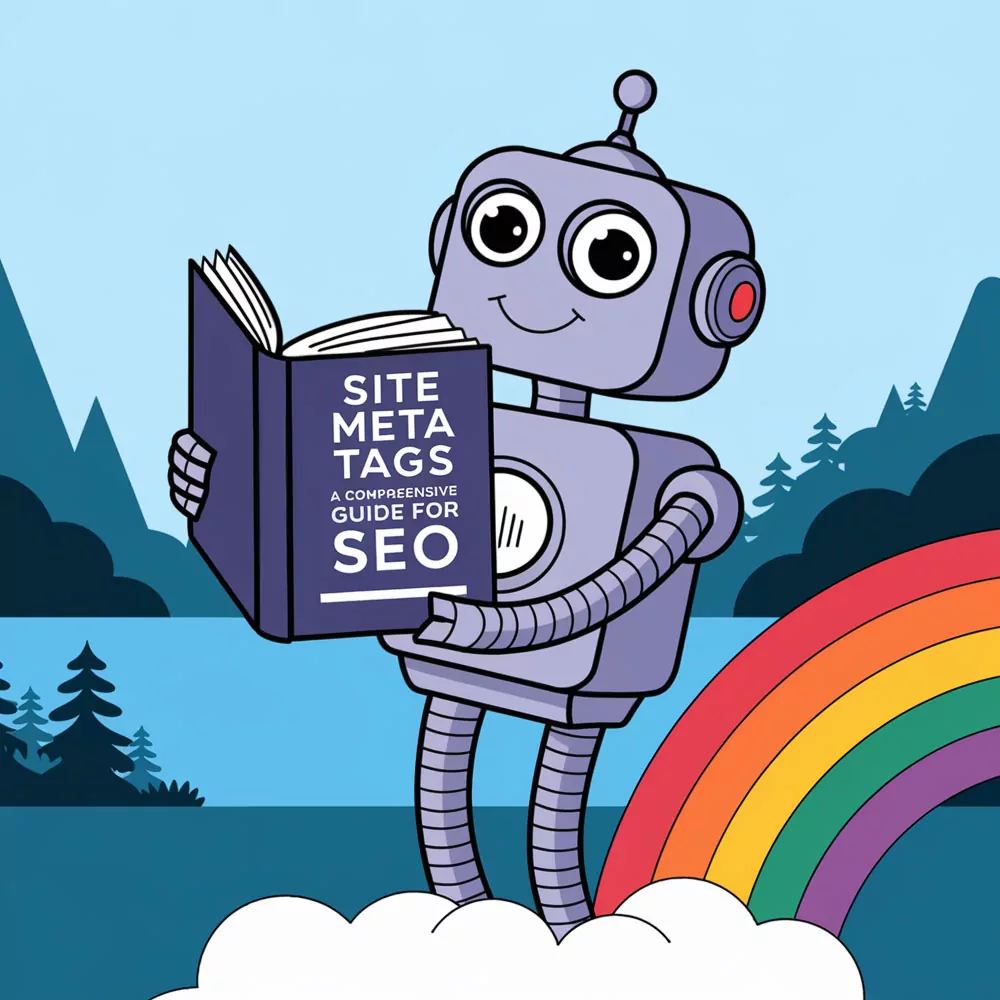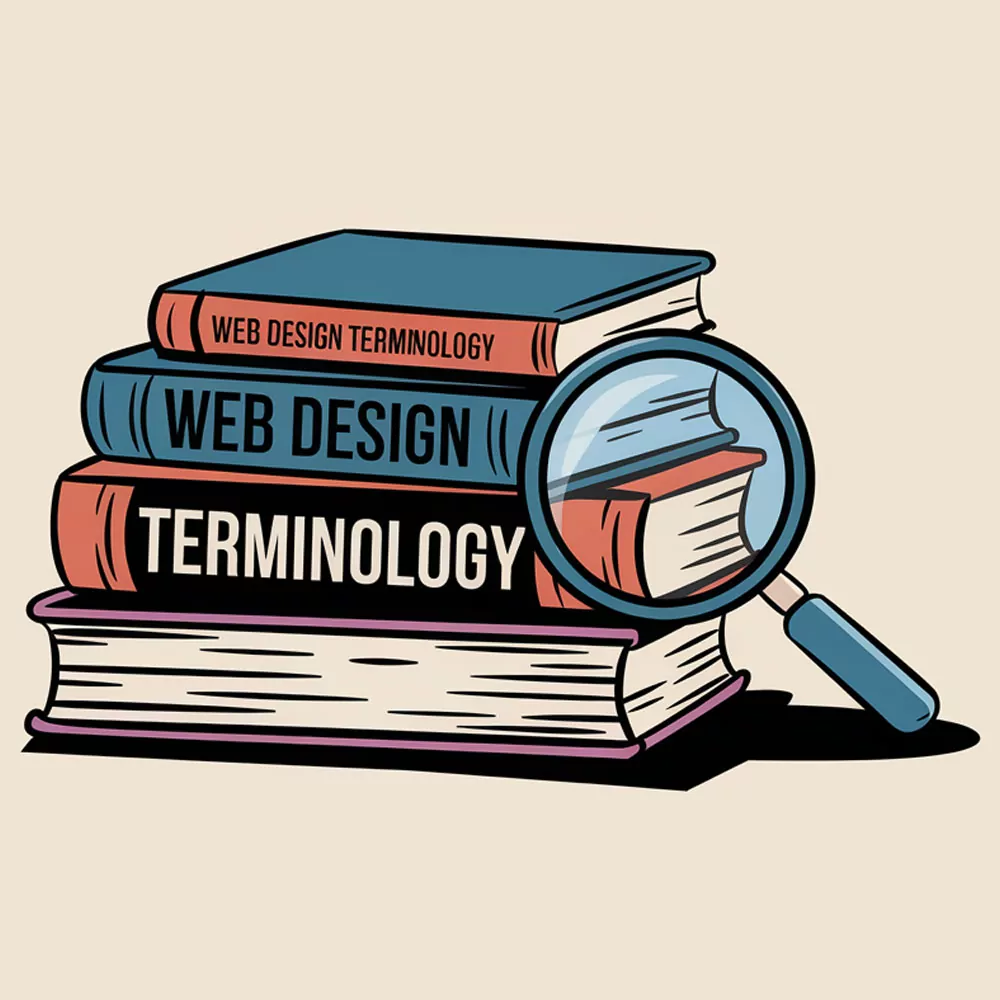
Web Design Terminology
Web design’s got more jargon than a politician’s speech, and it can be a real headache trying to figure it all out. But don’t worry, I’ve been there, done that, and now I’m here to spill the beans.
Remember when you first heard someone say “CSS” and thought they were talking about a new TV crime show? Or when “responsive design” made you think of some sort of clever kitchen gadget? Yeah, me too.
So here’s the deal. I’m going to walk you through all this web design mumbo jumbo. No fancy talk, no showing off – just straight-up explanations of what these terms actually mean in real life.
By the time we’re done, you’ll be dropping terms like “UX” and “SEO” into conversation like you’ve been doing it for years. Your web-savvy mates won’t know what hit ’em.
Grab a brew, get comfy, and let’s dive into this web design dictionary. Trust me, it’s not as dull as it sounds – you might even have a laugh or two along the way.

Web Design Terminology
Why Bother with Web Design Terms?
Before we jump in, let’s talk about why this matters. Knowing these terms will help you:
- Communicate better with designers and developers
- Make smarter decisions about your website
- Understand what’s possible (and what’s not) in web design
- Stay up-to-date with industry trends
So, let’s get started!
The Basics: What Makes a Website Tick
Custom Web Design vs Website Themes
| Custom Web Design | Website Themes |
|---|---|
| Made from scratch | Pre-built templates |
| Unique to your brand | Used by many websites |
| Flexible and scalable | Limited customisation |
| More expensive | More affordable |
| Takes longer to create | Quick to set up |
Custom web design is like having a suit tailored just for you. It’s made to fit your specific needs and style. On the other hand, website themes are like off-the-rack clothes. They’re ready to go but might not fit perfectly.
Responsive Web Design
Picture this: you’re browsing a website on your mobile, and everything looks great. Then you switch to your laptop, and it still looks perfect. That’s responsive web design in action. It makes sure websites look good on all devices, big or small.
Mobile-First Web Design
This approach puts mobile users first. Designers start by creating the mobile version of a website and then add features for larger screens. It’s like building a tiny house and then figuring out how to make it bigger, rather than shrinking a mansion to fit in your pocket.
Wireframes and Sitemaps
Think of a wireframe as a sketch of your website. It’s a basic outline that shows where everything will go, without any fancy design elements. It’s like the blueprint of a house.
A sitemap is more like a family tree for your website. It shows how all the pages connect and helps you organise your content.
Here’s a simple example of how a sitemap might look:
graph TD
A[Home] --> B[About Us]
A --> C[Services]
A --> D[Blog]
A --> E[Contact]
C --> F[Web Design]
C --> G[SEO]
C --> H[Social Media]
The User Experience: Making Websites People Love
User Interface (UI) and User Experience (UX)
UI and UX are like the yin and yang of web design. They work together to create websites that look good and feel great to use.
| UI (User Interface) | UX (User Experience) |
|---|---|
| What you see | How you feel |
| Buttons, menus, colours | Ease of use, satisfaction |
| Visual design | Overall experience |
Information Architecture (IA)
IA is all about organising information so it’s easy to find. It’s like being a librarian for your website. Good IA means users can find what they need without getting lost or frustrated.
The layout is how everything is arranged on your page. It’s like deciding where to put the furniture in your living room. You want it to look good and be practical.
Navigation is how users move around your site. It’s the map that guides them to where they want to go. Good navigation is clear, consistent, and easy to use.
Breadcrumbs
Breadcrumbs are like a trail of clues that show users where they are on your site. They’re named after the fairy tale of Hansel and Gretel, who left a trail of breadcrumbs to find their way home. On a website, they might look like this:
Home > Products > Cameras > DSLR Cameras
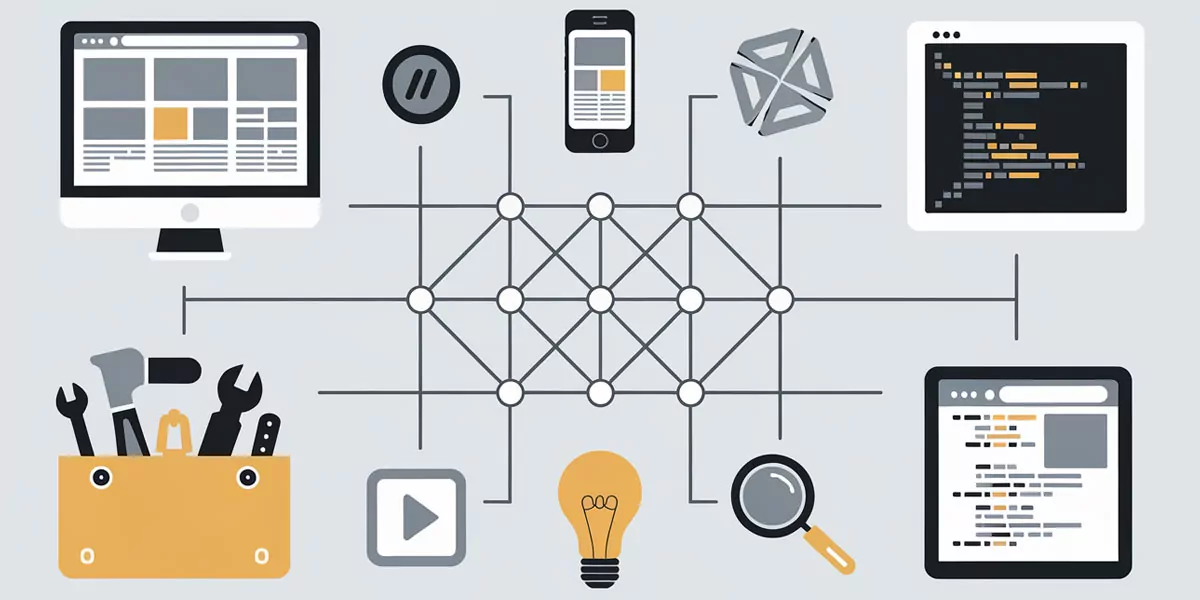
The User Experience Making Websites People Love
Under the Hood: Web Development Terms
Frontend vs Backend Development
Think of a website like an iceberg. The part you can see is the front end, and the part hidden underwater is the back end.
| Frontend | Backend |
|---|---|
| What users see and interact with | Behind-the-scenes operations |
| HTML, CSS, JavaScript | Databases, server logic |
| Design and interactivity | Data processing and storage |
API (Application Programming Interface)
An API is like a waiter in a restaurant. It takes your order (request), goes to the kitchen (server), and brings back your food (data). It allows different parts of a website or different websites to talk to each other.
AJAX (Asynchronous JavaScript and XML)
AJAX is a bit like texting instead of calling. It lets web pages update small bits of information without reloading the entire page. This makes websites feel faster and more responsive.
.htaccess and 404 Pages
The .htaccess file is like the bouncer of your website. It controls who can access what and can redirect traffic when needed.
A 404 page is what shows up when someone tries to visit a page that doesn’t exist on your site. It’s like a friendly “Oops, wrong turn!” sign to help users get back on track.
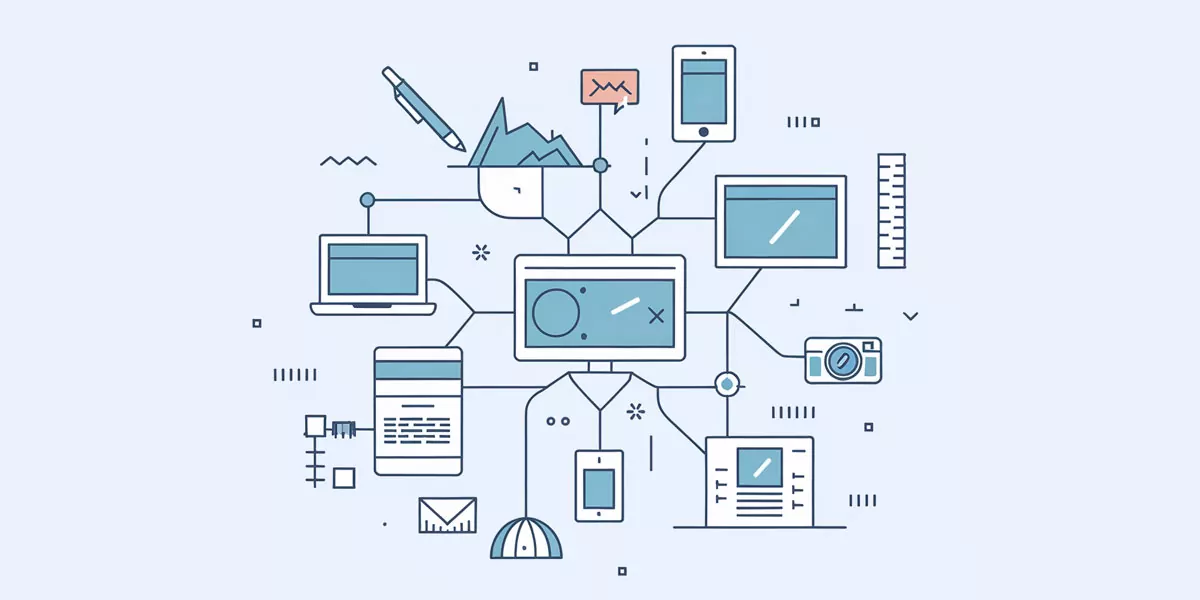
Under the Hood Web Development Terms
SEO and Digital Marketing: Getting Found Online
SEO (Search Engine Optimisation)
SEO is all about helping your website show up in search results. It’s like making sure your shop is on the main street where everyone can see it, rather than hidden down a back alley.
SERP (Search Engine Results Page)
The SERP is what you see after you type something into Google (or any other search engine). It’s like the menu of the internet, showing you all the options related to what you searched for.
Keywords and Longtail Search Terms
Keywords are the words and phrases people type into search engines. Longtail search terms are more specific phrases. For example:
- Keyword: “shoes”
- Longtail search term: “red running shoes for flat feet”
Longtail terms are often easier to rank for and can bring in more targeted traffic.
A/B Testing and Behavioural Targeting
A/B testing is like offering two different ice cream flavours to see which one people prefer. You create two versions of a webpage and see which one performs better.
Behavioural targeting is about showing people content based on their past behaviour. It’s like a shop that remembers what you usually buy and suggests similar items.
E-commerce: Selling Online
CMS (Content Management System)
A CMS is like a control panel for your website. It lets you add and update content without needing to know how to code. Popular options include WordPress, Shopify, and Squarespace.
Shopping Cart and Payment Gateway
The shopping cart is where users collect items they want to buy. It’s the digital version of a physical shopping basket.
A payment gateway is a technology that processes online payments securely. It’s like the chip-and-pin machine in a physical shop.
SSL Certificate
An SSL certificate is like a digital padlock. It keeps information sent between a user’s browser and your website secure. You can spot a site with SSL by the padlock icon in the address bar.
Measuring Success: Analytics Terms
Bounce Rate
Bounce rate is the percentage of visitors who leave your site after viewing just one page. A high bounce rate might mean your content isn’t engaging enough, or users aren’t finding what they expected.
Conversion Rate
The conversion rate tells you what percentage of visitors take a desired action on your site. This could be making a purchase, signing up for a newsletter, or filling out a contact form.
Heatmaps
A heatmap is like a weather map for your website. It shows you where users click, scroll, and spend the most time. Here’s an example of what a heatmap might look like:
graph TD
A[Website Page] --> B[Header]
A --> C[Navigation Menu]
A --> D[Main Content]
A --> E[Sidebar]
A --> F[Footer]
style B fill:#ff0000,stroke:#333,stroke-width:2px
style C fill:#ff9900,stroke:#333,stroke-width:2px
style D fill:#ffff00,stroke:#333,stroke-width:2px
style E fill:#00ff00,stroke:#333,stroke-width:2px
style F fill:#0000ff,stroke:#333,stroke-width:2px
In this example, red areas get the most attention, while blue areas get the least.
CTR (Click-Through Rate)
CTR measures how often people click on a specific link compared to how many times it’s shown. It’s like measuring how irresistible your “Click me!” button really is.
Putting It All Together
Understanding these terms is just the beginning. The real magic happens when you start applying this knowledge to create websites that look great, work well, and help businesses grow.
Remember, web design is always evolving. New terms and concepts pop up all the time. But don’t worry – the basics we’ve covered here will give you a solid foundation to build on.
Quick Reference Guide
Here’s a handy table summarising some key terms we’ve discussed:
| Term | What It Means |
|---|---|
| Responsive Design | The website adapts to different screen sizes |
| UI | Visual elements users interact with |
| UX | Overall experience of using a website |
| SEO | Optimising a site to rank well in search results |
| CMS | Software for managing website content |
| API | Allows different software to communicate |
| SSL | Keeps data secure between the user and the website |
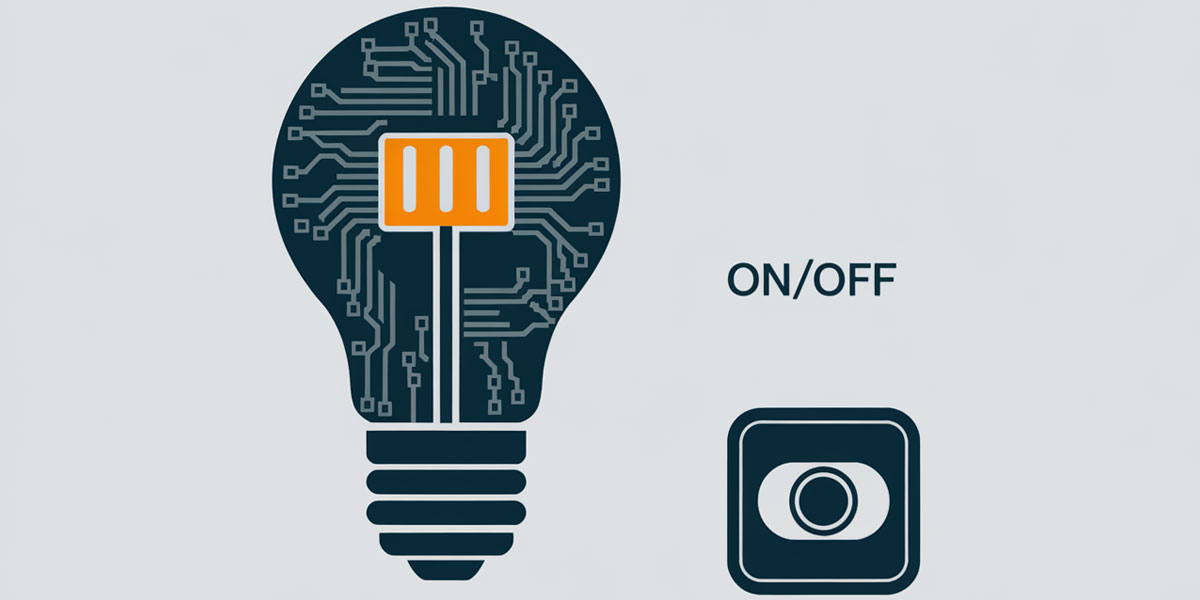
Quick Reference Guide
Wrapping Up
Congratulations! You’ve just levelled up your web design knowledge. Whether you’re planning to build a website, work with a web designer, or just want to understand the digital world better, these terms will serve you well.
Remember, the best websites aren’t just about fancy technology or trendy designs. They’re about creating great experiences for real people. So keep learning, stay curious, and always put your users first.
Got questions? Want to learn more? Don’t hesitate to dive deeper into any of these topics. The world of web design is vast and exciting – and now you’ve got the vocabulary to explore it!
FAQ
What’s the difference between UI and UX?
Great question! While they’re closely related, UI (User Interface) and UX (User Experience) focus on different aspects of web design:
- UI is about the look and feel of a website. It deals with the visual elements users interact with, like buttons, menus, and colour schemes.
- UX is about the overall experience of using a website. It considers how easy, enjoyable, and efficient it is for users to accomplish their goals on the site.
- Think of UI as the icing on the cake, while UX is about how the cake tastes and how easy it is to eat.
Why is responsive web design so important?
Responsive web design is crucial in today’s multi-device world. Here’s why:
- It ensures your website looks good and works well on all devices, from mobile phones to desktop computers.
- It improves user experience, as visitors don’t have to zoom in or scroll horizontally to read content.
- It’s favoured by search engines like Google, potentially boosting your site’s SEO.
- It saves time and money compared to creating separate mobile and desktop versions of your site.
- In short, responsive design helps you reach more people effectively, regardless of the device they’re using.
What exactly is a CMS, and why would I use one?
A CMS, or Content Management System, is like a control panel for your website. Here’s what you need to know:
- It’s a software platform that lets you create, manage, and modify your website content without needing to know how to code.
- Popular CMS options include WordPress, Joomla, and Drupal.
- A CMS is useful because it:
- Makes updating your website quick and easy
- Allows multiple users to manage content
- Often includes features like SEO tools and security updates
- Can be extended with plugins or modules for additional functionality
- Using a CMS can save you time and make managing your website much simpler, especially if you’re not a tech expert.
How does SEO impact web design?
SEO (Search Engine Optimisation) and web design are closely intertwined. Here’s how SEO influences web design:
- Site Structure: SEO best practices encourage a clear, logical site structure that’s easy for both users and search engines to navigate.
- Page Speed: SEO emphasises fast-loading pages, which affects design choices like image sizes and code optimisation.
- Mobile-Friendliness: Search engines favour mobile-friendly designs, pushing designers to create responsive websites.
- Content Layout: SEO considerations influence how content is structured on a page, including the use of headers, bullet points, and internal links.
- User Experience: Search engines consider user experience signals, encouraging designs that are easy to use and navigate.
- A well-designed website that follows SEO best practices is more likely to rank well in search results, driving more organic traffic to your site.
What are the benefits of A/B testing in web design?
A/B testing is a powerful tool in a web designer’s kit. Here’s why it’s so valuable:
- Data-Driven Decisions: Instead of guessing what works best, A/B testing provides hard data on which design elements perform better.
- Improved User Experience: By testing different versions, you can find out what your users prefer and create a more user-friendly site.
- Higher Conversion Rates: A/B testing can help you optimise elements like call-to-action buttons, leading to better conversion rates.
- Continuous Improvement: Regular A/B testing allows for ongoing refinement of your website, keeping it effective over time.
- Risk Reduction: You can test new ideas on a small scale before rolling them out site-wide, reducing the risk of major changes.
- Remember, A/B testing isn’t a one-time thing. It’s an ongoing process of refinement and improvement.

With over two decades of web design and development expertise, I craft bespoke WordPress solutions at FallingBrick, delivering visually striking, high-performing websites optimised for user experience and SEO.