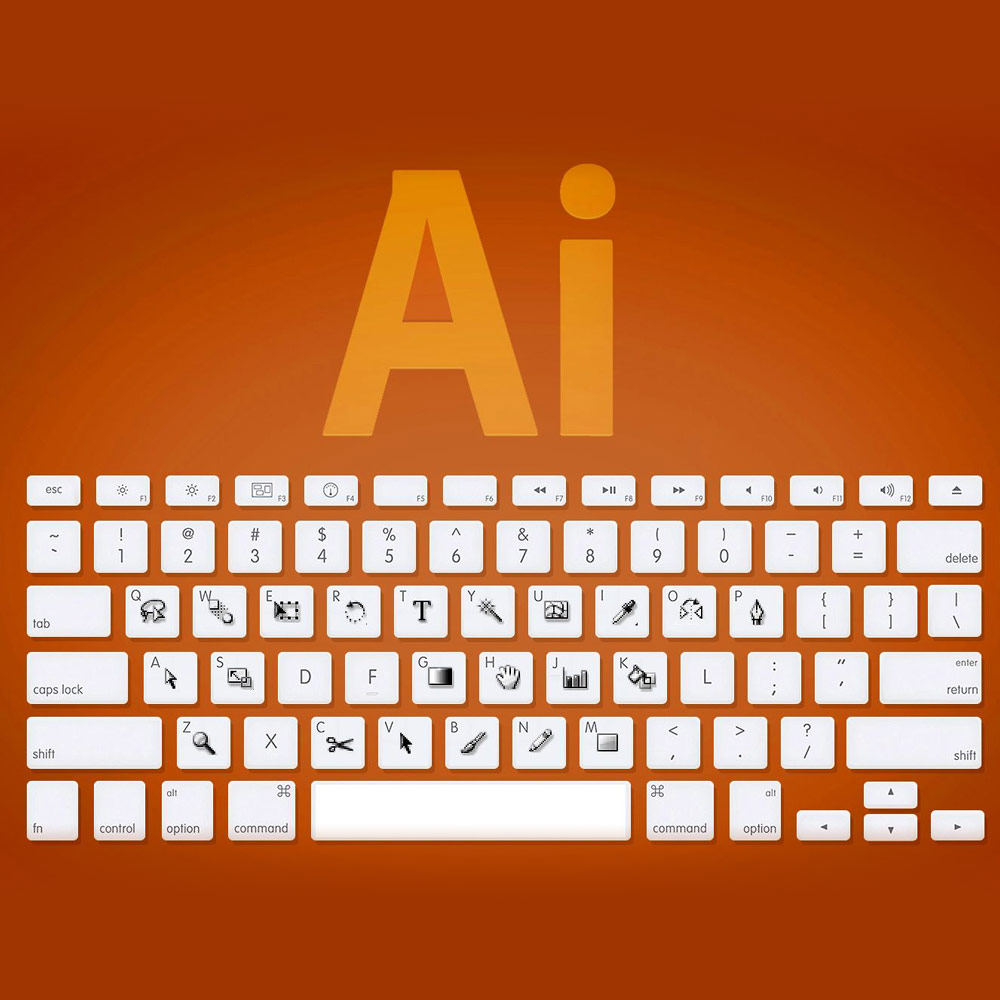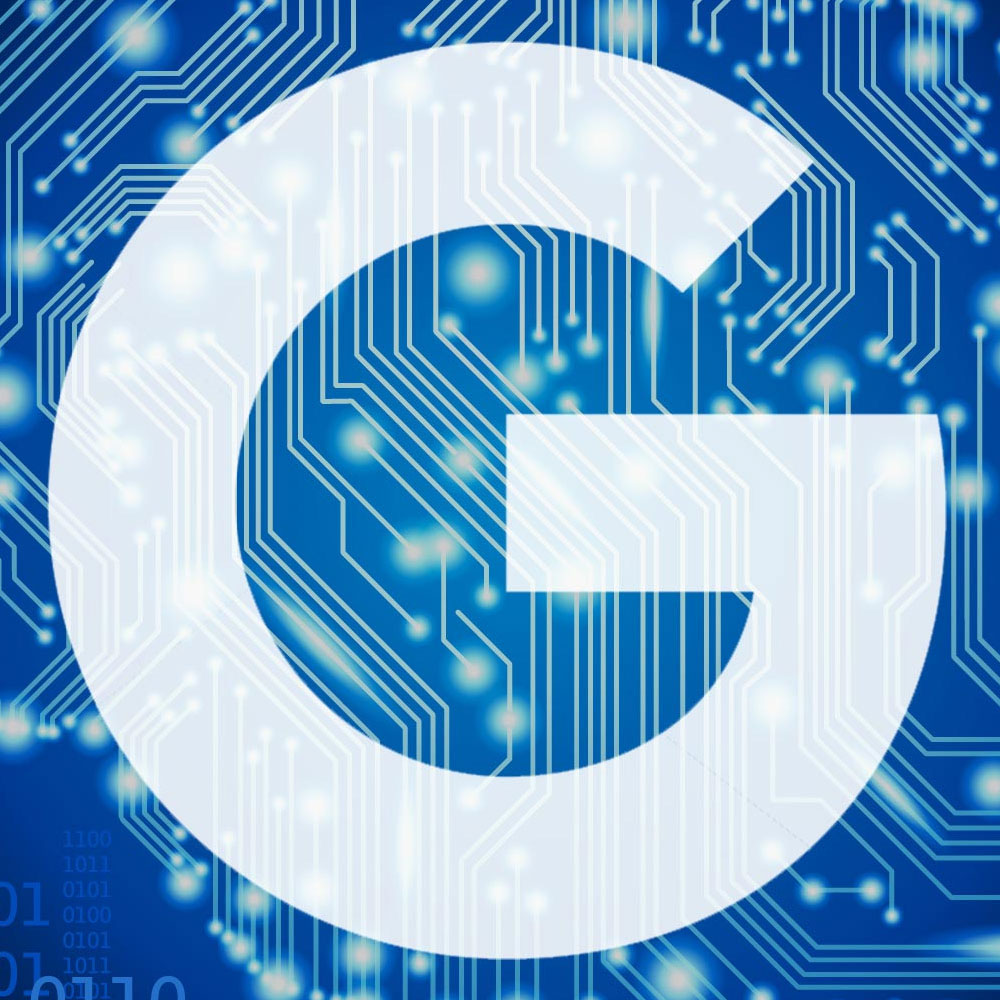When you’re in need of the new website you should estimate the time frame and collect all necessary resources. Without proper project plan, there is a possibility you’ll not achieve the maximal project potential.
Do you think planning is good only for big web projects? Well … yes and no. Sometimes planing it’s up to web designer which is not a great solution. Why? The web designer doesn’t know your business and goals you want to achieve as well as you do. This is extremely important in web design process.
Planning process checklist
1. Think about Your business goals.
You need to answer yourself to this question – there must be some reason why you want a website.
2. How do you want to expand your business through the website?
The answer will give you a right direction to what kind of content you need to create. Do you want to increase revenue by selling online products? Do you want to have better online visibility? Do you have any other information you want to show to potential customers?
3. What budget are you planning?
There is a wide spectrum in websites prices. You need to estimate how much you’re able to spend to achieve the goals you require.
4. How your website should represent your business?
Your website should be consistent with your business’s marketing plan; you should use the same branding – logo, colours, fonts, slogans etc. like on other marketing materials. Most of the people start researching company in internet. Your website should be a great source of information to anyone want to know more about your company.
5. What should potential clients be able to gain from your website?
Don’t forget about this question while planning. Your visitors/clients – what will they need from your site? How would you be able to make the site a significant asset for them?
6. How do you want to keep your visitors back again?
New visitors are only 50% of success, repeat visitors that’s a key thing. You need to think about how to make them to come back. Here is a tip – try to implement a blog into your business website; you can easily add new articles there – this will keep your website updated with fresh news (content).
7. From where you’ll take the information?
You can use information which you probably already have – like brochures for instance. Try to prepare all necessary content before design process – this will give you an idea about how your website should be structured. This point is extremely important.
8. How to choose your domain name in a smart way?
Your domain name should represent your company and be easy to remember by your visitors/potential clients. Try to don’t use to the long domain name (usually shorter = better). Use the proper domain extension (.com, .co.uk, .org etc.)
This is the end of phase one. After completing this stage you’ll have a good knowledge about what you really need on your new website, what kind of content and how should be structured. When you’ll complete this part of the planning process you’re good to go to phase two
(to be continued …)

With over two decades of web design and development expertise, I craft bespoke WordPress solutions at FallingBrick, delivering visually striking, high-performing websites optimised for user experience and SEO.