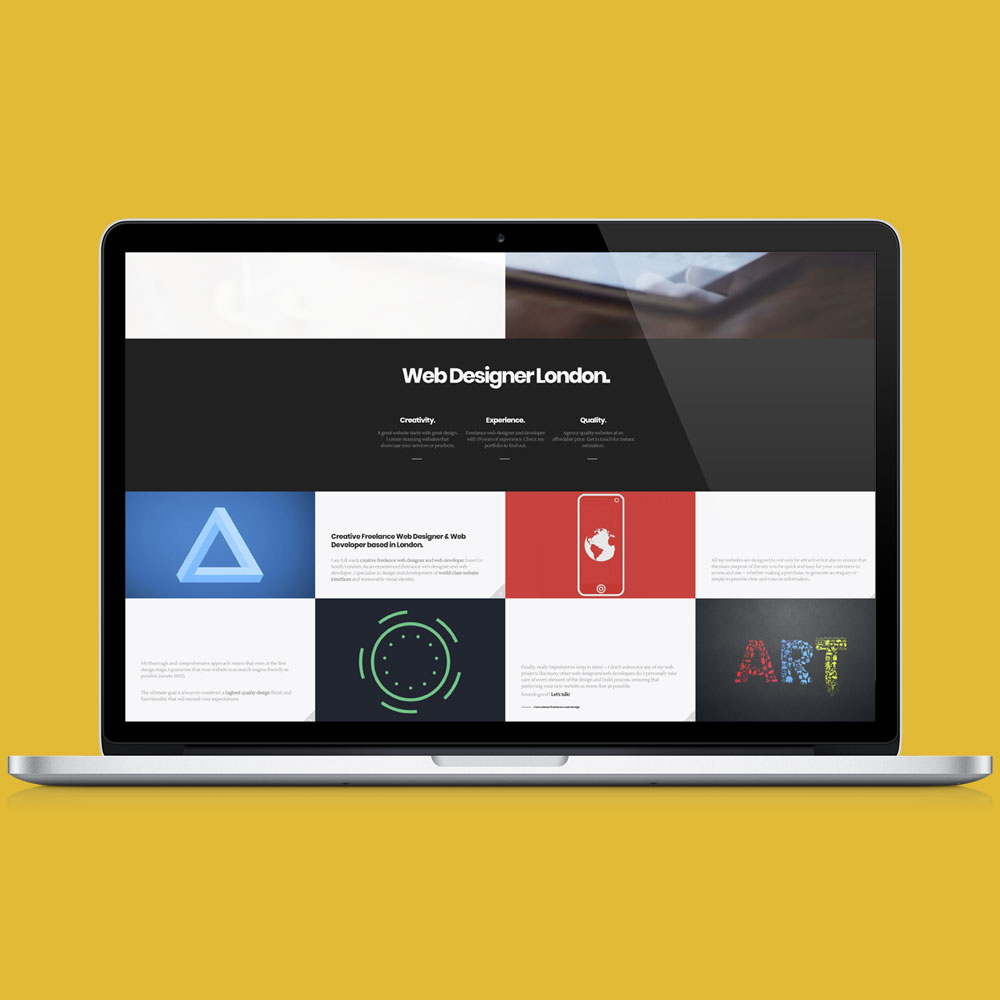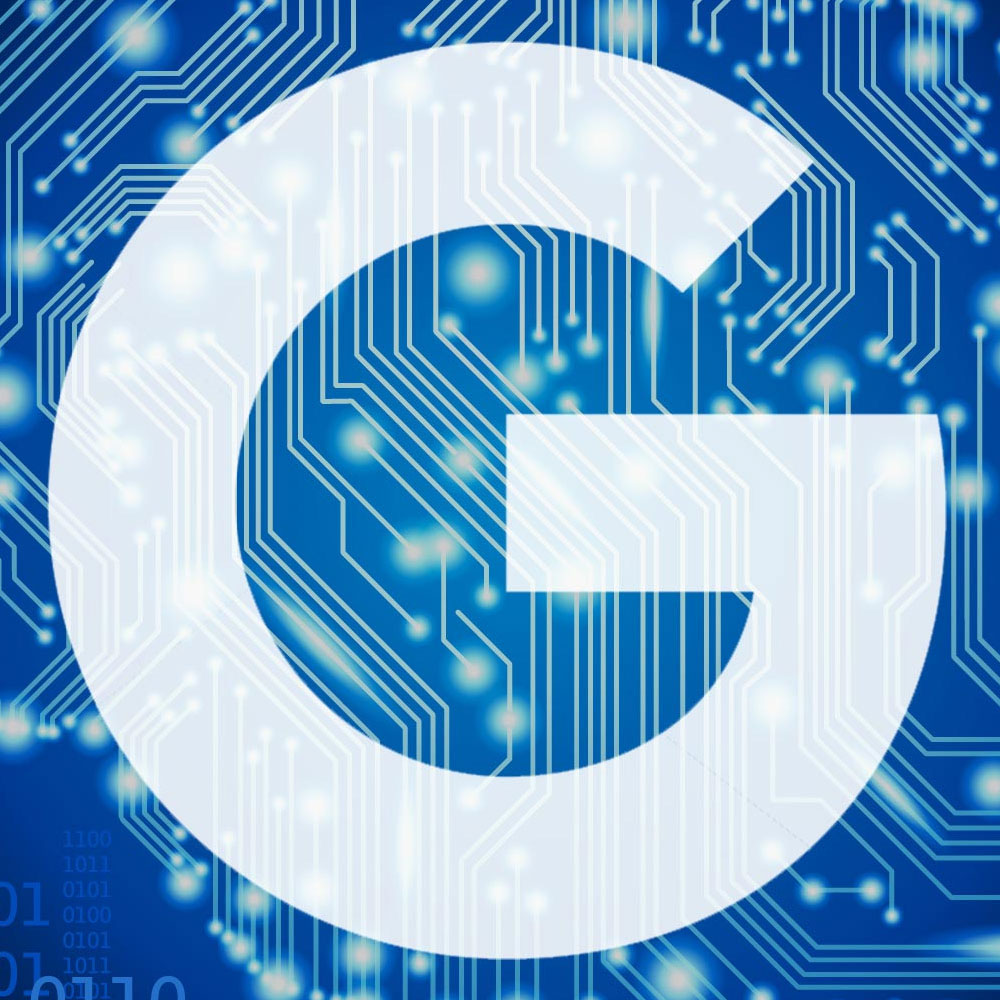
When a website’s new it’ll often have little traffic – and much of that traffic will be from you, your agency and your employees checking new additions to the website. This can really throw off your Google Analytics data. Visitor, bounce rate and traffic source data all become meaningless when a decent percentage of the traffic logged visiting your site are not, in fact, customers. The answer is to exclude yourself from Google Analytics logging. That way, you’re free to browse your own website all day long without messing up your figures.
How to exclude Analytics
There are a number of different ways of doing this. You can block your IP address, but most people’s IP addresses aren’t static, so this is only a temporary solution – one that doesn’t work if you often work from home or outside the office. There ’s another option of setting a cookie and then excluding yourself based off of that cookie being set. That’s imperfect to – firstly it’s a bit of a faff to set up and secondly (if you work at an agency) you have to do it separately for every client – and it won’t work in Incognito mode. By far the easiest way to exclude yourself from Google Analytics is to use the Google Analytics Opt-Out Browser Add-On. It’s a simple extension that’s available for every major browser that stops you being tracked by Analytics. With it installed, you can happily browse your site without being a feature in Google Analytics traffic figures.
Beware incognito browser mode
There is one last thing you should do before browsing your site. Occasionally you may wish to browse your site in Chrome’s incognito mode – whether to check some functionality or because you’ve been viewing non-personalised ranking results. By default, the Opt-out plugin will not function in Incognito mode. To fix this you need to click on Chrome’s main menu, choose ‘tools’ and then ‘extensions’. Scroll down until you find Google Analytics opt-out add-on and then click the ‘allow in incognito’ button:
And now you’re done! Tracking free browsing of your – and your friends’/competitors/clients – sites.

With over two decades of web design and development expertise, I craft bespoke WordPress solutions at FallingBrick, delivering visually striking, high-performing websites optimised for user experience and SEO.