
UX Rules for Better Search Results
Let me tell you a story. Last week, I was chatting with my friend Sarah over coffee. She runs a small online shop selling handmade jewellery. “I just don’t get it,” she sighed, stirring her latte. “My products are great, but nobody seems to find my website!”
That’s when it hit me – Sarah, like many small business owners, was missing out on the power of good UX in search results. You see, in 2024, it’s not just about having a pretty website anymore. It’s about how your site shows up when people search for you. And let me tell you, it matters a lot. Did you know that 89% of people start their shopping journey on a search engine? That’s huge!
So, I decided to write this guide. It’s for Sarah, for you, and for anyone else who’s scratching their head about why their brilliant business isn’t showing up in search results. Let’s dive into some UX rules that can help you stand out in the crowded SERPs.
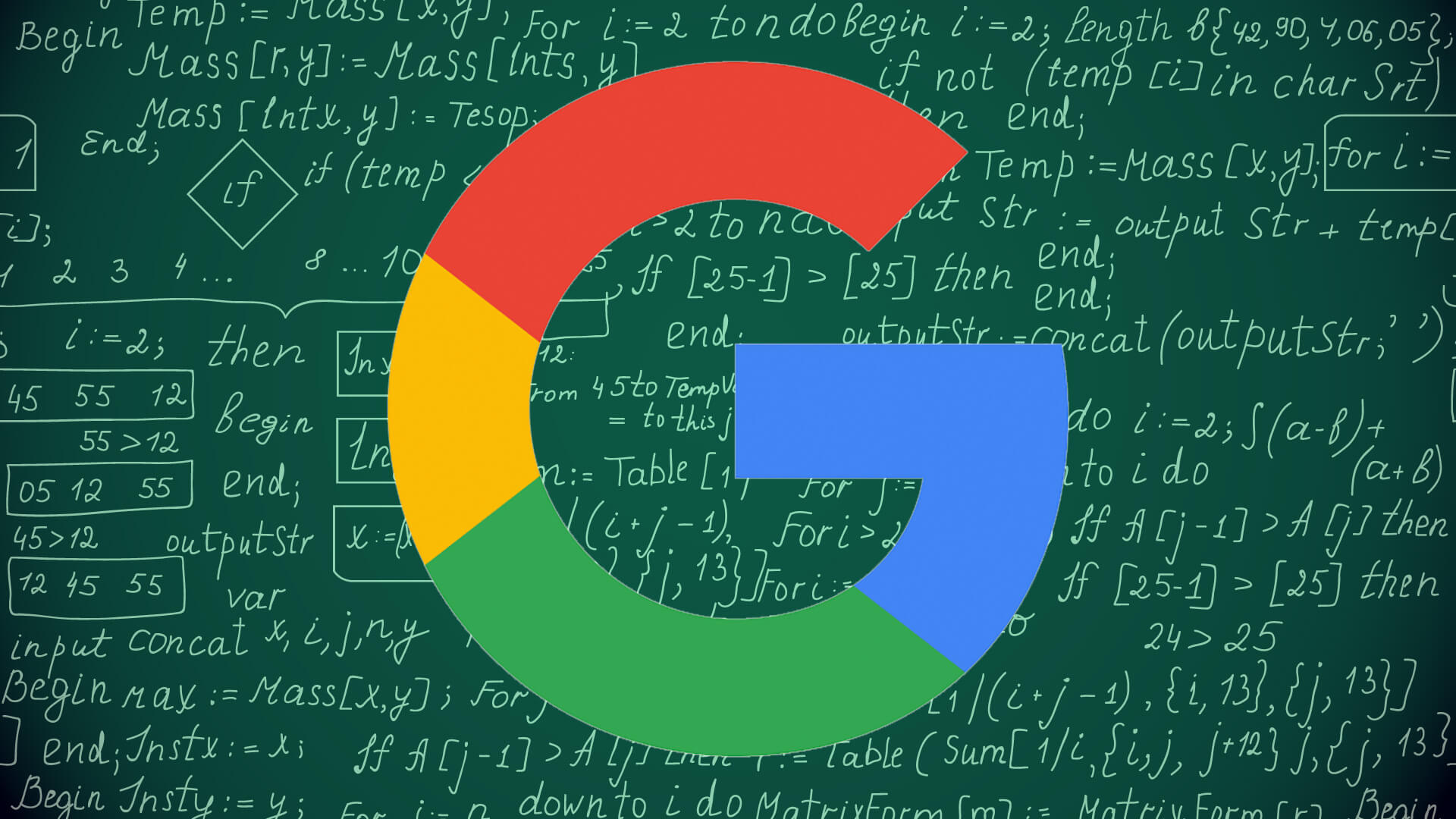
UX Rules for Better Search Results
UX Rule #1: First Impressions Count (Even in Search)
Imagine you’re walking down a busy high street. Which shop window catches your eye? The one with a clear, intriguing display, right? Well, your search listing is your shop window on the internet. Here’s how to make it shine:
- Craft Catchy Titles: Your title is like the sign above your shop. Make it clear and enticing. Instead of a boring “Our Products”, why not try something like “Handcrafted Silver Jewellery: Unique Pieces for Every Occasion”?
- Write Snappy Descriptions: You’ve got 160 characters to play with here. Use them wisely! Give a taste of what’s on your page and throw in a cheeky call-to-action. Something like: “Discover our range of handmade silver jewellery, perfect for gifts or treating yourself. Free UK delivery on orders over £50. Shop now and sparkle!”
- Use Schema Markup: Okay, this one sounds a bit techy, but bear with me. It’s like giving search engines a map of your website. It helps them understand your content better, which can make your listing look more attractive. Trust me, it’s worth learning about schema markup.
Speaking of schema markup, here’s a little table I whipped up to show you some types you might find useful:
| Type of Schema | What It Does | Why You’d Use It |
|---|---|---|
| Product | Shows price, availability, and reviews in search | Great for e-commerce sites |
| FAQ | Displays frequently asked questions in search | Helpful for service-based businesses |
| Event | Shows date, time, and location of events | Perfect for venues or event planners |
| Recipe | Displays cooking time, ingredients, and ratings | Ideal for food bloggers or restaurants |
Pretty neat, right? It’s like giving your search listing superpowers!
UX Rule #2: Stand Out with Rich Snippets
Now, let’s talk about rich snippets. These are like the fancy displays in shop windows that make you stop and stare. They can include things like star ratings, prices, or even images. Here’s how to use them:
- Featured Snippets: Ever seen those boxes at the top of search results that answer questions? That’s prime real estate, my friend. To get there, you need to structure your content to answer common questions clearly and concisely. Think about the questions your customers might ask, and answer them directly on your site.
- Visual Search Results: People love pictures, especially when shopping. Make sure you’ve got high-quality images on your site. They can show up in search results and catch people’s eye. Just remember to name your image files descriptively – ‘silver-hoop-earrings.jpg’ is much better than ‘IMG12345.jpg’.
UX Rule #3: Don’t Forget Local Search
Now, if you’ve got a physical shop as well as a website, listen up. Your Google Business Profile (they used to call it Google My Business) is your new best friend. Here’s what you need to do:
- Make sure all your info is spot on. Wrong opening hours are a customer’s worst nightmare!
- Encourage happy customers to leave reviews. And always, always respond to them. Even the grumpy ones.
- Add some cracking photos of your shop or products. People eat that stuff up.
- Use Google Posts to share news or special offers. It’s like having a free billboard!
UX Rule #4: Mobile Matters (A Lot)
Here’s a fun fact: I bet you’re reading this on your phone right now. Am I right? Even if I’m not, loads of people are searching on their phones these days. So your search results need to look good on small screens. Here’s how:
- Keep your titles short and snappy. Put the important bits at the front.
- Make sure your website works well on mobile. Nothing’s more frustrating than a site that’s impossible to use on your phone.
- Look into Accelerated Mobile Pages (AMP). It’s a fancy way of saying “pages that load super fast on mobile”.
UX Rule #5: Get Inside Your Customers’ Heads
Okay, this might sound a bit Sherlock Holmes, but hear me out. To improve your search listings, you need to understand why people are searching. Are they ready to buy, or just browsing? Are they looking for information, or trying to find your shop? Once you know this, you can tailor your content to match. Here’s how:
- Do some keyword research. Find out what words people use when they’re looking for what you sell.
- Create content that matches what people are looking for at different stages. Someone just starting to look for jewellery might want a guide on different types of metals, while someone ready to buy wants to see your products.
- Use links within your site to guide people to related information. If someone’s reading about caring for silver jewellery, they might also be interested in your silver cleaning products.
UX Rule #6: Keep Tinkering
Improving your search listings isn’t a one-and-done job. It’s more like gardening – you need to keep at it. Here’s what to do:
- Regularly check how you’re doing. Google Search Console is great for this.
- Try different titles and descriptions. See what works best.
- Keep an eye on what Google’s up to. They’re always changing things, so you need to stay on your toes.
Rule #7: Don’t Forget About Voice Search
Okay, hands up if you’ve ever asked Siri or Alexa to search for something. I know I have (usually when my hands are covered in flour while cooking!). Voice search is getting bigger, so here’s how to get ready for it:
- Use natural language in your content. Write as you speak.
- Create content that answers specific questions. “Hey Google, how do I clean silver jewellery?” is a typical voice search.
- Focus on local info. Many voice searches are about finding nearby places.
UX Rule #8: The Technical Stuff Matters Too
I know, I know. The technical side of things can be a bit dull. But Google cares about this stuff, so we need to as well. Here’s what to focus on:
- Make your website load quickly. Nobody likes waiting around.
- Make sure your site works well on all devices. From phones to tablets to desktops.
- Use HTTPS to keep your site secure. It’s like having a good lock on your shop door.
Practical UX Rules for Better Search Listings
Now, let’s get into the nitty-gritty. Here are some practical tips to make your search listings shine:
1. Title Tag Best Practices
Your title tag is like the headline of a newspaper article – it needs to grab attention and tell people what to expect. Here’s a handy little guide:
| Do This | Don’t Do This |
|---|---|
| Keep it under 60 characters | Use all capital letters (looks shouty) |
| Include your main keyword | Stuff it with too many keywords |
| Make it compelling and descriptive | Use vague or clickbait titles |
| Match the content of your page | Mislead or overpromise |
For example, instead of “Jewellery Shop | Buy Now”, try “Handcrafted Silver Jewellery: Unique Pieces | Free UK Delivery”. See the difference?
2. Meta Description Tips
Your meta description is like your elevator pitch – you’ve got to make it count. Here’s what to aim for:
- Use all 160 characters if you can. It’s free real estate!
- Include a clear call to action. Tell people what to do next.
- Mention key benefits or features. What makes you special?
- Use your main keyword naturally. Don’t force it.
For instance: “Discover our range of handcrafted silver jewellery, perfect for gifts or treating yourself. Ethically sourced materials, free UK delivery on orders over £50. Shop now and sparkle!”
3. Image Optimisation for Search
Images can appear in search results too. Here’s how to make them work for you:
- Use descriptive, keyword-rich file names. ‘Silver-hoop-earrings.jpg’ is much better than ‘IMG12345.jpg’.
- Add alt text to describe the image. It helps visually impaired users and search engines understand what the image is about.
- Compress your images to make them load faster. Slow-loading pages are a big no-no for both users and search engines.
- Use high-quality, relevant images. Blurry or irrelevant pictures won’t do you any favours.
4. Video Content in Search
Videos can help you stand out in search results. Here’s what to do:
- Host videos on YouTube and embed them on your site. YouTube is owned by Google, so they play nice together.
- Use descriptive titles and descriptions for your videos. Think about what people might search for.
- Create video transcripts. They help with accessibility and give search engines more text to understand your content.
- Use video schema markup. It’s like giving search engines extra information about your video content.
Understanding User Intent
Different searches mean different things. Here’s a quick breakdown:
| Intent Type | Example Search | How to Optimise |
|---|---|---|
| Informational | “How to clean silver” | Create detailed, helpful guides |
| Navigational | “Sarah’s Silver Shop” | Ensure your homepage is well-optimised |
| Commercial | “Best silver necklaces” | Create comparison content and reviews |
| Transactional | “Buy silver earrings” | Optimise product pages and checkout |
Understanding these can help you create content that hits the spot for your potential customers.
Putting It All Together
Right, let’s wrap this up. Improving your search listings might seem like a lot of work, but it’s worth it. It’s all about understanding what your customers are looking for and making it easy for them to find you.
Remember, the key is to always think about what’s best for the person searching. If you provide clear, helpful information and make it easy for people to find what they need, you’re on the right track.

Practical UX Rules for Better Search Listings
Keep testing, keep learning, and keep improving. The internet changes faster than my nephew grows out of his shoes, but if you stay focused on providing value to your customers, you’ll do just fine.
By following these UX rules, you can make your search listings work harder for your business. You’ll attract more of the right people to your website and turn those clicks into customers. And who knows? Maybe you’ll be the one giving out advice over coffee next time! Good luck, and happy optimising!
P.S. If you’re feeling a bit overwhelmed, don’t worry. Rome wasn’t built in a day, and neither is a great online presence. Take it one step at a time, and before you know it, you’ll be showing up in search results like a pro. You’ve got this!

With over two decades of web design and development expertise, I craft bespoke WordPress solutions at FallingBrick, delivering visually striking, high-performing websites optimised for user experience and SEO.




