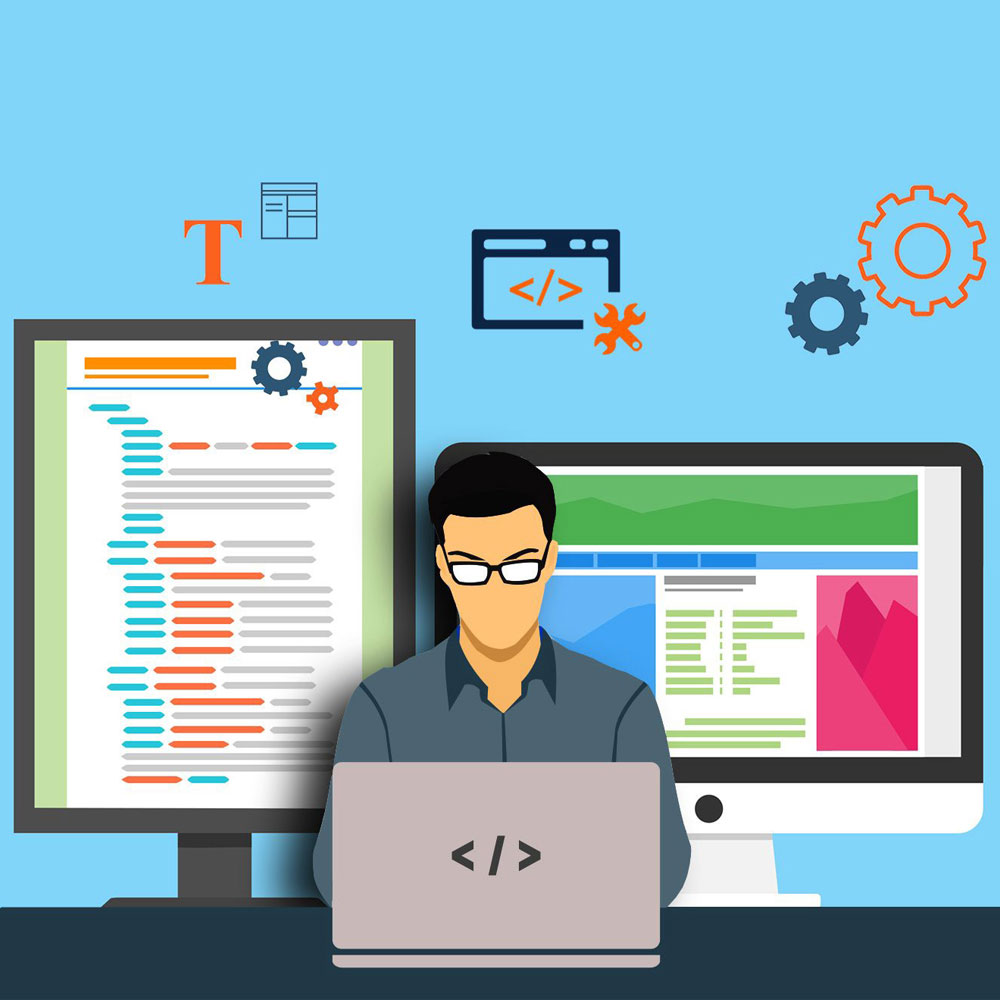How to Become a Freelance Web Designer: Your Ultimate Guide
Are you keen on web design? Want to be your own boss? Becoming a freelance web designer might be your perfect career move. In this guide, I’ll walk you through everything you need to know to start your journey as a freelance web designer.

How to Become a Freelance Web Designer: Your Ultimate Guide
What Does a Freelance Web Designer Do?
A freelance web designer creates websites for clients. They’re responsible for making websites look good, ensuring they work well, understanding what clients want, and turning ideas into reality online.
To succeed, you’ll need both creative and technical skills. You should be good at using design software like Adobe Creative Suite, writing basic code (HTML, CSS, JavaScript), understanding how people use websites, and talking to clients and solving problems.
Let’s break down these skills a bit more:
Design Software Skills
As a web designer, you’ll spend a lot of time using design software. Adobe Creative Suite is the industry standard, but there are other options too. Key programs to learn include Adobe Photoshop for image editing and creating web graphics, Adobe Illustrator for creating vector graphics and logos, and Adobe XD or Figma for creating website mockups and prototypes. Sketch is another popular tool for UI design, but it’s only available for Mac.
Don’t worry if you can’t afford these right away. There are free alternatives like GIMP (for Photoshop) and Inkscape (for Illustrator) that can help you get started.
Coding Knowledge
While you don’t need to be a full-stack developer, knowing some code will make you more valuable. Focus on HTML (the backbone of web content), CSS (for styling your HTML), and JavaScript (to add interactivity to your websites). Start with the basics and build up your skills over time. You don’t need to be an expert coder, but understanding how code works will help you design better websites.
User Experience (UX) Design
Understanding how people use websites is crucial. This involves creating intuitive navigation, designing clear call-to-action buttons, ensuring your designs work well on all devices (responsive design), and making websites accessible to all users, including those with disabilities.

What Does a Freelance Web Designer Do?
Getting Started: Check Your Skills
Before you jump in, think about what you’re good at. Do you love making things look pretty? Or do you prefer writing code? Maybe you’re great at figuring out how people use websites. Knowing your strengths will help you focus on what to learn next.
Take some time to assess your current skills. Consider your design skills: How good are you at creating visually appealing layouts? Think about your technical skills: How comfortable are you with HTML, CSS, and JavaScript? Evaluate your problem-solving skills: Can you find creative solutions to design challenges? And don’t forget about communication skills: Are you good at explaining your ideas to others?
Don’t worry if you’re not an expert in all areas. Everyone starts somewhere, and you can improve your skills over time.
Learning the Ropes
You don’t always need a fancy degree to be a web designer. Many successful designers taught themselves. There are plenty of ways to learn, from online courses on websites like Coursera, Udemy, and LinkedIn Learning to free resources like Codecademy, W3Schools, and freeCodeCamp. YouTube is also a great source of helpful web design tutorials, and reading design blogs can keep you up-to-date with the latest trends.
Remember, the key is to practice what you learn. Try building websites for fun or offer to make sites for friends and family.
Creating a Learning Plan
To make the most of your learning, create a structured plan. Start with the basics: HTML and CSS. Then move on to design principles and tools. Next, learn about responsive design and UX. After that, explore JavaScript and basic interactivity. Finally, study web design best practices and accessibility.
Set aside regular time for learning, even if it’s just an hour a day. Consistency is key when you’re building new skills.
Practical Projects
As you learn, work on practical projects to apply your new skills. You could redesign your favourite website, create a personal portfolio site, build a website for a fictional business, or participate in design challenges on sites like Dribble or Behance. These projects will help you build your portfolio and gain real-world experience.

Getting Started: Check Your Skills
Building Your Portfolio
Your portfolio is like your CV, but better. It shows off your work and helps clients see what you can do. Start small by beginning with personal projects or offering to work for free or cheap to build up your portfolio. Show variety by including different types of websites to demonstrate you can handle various projects. Keep it simple by making your portfolio easy to navigate. Don’t overwhelm visitors with too much information. Tell stories by explaining the problem you solved and how you did it for each project.
Crafting Project Case Studies
For each project in your portfolio, create a detailed case study. This should include the client’s goals (or your goals for personal projects), the challenges you faced, your design process and decisions, and the final result and any measurable outcomes. Case studies show potential clients how you think and work, which can be just as important as the final design.
Choosing Your Best Work
Quality is more important than quantity in your portfolio. Choose your best 5-10 projects to showcase. These should represent your design style, your technical skills, and the types of projects you want to work on in the future. Remember to update your portfolio regularly as you complete new projects and improve your skills.

Building Your Portfolio
Setting Up Your Business
Before you start taking on clients, you need to set up your business properly. Choose a name that’s easy to remember and tells people what you do. Register your business to make sure you’re following all the legal rules in your area. Sort out taxes by understanding how they work for freelancers. You might want to talk to an accountant. Make a plan by writing down your goals, who you want to work for, and how much you’ll charge.
Choosing a Business Structure
In the UK, you have several options for structuring your business. The simplest option, suitable for most freelancers starting out, is being a Sole Trader. A Limited Company offers more protection but involves more paperwork. If you’re going into business with someone else, you might consider a Partnership. Each has its pros and cons, so research carefully or consult with a business advisor to choose the best option for you.
Creating a Business Plan
Your business plan doesn’t need to be complex, but it should cover your services (what specific web design services will you offer?), target market (who are your ideal clients?), pricing strategy (how will you price your services?), marketing plan (how will you attract clients?), and financial projections (estimate your income and expenses). Revisit and update your plan regularly as your business grows and changes.
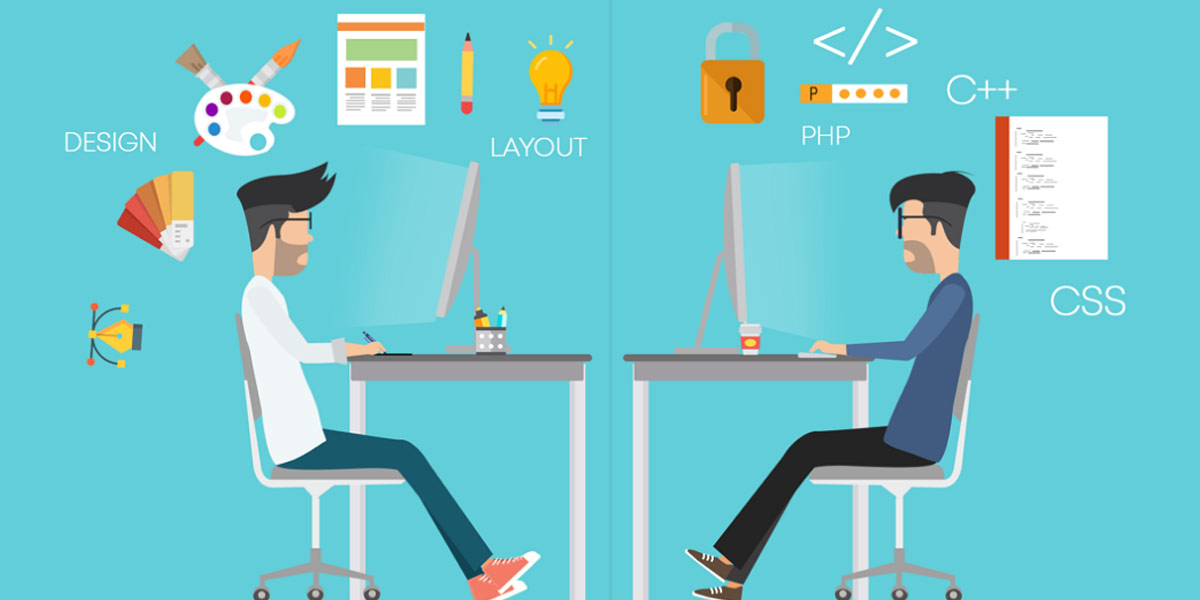
Setting Up Your Business
Creating Your Online Presence
As a web designer, your own online presence is crucial. Build your website to show off your skills. Make it look amazing! Use social media to share your work on platforms like Instagram and LinkedIn. Join online communities by getting involved in web design forums and groups. Share your knowledge and learn from others.
Designing Your Own Website
Your website is your most important marketing tool. It should include a clear description of your services, your portfolio with detailed case studies, information about your background and skills, client testimonials (once you have them), and a contact form or clear contact information. Make sure your site is responsive, fast-loading, and showcases your best design work.
Leveraging Social Media
Different social media platforms can help you reach potential clients. Instagram is great for sharing visual work and behind-the-scenes content. LinkedIn is ideal for connecting with business clients and other professionals. Twitter is good for joining design conversations and sharing quick tips. Platforms like Behance or Dribble are specifically for designers to showcase work. Post regularly and engage with others in the design community to build your network.

Creating Your Online Presence
Finding Clients
Getting clients can be tough at first, but don’t give up—network by going to events and meetups. Talk to people about what you do. Use freelance websites by signing up for sites like Upwork, Fiverr, and Freelancer. Reach out directly by finding businesses that might need your help and contacting them. Ask for referrals when you finish a project by asking your client if they know anyone else who needs a web designer.
Networking Strategies
Networking doesn’t have to be scary. Attend local business events or design meetups. Join your local Chamber of Commerce. Participate in online design communities. Offer to speak at events about web design topics. Remember, networking is about building relationships, not just handing out business cards.
Cold Pitching
When reaching out to potential clients, research the business and their current website. Identify specific ways you could improve their online presence. Craft a personalised pitch explaining how you can help. Follow up politely if you don’t hear back. Be persistent, but respect if a business isn’t interested.
Pricing Your Work
Deciding how much to charge can be tricky. Research what other freelance web designers charge. Consider your costs, like software and equipment. Value your time by accounting for the time you spend talking to clients and managing projects. It’s okay to start reasonably by charging less when you’re starting out, but raise your prices as you gain experience.
Here’s a simple pricing guide to get you started:
| Experience Level | Hourly Rate (£) | Project Rate (£) |
|---|---|---|
| Beginner | 20-40 | 500-2,000 |
| Intermediate | 40-75 | 2,000-5,000 |
| Expert | 75-150+ | 5,000-10,000+ |
Remember, these are just guidelines. Your rates may vary based on your skills and the type of project.
Pricing Strategies
Consider offering different pricing options. An hourly rate is good for small tasks or ongoing work. Project-based pricing is better for larger, defined projects. Value-based pricing involves charging based on the value you provide to the client. A retainer is a set fee for ongoing work each month. You might use different strategies for different clients or projects.
Handling Price Negotiations
When a client tries to negotiate your price, explain the value you’re providing. Offer to adjust the scope of work rather than your rate. Consider offering a discount for upfront payments or long-term contracts. Be willing to walk away if the price is too low. Remember, your time and skills are valuable. Don’t undersell yourself.

Pricing Your Work
Managing Your Projects
Good project management is key to happy clients and successful projects. Use project management tools like Trello or Asana to keep track of tasks. Communicate clearly by keeping your clients updated on your progress. Set deadlines by giving yourself enough time to complete tasks, but don’t let projects drag on too long. Handle feedback well by listening to what your clients say and being open to making changes.
Creating a Project Process
Having a clear process helps you work efficiently. Start with discovery to understand the client’s needs and goals. Move on to planning by creating a project timeline and outlining deliverables. Then design by creating mockups and getting client approval. Next, develop by building the website. Test by checking for bugs and making sure everything works—launch by putting the site live. Finally, follow up by checking in with the client after launch for any final tweaks.
Dealing with Scope Creep
Scope creep happens when a project grows beyond its original plan. To prevent this, have a clear contract outlining what’s included in the project. Communicate clearly about any changes to the original plan. Be willing to say no to unreasonable requests. Charge for extra work beyond the original scope. Remember, it’s okay to be flexible, but your time is valuable.
Dealing with Money Matters
Managing your finances is crucial when you’re freelancing. Keep track of income and expenses by using accounting software to make this easier. Send professional invoices that look professional and include all necessary information. Save for taxes by putting aside money so you’re not caught out when it’s time to pay. Plan for quiet times by saving money during busy periods to cover slower times.
Managing Cash Flow
Cash flow can be a challenge for freelancers. Ask for a deposit upfront for larger projects. Set clear payment terms (e.g., payment due within 14 days). Follow up promptly on late payments. Consider using accounting software to automate invoicing and reminders.
Saving for Taxes
In the UK, you’ll need to file a self-assessment tax return. Set aside about 20-30% of your income for taxes. Keep accurate records of all income and expenses. Consider hiring an accountant to help with your tax return. Remember, tax rules can change, so stay informed or seek professional advice.
Staying Up-to-Date
Web design is always changing. To stay competitive, you need to keep learning. Follow design trends by keeping an eye on what’s new in web design. Learn new skills by always exploring new techniques and technologies. Attend events like web design conferences and workshops when you can. Experiment by trying out new ideas in your personal projects.
Continuous Learning Strategies
Set aside time each week for learning. Subscribe to web design newsletters and blogs. Follow design leaders on social media. Join online courses or workshops. Experiment with new tools and technologies in your personal projects. Remember, you don’t need to learn everything. Focus on skills that align with your career goals.

Staying Up-to-Date
Overcoming Common Challenges
Freelancing isn’t always easy. When dealing with difficult clients, set clear expectations from the start and communicate openly. If you have too much work, it’s okay to say no to projects if you’re too busy. Quality is more important than quantity. During times with not enough work, use quiet times to improve your skills or update your portfolio. To maintain a work-life balance, set working hours and stick to them. Make time for yourself outside of work.
Dealing with Difficult Clients
When facing a challenging client, stay professional at all times. Document all communication and agreements. Try to understand the root of their concerns. Be willing to walk away if the relationship becomes toxic. Remember, not every client will be a good fit, and that’s okay.
Managing Work-Life Balance
Freelancing can blur the lines between work and personal life. To maintain balance, set clear working hours and stick to them. Create a dedicated workspace. Take regular breaks and days off. Make time for hobbies and social activities. Learn to say no to work when you need to. Your health and well-being are crucial to your long-term success as a freelancer.
Tips for Success
Want to make it big as a freelance web designer? Here are some top tips:
- Build Relationships: Happy clients often come back with more work.
- Deliver Quality Work: Always do your best, even on small projects.
- Meet Deadlines: Being reliable will set you apart from many other freelancers.
- Keep Learning: The more you know, the more valuable you become.
- Take Care of Yourself: Don’t work so hard that you burn out. Take breaks and look after your health.

Tips for Success
Wrapping Up
Becoming a freelance web designer takes time and effort, but it can be a rewarding career. You get to be creative, solve problems, and be your own boss. Remember, everyone starts somewhere. Keep practising, learning, and pushing yourself, and you’ll go far.
Frequently Asked Questions
How much can I earn as a freelance web designer?
Your earnings can vary widely. Beginners might make £25,000 to £30,000 a year, while experienced designers can earn £50,000 or more. It depends on your skills, how much you work, and the types of clients you have.
How long does it take to become good at web design?
It varies for everyone. With consistent practice, you can start creating decent websites within a few months. But becoming truly proficient often takes a year or two of regular work and learning.
Do I need to know how to code?
While not absolutely necessary, knowing some basic coding (HTML, CSS, and a bit of JavaScript) will make you more versatile and valuable to clients. Many web designers find it helpful to understand coding basics.
Where can I find web design jobs?
Try freelance platforms like Upwork, Fiverr, and Freelancer. Also, network in your local business community and use social media to showcase your work and attract clients.
How do I handle client revisions?
Set clear expectations about revisions in your contract. Listen to your client’s feedback, ask questions to understand their needs, and be willing to make reasonable changes. Clear communication is key to handling revisions smoothly.

With over two decades of web design and development expertise, I craft bespoke WordPress solutions at FallingBrick, delivering visually striking, high-performing websites optimised for user experience and SEO.