
SEO Tools For Web Designers
Today competition is fierce and user expectations are high, having a well-designed website alone is not enough. To ensure online success, web designers need to pay attention to search engine optimization (SEO). SEO is optimizing a website to improve its visibility in search engine results pages (SERPs) and drive organic traffic. In this article, we will delve into the world of SEO tools specifically tailored for web designers. Whether you’re a seasoned professional web designer or just starting your web design journey, these tools can help you maximize your website’s potential and reach your target audience effectively.

The Best SEO Tools For Web Designers
On-page SEO Tools
On-page optimization plays a crucial role in improving a website’s search engine rankings. It involves optimizing various elements on a webpage to enhance its relevance and user experience. Below are some of the best on-page SEO tools available:
Yoast SEO
Yoast SEO is a popular WordPress plugin that assists web designers in optimizing their content for search engines. It provides real-time suggestions for improving content readability, keyword usage, and meta tags.
SEMrush
SEMrush is a comprehensive SEO toolkit that offers a wide range of features, including on-page optimization. It helps web designers analyze their website’s performance, conduct keyword research, and optimize their content for better search engine visibility.
Google Search Console
Google Search Console is a free tool provided by Google that allows web designers to monitor their website’s performance in Google search results. It offers valuable insights into crawl errors, search queries, and indexing status.
Moz Pro
Moz Pro is an all-in-one SEO toolset that offers on-page optimization features. It helps web designers identify and fix technical issues, conduct keyword research, and track their website’s rankings over time.

The Best SEO Tools For Web Designers: On-page SEO Tools
Off-page SEO Tools
While on-page optimization focuses on optimizing website elements, off-page SEO refers to activities performed outside the website to improve its online reputation and authority. Here are some of the best off-page SEO tools:
Ahrefs
Ahrefs is a powerful SEO tool that provides a comprehensive backlink analysis. It helps web designers identify high-quality backlink opportunities, monitor their website’s backlink profile, and track competitors’ link-building strategies.
BuzzSumo
BuzzSumo is a content marketing tool that can assist web designers in discovering popular content in their niche. By identifying trending topics and influential content creators, web designers can develop effective off-page SEO strategies.
Majestic SEO
Majestic SEO is a link intelligence tool that offers detailed backlink analysis and competitor research. Web designers can utilize its features to understand their website’s authority, identify potential link-building opportunities, and analyze competitors’ link profiles.
Google My Business
For web designers focusing on local SEO, Google My Business is a must-have tool. It allows businesses to manage their online presence and appear in local search results. Web designers can optimize their Google My Business listing for better visibility and customer engagement.
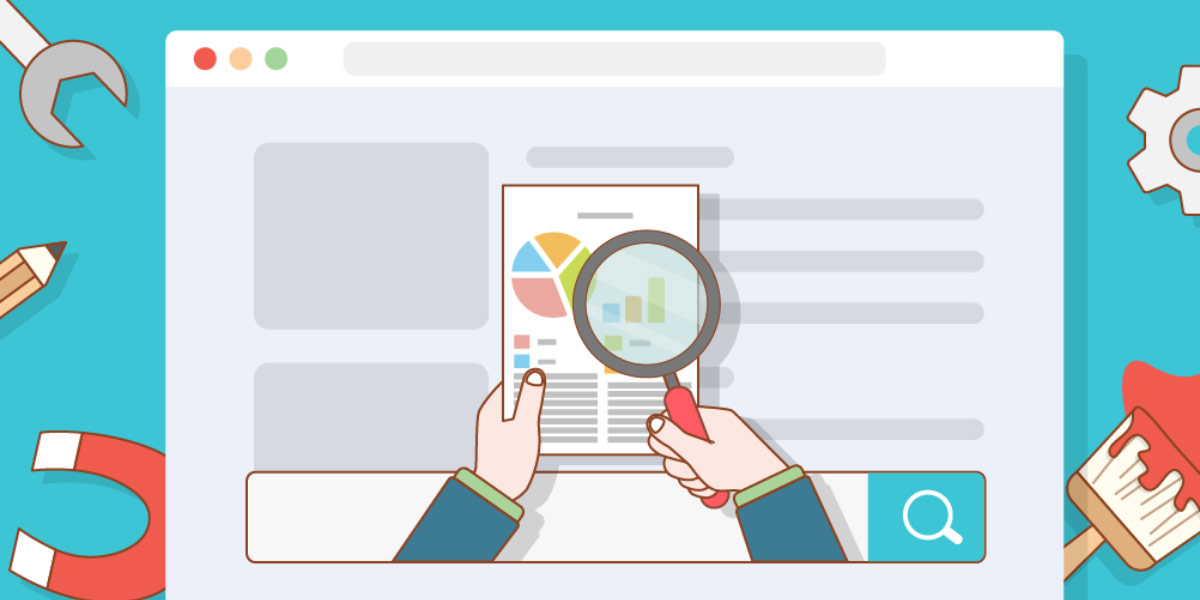
The Best SEO Tools For Web Designers: Off-page SEO Tools
Keyword Research Tools
Keyword research is a crucial aspect of SEO that helps web designers identify the right keywords to target and optimize their content accordingly. Here are some of the best keyword research tools:
Google Keyword Planner
Google Keyword Planner is a free tool provided by Google Ads. It helps web designers discover relevant keywords, analyze search volume, and understand keyword trends.
SEMrush Keyword Magic Tool
SEMrush Keyword Magic Tool is a comprehensive keyword research tool that provides a vast database of keywords, search volume data, and keyword difficulty metrics. Web designers can utilize this tool to identify valuable keywords for their website’s optimization.
Ahrefs Keywords Explorer
Ahrefs Keywords Explorer offers in-depth keyword research features, including keyword difficulty analysis, search volume data, and related keyword suggestions. It helps web designers uncover untapped keyword opportunities and optimize their content accordingly.
Answer the Public
Answer the Public is a unique keyword research tool that generates question-based keyword ideas. It helps web designers understand the specific queries users have related to their niche, enabling them to create content that directly addresses user needs.

The Best SEO Tools For Web Designers: Keyword Research Tools
Content Creation Tools
Quality content is a cornerstone of successful SEO strategies. Engaging, informative, and well-optimized content attracts both users and search engines. Here are some of the best content-creation tools:
Grammarly
Grammarly is a popular writing assistant tool that helps web designers enhance their content’s readability and correctness. It provides real-time grammar and spelling suggestions, ensuring error-free content.
CoSchedule Headline Analyzer
CoSchedule Headline Analyzer allows web designers to craft compelling headlines for their content. It evaluates headline quality based on factors like word balance, length, and emotional appeal.
Canva
Canva is a versatile graphic design tool that enables web designers to create visually appealing images, infographics, and social media graphics. Engaging visual content enhances user experience and encourages social sharing.
Hemingway Editor
Hemingway Editor is a writing tool that helps web designers improve the readability of their content. It highlights complex sentences, passive voice, and excessive adverbs, enabling web designers to create clear and concise content.

The Best SEO Tools For Web Designers: Content Creation Tools
Technical SEO Tools
Technical SEO focuses on optimizing the technical aspects of a website to enhance its crawlability, indexability, and overall performance. Here are some of the best technical SEO tools:
Google PageSpeed Insights
Google PageSpeed Insights analyzes a website’s performance and provides suggestions for improving page loading speed. Web designers can optimize their website’s speed to enhance user experience and search engine rankings.
Screaming Frog
Screaming Frog is a powerful website crawler that assists web designers in identifying technical issues that may affect their website’s SEO. It provides detailed reports on duplicate content, broken links, and other crawlability issues.
Google Mobile-Friendly Test
With mobile devices accounting for a significant portion of website traffic, it’s crucial to ensure mobile-friendliness. Google’s Mobile-Friendly Test helps web designers evaluate their website’s mobile compatibility and provides recommendations for improvement.
Google Analytics
While primarily known as an analytics tool, Google Analytics also offers valuable insights into a website’s technical performance. Web designers can use it to monitor website traffic, track user behaviour, and identify areas for improvement.

The Best SEO Tools For Web Designers: Technical SEO Tools
Conclusion
In the ever-evolving world of web design and SEO, utilizing the right tools is essential for success. From on-page optimization to off-page strategies, keyword research, content creation, and technical SEO, the tools mentioned in this article can empower web designers to enhance their website’s visibility, user experience, and overall performance. By investing in these SEO tools, web designers can unlock the true potential of their websites and stay ahead of the competition.
Remember, SEO is a continuous process, and staying updated with the latest tools and trends is crucial. Take advantage of the tools mentioned in this article, adapt to evolving SEO practices, and watch your website soar to new heights of online success.
FAQs
What are SEO tools?
SEO tools are software or online platforms that assist web designers and marketers in optimizing their websites for search engines. These tools provide various functionalities to improve a website’s visibility, organic traffic, and search engine rankings. SEO tools can help with keyword research, on-page optimization, off-page optimization, technical SEO analysis, competitor analysis, content creation, and performance monitoring.
Do I need SEO tools?
While it’s possible to perform some SEO tasks manually, using SEO tools significantly enhances efficiency and effectiveness. SEO tools provide valuable insights, automate processes, and offer advanced features that can save time and improve results. Whether you’re a web designer, marketer, or business owner, utilizing SEO tools can greatly benefit your website’s search engine performance.
What are the best free SEO tools?
Some of the best free SEO tools available include:
| Google Search Console | Provides website performance insights, crawl errors, search analytics, and more. |
| Google Analytics | Offers comprehensive website analytics and user behaviour tracking. |
| Yoast SEO | A WordPress plugin that assists with on-page optimization and content analysis. |
| Google Keyword Planner | Helps with keyword research, search volume analysis, and keyword suggestions. |
| MozBar | A browser extension that provides quick access to SEO metrics, on-page analysis, and more. |
What are the best-paid SEO tools?
There are numerous paid SEO tools available, offering advanced features and comprehensive SEO solutions. Some of the best paid SEO tools include:
| SEMrush | Offers a wide range of SEO features, including keyword research, competitor analysis, and on-page optimization. |
| Ahrefs | Provides in-depth backlink analysis, keyword research, and competitor research. |
| Moz Pro | Offers keyword research, on-page optimization, technical SEO analysis, and rank tracking. |
| SEMrush | Provides keyword research, competitor analysis, and comprehensive SEO auditing. |
| Majestic SEO | Focuses on backlink analysis, competitor research, and link-building opportunities. |
What are the different types of SEO?
The different types of SEO include:
| On-Page SEO | Focuses on optimizing individual web pages to improve their search engine rankings. It includes optimizing content, meta tags, headings, URLs, and internal linking. |
| Off-Page SEO | Refers to activities performed outside the website to improve its online reputation and authority. It includes link building, social media marketing, influencer outreach, and content promotion. |
| Technical SEO | This involves optimizing the technical aspects of a website to enhance its crawlability, indexability, and overall performance. It includes website speed optimization, mobile-friendliness, crawl error fixing, and XML sitemap creation. |
| Local SEO | Concentrates on optimizing a website’s visibility in local search results. It includes optimizing Google My Business listings, local keyword targeting, and obtaining local citations. |
How can I optimize my website for SEO?
To optimize your website for SEO, you can follow these best practices:
- Conduct keyword research to identify relevant keywords for your website’s content.
- Optimize your website’s on-page elements, such as meta tags, headings, URLs, and internal linking.
- Create high-quality, engaging, and keyword-optimized content.
- Ensure your website has a responsive design and is mobile-friendly.
- Improve your website’s loading speed.
- Build high-quality backlinks from reputable and relevant websites.
- Optimize your website’s technical aspects, such as crawlability, indexability, and XML sitemaps.
- Monitor and analyze your website’s performance using SEO tools and make necessary optimizations.
How can I monitor my website’s SEO health?
You can monitor your website’s SEO health by utilizing tools such as:
| Google Search Console | It provides valuable insights into your website’s performance, crawl errors, search analytics, and indexing status. |
| SEO tool suites like SEMrush, Ahrefs, or Moz | These tools offer comprehensive SEO audits, keyword tracking, backlink analysis, and performance monitoring. |
| Google Analytics | It helps track website traffic, user behaviour, and conversion metrics. |
Regularly monitoring and analyzing these metrics will provide insights into your website’s SEO health and enable you to make informed optimizations.
How can I perform keyword research?
To perform keyword research, you can follow these steps:
- Identify the main topics and themes relevant to your website or content.
- Use keyword research tools like Google Keyword Planner, SEMrush, or Ahrefs to find relevant keywords related to your topics.
- Analyze search volume, keyword difficulty, and competition for the identified keywords.
- Prioritize keywords based on relevance, search volume, and competition.
- Expand your keyword list by finding related keywords and long-tail variations.
- Consider user intent and target keywords that align with the goals of your website or content.
Effective keyword research will help you understand user behaviour, target the right keywords, and optimize your content for better search engine visibility.
How can I analyze my website’s on-page and off-page SEO elements?
To analyze your website’s on-page and off-page SEO elements, you can use a combination of tools and techniques:
- For on-page SEO analysis, tools like Yoast SEO, SEMrush, or Moz can provide insights into your website’s meta tags, headings, content optimization, and internal linking structure.
- Off-page SEO analysis involves evaluating your website’s backlink profile, social media presence, and online reputation. Tools like Ahrefs, SEMrush, or Moz can help with backlink analysis, competitor research, and social media metrics.
By analyzing these elements, you can identify areas for improvement and make necessary optimizations to enhance your website’s SEO performance.
How can I compare my website’s SEO with my competitors?
To compare your website’s SEO performance with your competitors, you can use tools like SEMrush, Ahrefs, or Moz:
- Perform a competitive analysis by entering your website and your competitor’s website into the tools.
- Analyze metrics such as organic traffic, keyword rankings, backlinks, domain authority, and social media presence.
- Identify areas where your competitors outperform you and areas where you have a competitive advantage.
- Use these insights to refine your SEO strategy, improve your website’s performance, and stay ahead of the competition.
Regularly monitoring and comparing your website’s SEO with your competitors will help you identify opportunities, spot trends, and make data-driven decisions to improve your search engine rankings.

With over two decades of web design and development expertise, I craft bespoke WordPress solutions at FallingBrick, delivering visually striking, high-performing websites optimised for user experience and SEO.




