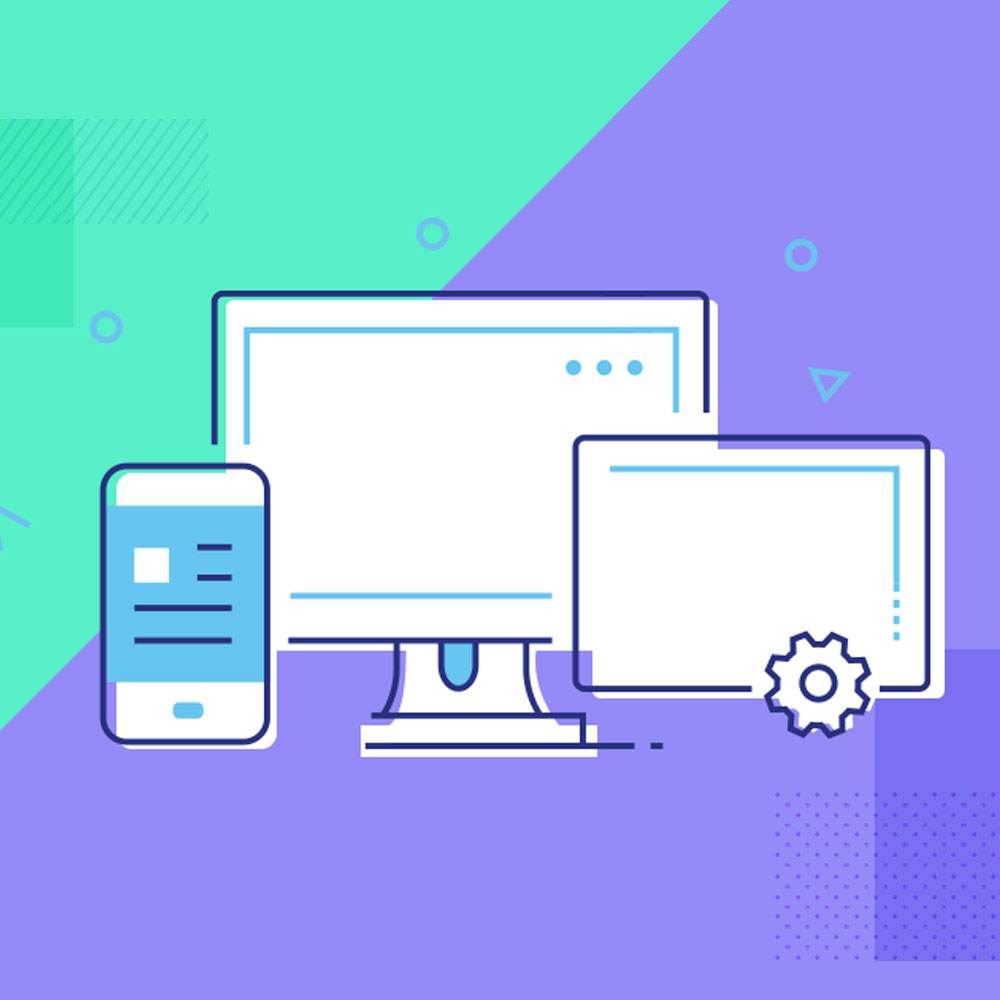Increase WordPress Speed
Is your WordPress site crawling along like a snail? A slow website can drive visitors away, harm your search engine rankings, and slash your conversion rates. But don’t worry – this guide will show you how to increase WordPress speed and turn your site into a swift, high-performance platform.

Increase WordPress Speed
Why Increasing WordPress Speed is Crucial
Before we dive into the how-to, let’s look at why you need to boost your WordPress performance:
- User Experience: Fast-loading pages keep visitors happy and engaged.
- Search Engine Rankings: Quick sites often climb higher in search results.
- Conversion Rates: Speedy sites typically see more sales and sign-ups.
- Mobile Performance: Fast load times are vital for keeping mobile users.
- Competitive Edge: A rapid site can outpace your rivals online.
Now, let’s explore 11 proven strategies to accelerate your WordPress site.
1. Upgrade Your WordPress Hosting
Your hosting provider is the foundation of your site’s speed. To truly boost WordPress performance, consider switching to managed WordPress hosting. These services are fine-tuned for WordPress and often include:
- Server-side caching
- Automatic WordPress updates
- Robust security measures
- WordPress-specific support
Here’s a comparison of top-managed WordPress hosts:
| Host | Strengths | Considerations | Ideal For |
|---|---|---|---|
| Kinsta | High-speed performance, top-notch support, Google Cloud infrastructure | Higher price point | High-traffic sites, e-commerce |
| WP Engine | Feature-rich, developer-friendly | Can be complex for beginners | Growing businesses, developers |
| SiteGround | Good balance of speed and affordability, excellent support | Performance may vary on higher tiers | Small to medium businesses |
Upgrading your hosting is often the most impactful step to increase WordPress speed.
2. Implement a Content Delivery Network (CDN)
A Content Delivery Network can significantly boost WordPress loading times, especially for visitors far from your main server.
CDNs store copies of your static files on servers worldwide, serving content from the nearest location to each visitor. This reduces data travel time and speeds up your site.
Popular CDN options for WordPress include:
- Cloudflare: Offers DDoS protection and image optimisation alongside CDN services.
- BunnyCDN: Known for speed and affordability.
- StackPath: Provides robust security features with its CDN.
Many WordPress hosts offer built-in CDN integration, making setup a breeze.

Implement a Content Delivery Network
3. Optimize WordPress Caching
Caching is a powerful technique to increase WordPress speed. It creates static versions of your dynamic content, reducing server load and speeding up page delivery.
Types of caching that can accelerate WordPress include:
- Browser Caching: Stores site data on visitors’ devices.
- Page Caching: Creates static HTML versions of dynamic pages.
- Object Caching: Saves results of complex database queries.
To implement caching and boost WordPress performance, consider these popular plugins:
- WP Rocket: A premium plugin that’s user-friendly and feature-rich.
- W3 Total Cache: A free option with extensive caching features.
- LiteSpeed Cache: Excellent for sites on LiteSpeed web servers.
Proper caching configuration can dramatically increase WordPress speed, especially for returning visitors.
4. Optimize Images for Speed
Images often account for the bulk of a page’s size. Optimizing them is crucial to increasing WordPress speed.
Try these image optimization strategies:
- Compress Images: Use tools like ShortPixel or Imagify to shrink file sizes without visible quality loss.
- Choose Appropriate Formats: Use JPEG for photos, PNG for graphics with transparency, and consider WebP for broad support and small sizes.
- Resize Images: Don’t load larger images than needed. Use WordPress’s built-in resizing or a plugin like Smush.
- Enable Lazy Loading: Load images only as they enter the viewport. Many themes offer this or use WordPress’s native lazy loading.
- Implement Responsive Images: Serve appropriately sized images based on the user’s device.
Effective image optimization can significantly reduce page weight and boost WordPress loading times.
5. Minify and Combine Files
Streamlining your code is another effective way to increase WordPress speed. Here’s how:
- Minify CSS and JavaScript: Strip unnecessary characters from your code without changing functionality.
- Combine Files: Merge multiple CSS or JavaScript files to reduce HTTP requests.
- Remove Unused Code: Eliminate any CSS or JavaScript not in use on your site.
Many caching plugins, like WP Rocket or Autoptimize, include options for minification and file combination to help accelerate WordPress.

Minify and Combine Files
6. Enable GZIP Compression
GZIP compression can significantly boost WordPress performance by reducing file sizes before sending them to visitors’ browsers.
Most modern web servers support GZIP compression. If your host hasn’t enabled it by default, you can often activate it through your caching plugin or by adding code to your .htaccess file.
7. Optimize Your WordPress Database
Over time, WordPress databases can become cluttered, slowing down queries and increasing load times. Regular database optimization can help increase WordPress speed.
Key database optimization tasks include:
- Removing Post Revisions: Limit or delete old post versions.
- Clearing Spam and Trashed Comments: Permanently remove unnecessary comments.
- Removing Transients: Clear expired transients and limit their lifespan.
- Optimizing Tables: Regularly optimize your database tables for efficiency.
Plugins like WP-Optimize can automate these tasks, making it easy to maintain a lean, fast database.
8. Choose a Lightweight WordPress Theme
Your WordPress theme forms the foundation of your site’s front end. A bloated theme can significantly slow down your site.
When selecting a theme to increase WordPress speed, consider:
- Code Quality: Look for themes from reputable developers known for clean code.
- Minimalism: Choose a theme with only the features you need.
- Responsiveness: Ensure the theme is fully responsive for mobile speed.
- Regular Updates: Select a theme that’s actively maintained.
Some popular lightweight themes known to boost WordPress performance include:
- GeneratePress: Highly customizable yet blazing fast.
- Astra: Known for speed and flexibility.
- OceanWP: A versatile theme with excellent performance.
Remember, you can always add features to a lightweight theme later, but it’s harder to slim down a bloated one.

Choose a Lightweight WordPress Theme
9. Manage WordPress Plugins Efficiently
While plugins add functionality, each one can potentially slow down your site. Efficient plugin management is crucial to increasing WordPress speed.
Follow these best practices:
- Regular Audits: Periodically review and remove unnecessary plugins.
- Quality Over Quantity: Choose well-coded plugins from reputable developers.
- Keep Updated: Regularly update plugins for the latest performance improvements.
- Consider Alternatives: For minor functionality, consider adding code to your theme instead of installing a plugin.
Be especially cautious with plugins that add scripts or styles to your pages, as these can significantly impact load times.
10. Update PHP for WordPress
PHP, the programming language powering WordPress, regularly receives updates that include performance improvements. Keeping PHP updated can lead to significant speed boosts.
Most quality hosts make it easy to update PHP through your control panel. However, before updating:
- Check theme and plugin compatibility with the new PHP version.
- Test the update on a staging site if possible.
- Keep a backup of your site as a precaution.
11. Monitor and Analyze WordPress Performance
Increasing WordPress speed is an ongoing process. Regular monitoring helps you identify issues and measure the impact of your optimizations.
Use these tools to track and boost WordPress performance:
- Google PageSpeed Insights: Provides speed scores and optimization tips.
- GTmetrix: Offers detailed performance reports and recommendations.
- Pingdom: Monitors your site’s uptime and performance over time.
Regular analysis allows you to continually refine and increase WordPress speed.
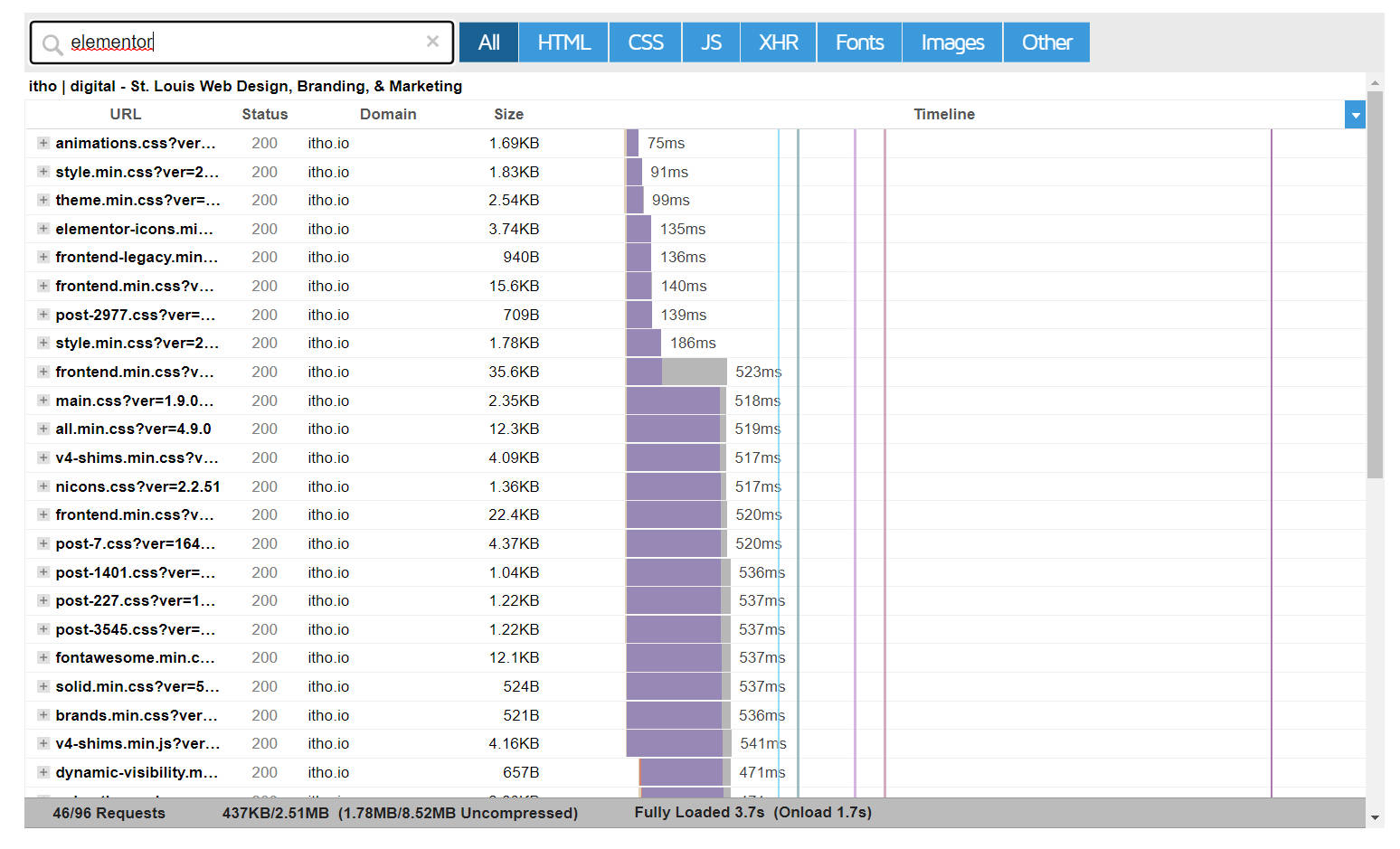
Monitor and Analyze WordPress Performance
Conclusion: Accelerate Your WordPress Site for Success
A slow WordPress site can cripple your online presence. By implementing these 11 strategies, you can significantly increase WordPress speed, enhance user experience, improve search engine rankings, and boost your online success.
Remember, increasing WordPress speed isn’t a one-time task. It’s an ongoing process of monitoring, tweaking, and optimizing. But with the right approach and tools, you can transform your WordPress site into a high-speed, high-performance platform.
Start applying these WordPress speed optimization techniques today, and watch your site zoom past the competition. Your visitors – and your business – will reap the benefits of a lightning-fast WordPress site!
FAQ
Why is my WordPress site so slow?
There could be many reasons:
- Poor hosting
- Too many plugins
- Unoptimized images
- Lack of caching
- Bloated theme
Start with the steps in this guide, and you’ll likely see a significant improvement.
How fast should my WordPress site be?
Aim for a load time of 2-3 seconds or less. Anything over 3 seconds, and you’re losing visitors.
Do I need to know how to code to speed up my WordPress site?
Not necessarily. Many of these optimizations can be done with plugins or through your hosting control panel. However, some basic technical knowledge can help you fine-tune your site’s performance.
Can a fast WordPress site still look good?
Absolutely! Speed and aesthetics aren’t mutually exclusive. Many modern, lightweight themes look fantastic while still loading quickly.
How often should I check my site’s speed?
At least once a month. Also check after making any significant changes, like installing a new plugin or changing your theme.
What’s the difference between shared and managed WordPress hosting?
Shared hosting is cheaper but slower because your site shares server resources with many others. Managed WordPress hosting is optimized specifically for WordPress, offering better speed and support, but at a higher cost.
Can I speed up my WordPress site for free?
Yes, many speed optimizations are free. However, investing in good hosting and premium optimization plugins can yield better results.
How do CDNs work?
CDNs store copies of your site’s static files on servers worldwide. When someone visits your site, they get those files from the nearest server, reducing load times.
What’s the best caching plugin for WordPress?
WP Rocket is excellent but paid. For a free option, try W3 Total Cache or WP Super Cache.
Should I delete all my plugins to speed up my site?
No, but you should regularly audit your plugins. Keep only what you need and ensure they’re all up-to-date and compatible with your WordPress version.

With over two decades of web design and development expertise, I craft bespoke WordPress solutions at FallingBrick, delivering visually striking, high-performing websites optimised for user experience and SEO.