
Have you ever struggled to find the perfect colour for your design project? Look no further! In this article, we will explore the best colour pickers available in 2023. Whether you’re a professional designer or a DIY enthusiast, these tools will help you create stunning colour schemes with ease. Let’s dive in!
The Best Colour Pickers
Colour pickers play a crucial role in design projects. They allow designers to select specific colours and create harmonious palettes that capture the essence of their vision. With the right colour picker, you can save time, enhance productivity, and ensure consistency across your designs.

The Best Colour Pickers
Components of Color
Before we delve into the best colour pickers, let’s first understand the basics of colours and their components. Colours are not just random hues; they consist of various elements such as shade, tint, and tone. A shade refers to a colour with black added to it, while a tint is a colour with white added. On the other hand, a tone is created by adding both black and white to a base colour.
To help users better comprehend colour components, several tools are available. These tools provide valuable insights into how colours are constructed, enabling designers to make informed decisions.
Best Color Palette Generators
Colour palette generators are excellent resources for designers seeking inspiration and assistance in creating captivating colour schemes. Here are two of the best online colour palette generators worth exploring:
Venngage
- Venngage offers a comprehensive colour palette generator with a user-friendly interface.
- The tool allows you to explore various colour combinations and their compatibility with different backgrounds and text.
- Additionally, Venngage provides features to check colourblind accessibility, ensuring your designs are inclusive.
ColourLovers
- ColourLovers is another popular platform that offers an extensive library of user-generated colour palettes.
- It provides an easy-to-use interface and allows you to search for palettes based on specific keywords or themes.
- You can also save and share your favourite colour palettes with the ColourLovers community.
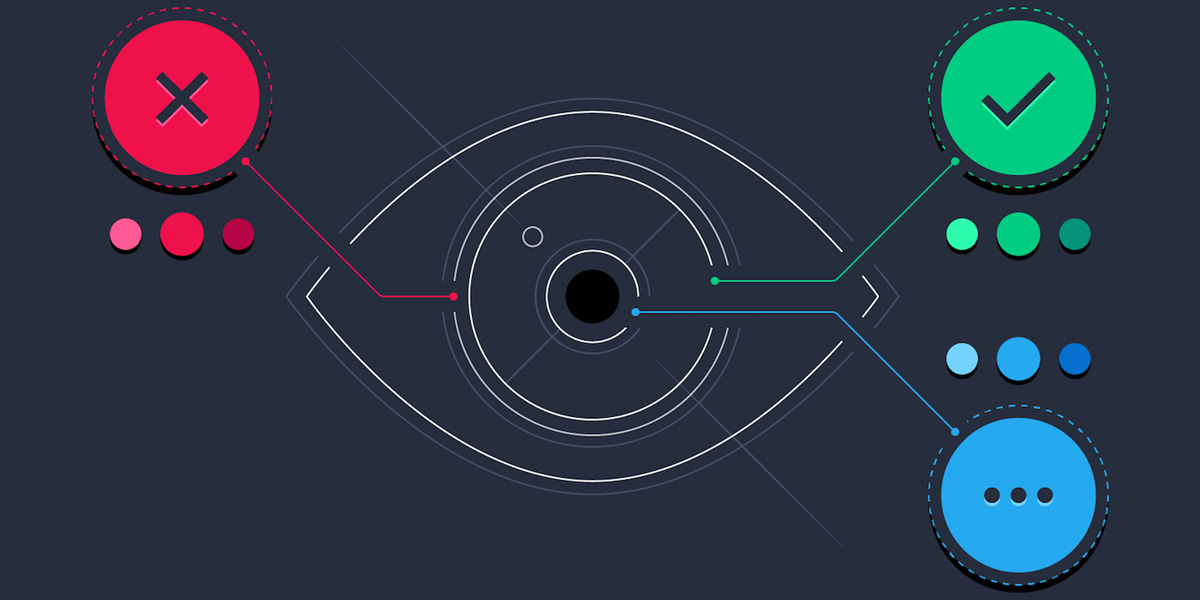
The Best Colour Pickers: Best Color Palette Generators
Best Color Picker Tools
Now, let’s explore the top 7 best colour picker tools available in 2023. These tools offer a range of features and functionalities to cater to different design needs:
1. Instant Eyedropper
- Instant Eyedropper is a lightweight tool that allows you to pick colours from anywhere on your screen.
- It provides accurate colour values and supports multiple colour formats.
- The tool is compatible with Windows operating systems and integrates seamlessly with various design software.
2. ColorSnapper 2
- ColorSnapper 2 is a powerful colour picker tool for macOS that offers an intuitive interface and advanced colour selection options.
- It enables designers to capture colours from any part of their screen and save them for future use.
- With ColorSnapper 2, you can create custom colour palettes and export them in various formats.
3. Canva Color Palette Generator
- Canva Color Palette Generator is an excellent choice for both beginners and experienced designers.
- It offers a vast collection of pre-designed colour palettes to choose from.
- You can also create your colour palettes by manually uploading images or selecting colours.
4. ColorZilla
- ColorZilla is a popular browser extension available for Chrome and Firefox.
- It provides a range of colour-related tools, including an eyedropper, colour picker, and gradient generator.
- With ColorZilla, you can easily inspect colours on web pages and extract them for your designs.
5. Adobe Color
- Adobe Color is a comprehensive colour picker tool that integrates seamlessly with Adobe Creative Cloud.
- It offers various colour rules and harmony options to create visually pleasing colour schemes.
- Additionally, Adobe Color allows you to explore colour trends and access a vast library of user-generated colour palettes.
6. ColorPick Eyedropper Chrome extension
- ColorPick Eyedropper is a handy Chrome extension for web designers and developers.
- It allows you to pick colours from web pages and provides detailed colour information.
- The extension also offers colour manipulation options and supports various colour formats.
7. GNOME Color Picker
- GNOME Color Picker is a Linux-based colour selection tool designed for GNOME desktop environments.
- It offers a simple and intuitive interface with features like colour value conversion and colour swatch creation.
- GNOME Color Picker is a valuable resource for Linux users who require precise colour selection capabilities.
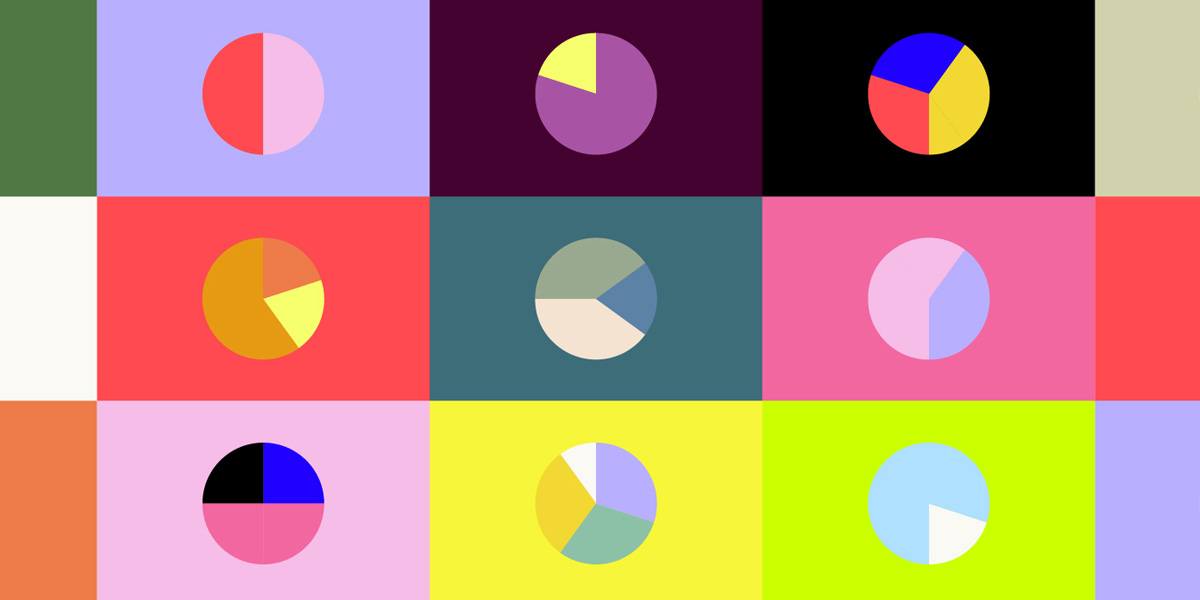
The Best Colour Pickers Tools
Colour Wheel and Calculator
A colour wheel is a fundamental tool for creating visually appealing colour schemes. In 2023, one of the best colour wheel and calculator tools available is offered by Canva. Let’s take a closer look.
Canva’s Color Wheel and Calculator:
- Canva provides a user-friendly colour wheel and calculator tool that simplifies the process of creating harmonious colour schemes.
- The colour wheel allows you to select a base colour and explore complementary, analogous, and triadic colour options.
- The calculator feature enables you to adjust colour properties, such as saturation and brightness, to achieve the desired effect.
- With Canvas Color Wheel and Calculator, you can experiment with different colour combinations and find the perfect match for your design projects.

The Best Colour Pickers: Colour Wheel and Calculator
CSS Color Picker Tool
When it comes to web design, having a reliable CSS colour picker tool is essential. In 2023, the following tool stands out:
- The CSS colour picker tool is designed to create custom colours for web projects.
- It enables designers to select colours using various methods, including hexadecimal, RGB, and HSL values.
- The tool provides real-time colour previews and allows you to test colours against different backgrounds.
- Additionally, it offers options to convert colours between different formats, making it easier to maintain consistency across your website.

The Best Colour Pickers: CSS Color Picker Tool
Conclusion
In conclusion, colour pickers are invaluable assets for designers looking to create captivating colour schemes. The best colour pickers in 2023 offer a wide range of features, including colour palette generation, precise colour selection, and compatibility with design software. By exploring these tools and experimenting with different colour combinations, you can elevate your design projects to new heights.
Remember to embrace the power of colours and leverage the tools available to bring your creative vision to life. Try out different colour pickers, discover unique palettes, and find the one that works best for your needs.
FAQs
What is a colour picker tool?
A colour picker tool is a software or web-based application that allows users to select specific colours for their design projects. It provides an interface where users can choose colours from a colour spectrum, input colour values, or even pick colours directly from images or digital displays.
How does a colour picker tool work?
Colour picker tools work by providing a visual representation of colours and various methods to select them. They typically present a colour spectrum or wheel where users can click or drag to choose a colour. Some colour pickers also offer options to input colour values, such as hexadecimal (HEX), RGB, or HSL values. The tool then captures the selected colour and provides it in the desired format for use in design applications.
Why are colour pickers important in design projects?
Colour pickers are essential in design projects because they enable designers to select and experiment with colours easily. They provide a streamlined process for finding the right colours and creating harmonious colour schemes. With colour pickers, designers can ensure consistency, improve productivity, and achieve the desired visual impact in their designs.
What are the components of colour?
The components of colour include hue, saturation, and brightness. Hue refers to a specific colour, such as red, blue, or yellow. Saturation represents the intensity or purity of the colour, ranging from vivid and vibrant to dull and muted. Brightness, also known as value or lightness, determines how light or dark a colour appears.
What are the best online colour palette generators?
Some of the best online colour palette generators in 2023 include Venngage and ColourLovers. These platforms offer intuitive interfaces and tools to create beautiful colour palettes. They often provide features like colourblind accessibility checks, background-text compatibility analysis, and the ability to save and share palettes.
What are the best colour picker tools?
The top 7 best colour picker tools in 2023 include Instant Eyedropper, ColorSnapper 2, Canva Color Palette Generator, ColorZilla, Adobe Color, ColorPick Eyedropper Chrome extension, and GNOME Color Picker. These tools offer features like user-friendly interfaces, colour adjustment options, and the ability to select colours from images.
How do I choose the perfect colour scheme for my project?
Choosing the perfect colour scheme for your project involves considering various factors such as the project’s purpose, target audience, and desired mood or atmosphere. Start by understanding colour theory and the emotions associated with different colours. Use colour palette generators or colour pickers to explore different combinations and find colours that complement each other. Test the colour scheme in the context of your project to ensure it achieves the desired visual impact.
What is the best CSS colour picker tool?
While there are several excellent CSS colour picker tools available, one notable option is the CSS colour picker tool offered by Canva. It provides a user-friendly interface for selecting and adjusting colours. With this tool, you can easily input or pick colours, convert between different colour formats, and preview the colours in real time.
Are there any free colour picker tools available?
Yes, there are free colour picker tools available for designers on a budget. Some popular options include ColorZilla, Pick, and the ColorPick Eyedropper Chrome extension. These tools provide essential colour-picking functionalities and are accessible to users without any cost.
How do I use a colour picker tool to select colours from an image or digital display?
Using a colour picker tool to select colours from an image or digital display is simple. Most colour picker tools offer an eyedropper tool that allows you to sample colours directly from an image or any pixel on your screen. Activate the eyedropper tool, hover over the desired colour, and click to select it. The colour picker tool will capture the selected colour, and you can use it in your design project.

With over two decades of web design and development expertise, I craft bespoke WordPress solutions at FallingBrick, delivering visually striking, high-performing websites optimised for user experience and SEO.




