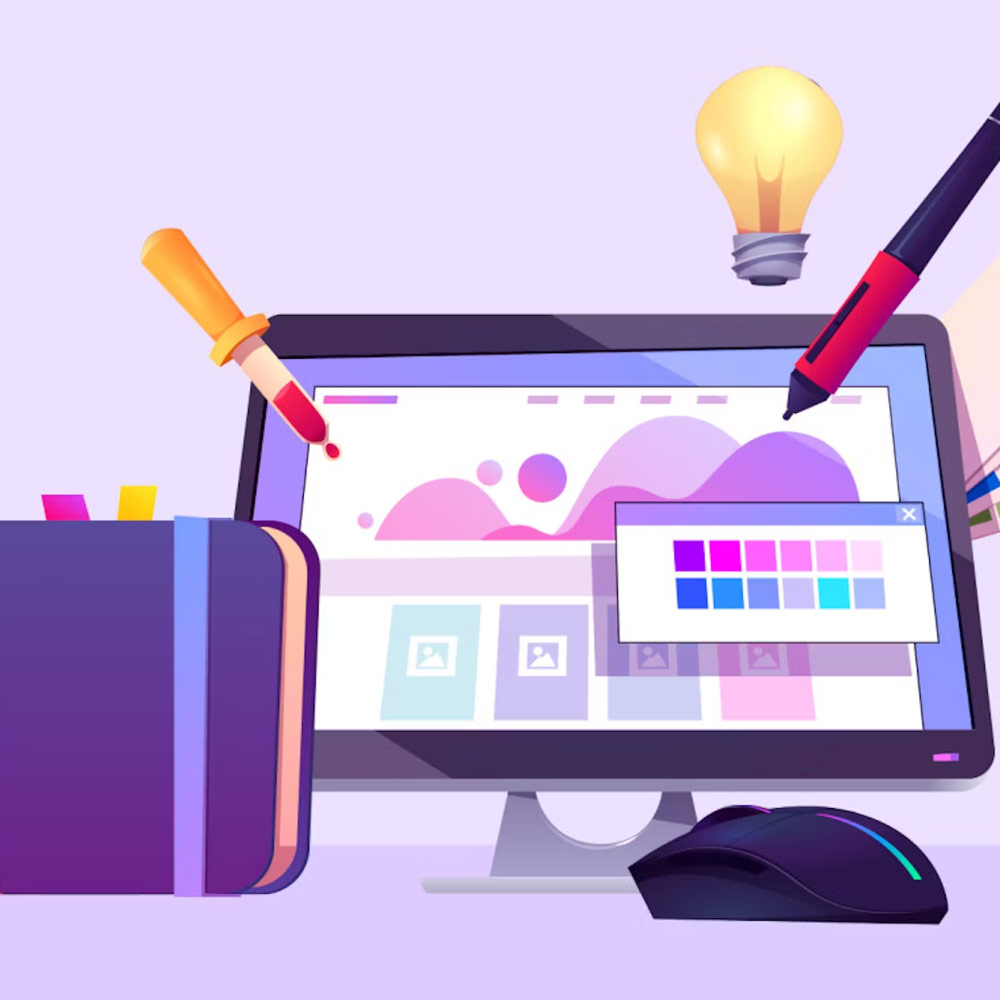
Designing a website is not as difficult as it may seem, especially for beginners. With the right tools, resources, and guidance, creating a website can be a fun and rewarding experience. In this article, we will provide a step-by-step guide on how to design a website for beginners. From planning and organizing your content to choosing the right design elements and tools, we will cover everything you need to know to create a professional and user-friendly website.
How to Design a Website for Beginners in 2023
In today’s digital age, having a website is essential for businesses, organizations, and individuals who want to establish an online presence. A well-designed website can help you reach a wider audience, promote your products or services, and establish credibility and trust with your visitors.
However, designing a website can be overwhelming, especially for beginners who have little or no experience in web design. Fortunately, there are many tools and resources available that can help you create a professional and user-friendly website without breaking the bank.
In this article, we will guide you through the process of designing a website from scratch. Whether you want to create a personal blog, an online store, or a business website, this guide will provide you with the knowledge and skills you need to succeed.

How to Design a Website for Beginners
Planning and Organizing Your Content
Before you start designing your website, it’s important to plan and organize your content. This will help you define your purpose and goals, identify your target audience, and create a site map that outlines the structure and hierarchy of your website.
Defining Your Purpose and Goals
The first step in planning your website is to define your purpose and goals. Ask yourself, what do you want your website to achieve? Are you trying to sell products or services, promote your brand or organization, or share your ideas and knowledge with the world?
Once you have a clear understanding of your purpose, you can start setting specific goals for your website. For example, you may want to increase website traffic, improve your search engine ranking, generate leads or sales, or build your brand awareness.
Identifying Your Target Audience
Knowing your target audience is essential for designing a website that meets their needs and expectations. Who are your ideal customers or visitors? What are their demographics, interests, and behaviours? What problems or challenges are they trying to solve?
By understanding your target audience, you can tailor your website content and design to appeal to them and address their pain points. You can also use this information to create a user persona, a fictional representation of your ideal customer or visitor.
Creating a Site Map
A site map is a visual representation of your website’s structure and hierarchy. It outlines the pages, sections, and content that will be included in your website, and how they are organized and linked together.
Creating a site map can help you plan and organize your content, ensure a logical and intuitive user experience, and make it easier for search engines to crawl and index your website.
Choosing the Right Content Management System (CMS)
A content management system (CMS) is a software platform that allows you to create, manage, and publish website content without needing advanced technical skills. There are many CMS options available, such as WordPress, Wix, Squarespace, and Shopify, each with its features, benefits, and limitations.
When choosing a CMS, consider factors such as ease of use, customization options, security, support, and scalability. Look for a CMS that fits your needs and goals, and that you feel comfortable using.

How to Design a Website for Beginners – Planning and Organizing Your Content
Choosing a Domain Name and Hosting
Once you have planned your content and chosen your CMS, the next step is to choose a domain name and hosting provider. These are essential components of your website that will determine its online address and storage space.
What is a Domain Name?
A domain name is the web address that people type in their browser to access your website. It typically consists of a name (e.g., Google) and a domain extension (e.g., .com, .org, .net).
Your domain name should be unique, easy to remember and spell, and relevant to your brand or business. Avoid using hyphens, numbers, or obscure words that may confuse or mislead your visitors.
Choosing a Domain Name
When choosing a domain name, consider your branding, keywords, and availability. Look for a domain name that reflects your brand identity and that includes relevant keywords that describe your business or niche.
You can use domain name generators, such as Namecheap or GoDaddy, to brainstorm ideas and check availability. Once you have found a domain name that you like and that is available, register it with a domain registrar.
What is Web Hosting?
Web hosting is the service that provides storage space and access to your website files and data on a server. A hosting provider stores your website on its servers makes it accessible on the internet and provides technical support and security features.
There are different types of web hosting, such as shared hosting, VPS hosting, dedicated hosting, and cloud hosting, each with its features, benefits, and costs. When choosing a hosting provider, consider factors such as reliability, speed, security, support, and scalability.
Choosing a Hosting Provider
When choosing a hosting provider, look for one that fits your needs and budget, and that offers the features and support you need to run your website smoothly. Some popular hosting providers include Bluehost, SiteGround and DreamHost.

How to Design a Website for Beginners – Choosing a Domain Name and Hosting
Choosing the Right Design Elements
The design of your website plays a crucial role in attracting and retaining visitors, conveying your brand identity, and providing a positive user experience. When choosing design elements, consider the following factors:
Branding and Color Scheme
Your website should reflect your brand identity and be consistent with your logo, colours, and messaging. Choose a colour scheme that complements your branding and enhances the readability and visual appeal of your website.
Layout and Navigation
The layout and navigation of your website should be intuitive and user-friendly. Use a clear and organized structure, with a header menu that provides easy access to your pages and content. Consider using breadcrumbs, dropdown menus, or search bars to help users find what they need quickly.
Typography and Readability
The typography of your website should be legible, consistent, and appropriate for your brand and content. Use font sizes, styles, and colours that are easy on the eyes and that enhance the readability and hierarchy of your content.
Images and Graphics
Images and graphics can enhance the visual appeal and engagement of your website, but they should be used strategically and optimized for speed and SEO. Use high-quality images that are relevant to your content and that support your branding and messaging.
Responsive Design
Responsive design means that your website is optimized for different screen sizes and devices, such as desktops, laptops, tablets, and smartphones. A responsive website ensures a seamless and consistent user experience across different platforms and improves your SEO and mobile traffic.
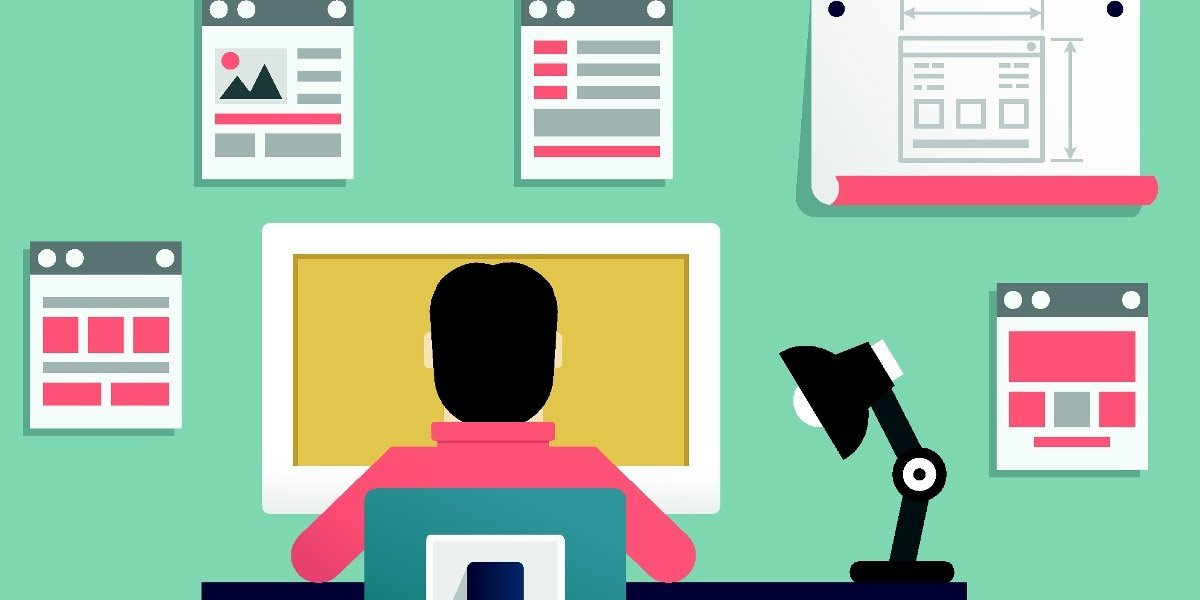
How to Design a Website for Beginners – Choosing the Right Design Elements
Creating and Optimizing Your Content
Content is king when it comes to designing a website that engages and converts your visitors. Your content should be relevant, valuable, and optimized for SEO, to attract and retain your target audience and rank higher in search engines.
Creating Content that Engages and Converts
Your content should be tailored to your target audience and address their pain points, interests, and questions. Use a conversational and engaging tone, and provide value and insights that help your visitors achieve their goals.
Optimizing Your Content for SEO
SEO, or search engine optimization, is the process of optimizing your website content and structure to rank higher in search engine results pages (SERPs). To optimize your content for SEO, consider the following factors:
| SEO Technique | Description |
|---|---|
| Keyword research and targeting | Identify the relevant keywords and phrases that your target audience uses to search for your products or services, and include them strategically in your content and meta tags. |
| Title tags and meta descriptions | Use descriptive and compelling title tags and meta descriptions that accurately reflect your content and attract clicks from search engine users. |
| Internal and external linking | Use internal links to connect your pages and content, and external links to credible and authoritative sources that support your content and enhance your SEO. |
| Content formatting | Use headings, subheadings, bullets, and other formatting elements to structure and highlight your content, and make it more readable and scannable for users and search engines. |
Testing and Launching Your Website
Before launching your website, it’s important to test it thoroughly to ensure that it works as intended and meets your expectations and goals. Some testing and optimization steps include:
| Test | Description |
|---|---|
| Functionality and usability testing | Test your website’s functionality, navigation, forms, and other interactive elements to ensure that they work properly and provide a positive user experience. |
| Speed and performance testing | Test your website’s loading speed and performance on different devices and networks, and optimize it for speed and efficiency. |
| SEO and analytics tracking | Set up SEO tools and analytics tracking to monitor your website’s performance, traffic, and user behaviour, and make data-driven improvements and optimizations. |
Once you have tested and optimized your website, it’s time to launch it and promote it to your target audience. Use social media, email marketing, PPC ads, and other digital marketing channels to drive traffic and engagement to your website, and measure your results and ROI.
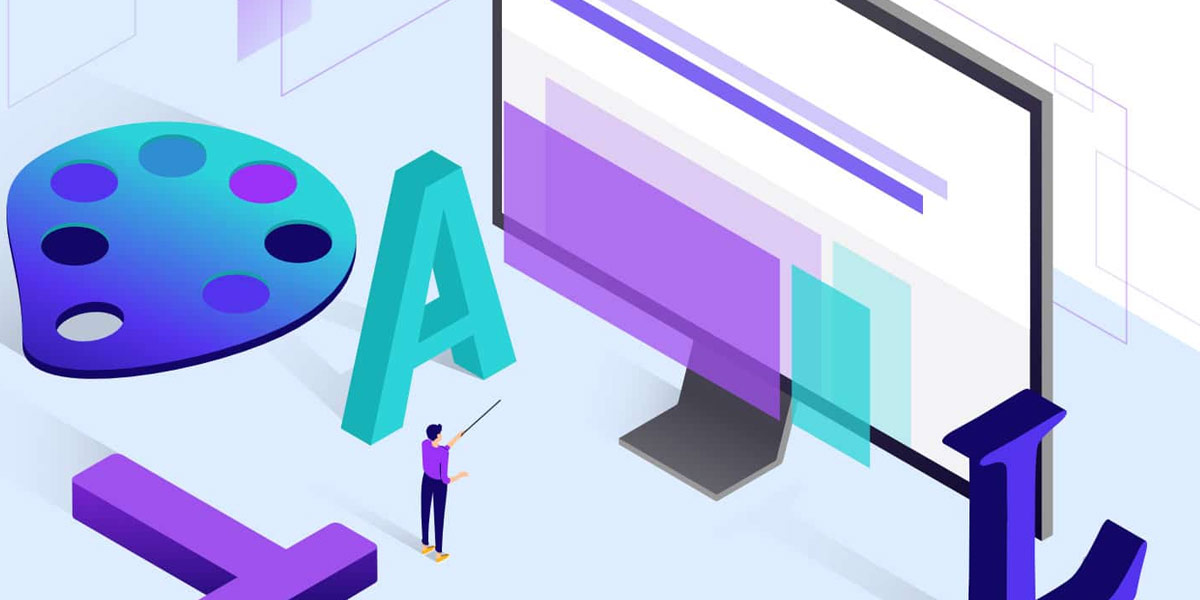
How to Design a Website for Beginners – Creating and Optimizing Your Content
Testing and Launching Your Website
Once you’ve designed and developed your website, it’s important to test it thoroughly before launching it to the public. This involves checking for any bugs, errors, or inconsistencies in the design, functionality, and content of your website.
Testing Your Website
To test your website, you should:
- Check the layout and design of your website on different devices and browsers to ensure it looks and functions well on all platforms.
- Test all links, buttons, forms, and other interactive elements of your website to ensure they work properly and lead to the intended pages and actions.
- Test the loading speed and performance of your website using tools like Google PageSpeed Insights or GTmetrix to ensure it loads quickly and smoothly.
- Check the content and messaging of your website to ensure it’s accurate, relevant, and consistent with your brand and goals.
- Test your website’s security and privacy settings to ensure they’re robust and protect your visitors’ data and information.
Launching Your Website
Once you’ve tested your website and fixed any issues, you’re ready to launch it to the public. Here are some tips to help you launch your website successfully:
- Choose the right timing for your launch, based on your audience and industry trends.
- Promote your launch on social media, email, and other channels to create buzz and excitement.
- Monitor your website’s traffic and engagement after the launch to ensure everything is working well and adjust your strategy if needed.

How to Design a Website for Beginners – Testing and Launching Your Website
Maintaining and Updating Your Website
Designing and launching your website is just the beginning. To keep your website relevant, engaging, and effective, you need to maintain and update it regularly.
Regular Website Maintenance
Regular website maintenance involves:
- Checking your website for any broken links, errors, or bugs and fixing them promptly.
- Updating your website’s software, plugins, and security settings to ensure they’re up-to-date and secure.
- Backing up your website’s data and files regularly to prevent data loss or corruption.
- Monitoring your website’s performance, traffic, and engagement using tools like Google Analytics or SEMrush to identify areas for improvement.
Updating Your Website Content
Updating your website’s content is also crucial for keeping it fresh, relevant, and SEO-friendly. Here are some tips for updating your website’s content:
- Add new pages, blog posts, or products to your website regularly to provide value and attract visitors.
- Refresh your existing content by updating it with new information, images, or keywords.
- Optimize your content for SEO by using relevant keywords, meta tags, and internal and external links.
- Use analytics tools to track your content’s performance and engagement and adjust your strategy accordingly.
By following these best practices for testing, launching, maintaining, and updating your website, you can create a website that not only looks and functions well but also delivers value and achieves your business goals and objectives.

How to Design a Website for Beginners – Maintaining and Updating Your Website
Conclusion
Designing a website can seem daunting, especially if you’re a beginner with little or no experience. However, by following these tips and best practices, you can create a website that looks professional, functions well, and achieves your goals and objectives.
Remember to prioritize your audience and their needs, choose a platform and hosting provider that meets your budget and requirements, design your website with a clear and consistent branding and user experience, create and optimize your content for SEO and engagement, and test and launch your website with confidence and enthusiasm.
By doing so, you’ll not only have a website that represents your brand and business but also a valuable asset that attracts and converts visitors build relationships and trust and grows your online presence and influence.
FAQs
Do I need coding skills to design a website?
No, you don’t necessarily need coding skills to design a website. There are many website builders and CMS platforms that allow you to create a website without coding, using drag-and-drop editors, templates, and plugins.
How much does it cost to design a website?
The cost of designing a website depends on various factors, such as the platform, hosting provider, design elements, features, and functionality. However, you can expect to pay anywhere from a few hundred to several thousand pounds for a professional and customized website.
What is responsive design?
Responsive design is a design approach that ensures your website is optimized for different screen sizes and devices, such as desktops, laptops, tablets, and smartphones. A responsive website adapts its layout and content to fit the screen size and resolution of the device, providing a seamless and consistent user experience.
How do I optimize my website for SEO?
To optimize your website for SEO, you need to consider various factors, such as keyword research and targeting, content optimization, meta tags, internal and external linking, site structure, and mobile optimization. By following best practices and using SEO tools and techniques, you can improve your website’s visibility and ranking in search engine results pages.
How do I promote my website?
To promote your website, you can use various digital marketing channels, such as social media, email marketing, PPC ads, content marketing, and SEO. By creating valuable and engaging content, targeting your audience, and measuring your results, you can drive traffic and engagement to your website, and grow your online presence and influence.

With over two decades of web design and development expertise, I craft bespoke WordPress solutions at FallingBrick, delivering visually striking, high-performing websites optimised for user experience and SEO.




