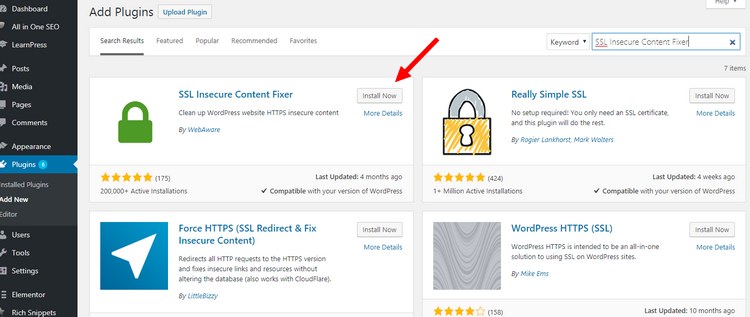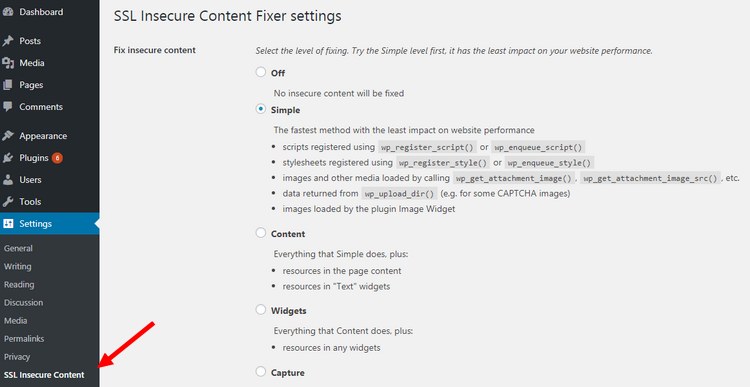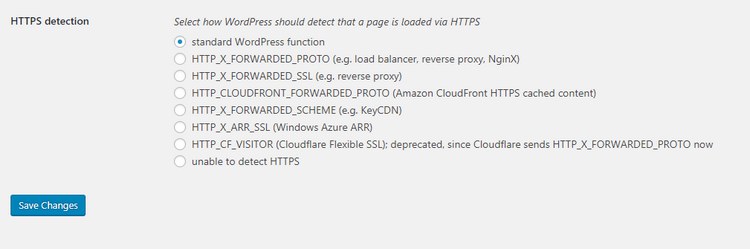Wordpress Mixed Content Fix
Having a secure website is of utmost importance. WordPress, with its user-friendly interface and vast plugin ecosystem, has become a popular choice for website owners. However, one common issue that WordPress users may encounter is the “mixed content” error. This error occurs when a website served over HTTPS contains both secure (HTTPS) and insecure (HTTP) elements. In this comprehensive guide, we will delve into the intricacies of the mixed content error in WordPress and provide you with effective strategies to fix them, ensuring a secure and error-free website.

Wordpress Mixed Content Fix
What is the Mixed Content Error in WordPress?
Before we delve into fixing the error, let’s understand what the mixed content error means. The mixed content error occurs when a website served over HTTPS includes resources, such as images, scripts, or stylesheets, that are loaded via HTTP. This inconsistency between secure and insecure elements poses a security risk to your website visitors. Web browsers, to protect users, issue warnings about mixed content, potentially deterring visitors and negatively impacting your website’s credibility.
To comprehend the mixed content error fully, it’s essential to have a clear understanding of the HTTPS/SSL protocol.
Definition of HTTPS/SSL Protocol
HTTPS (Hypertext Transfer Protocol Secure) is a secure version of HTTP that encrypts data transmitted between the user’s browser and the website. This encryption ensures confidentiality and integrity, safeguarding sensitive information such as login credentials, payment details, and user data. HTTPS is widely adopted to provide a secure browsing experience and build trust with website visitors.
How the Error is Caused
The mixed content error arises when a website uses HTTPS but includes insecure elements, such as images, scripts, or stylesheets, loaded via HTTP. This can occur due to various reasons, including:
- Insecure URLs in the website’s code or content.
- External resources are linked to the website that does not support HTTPS.
- Plugins or themes that load resources using insecure URLs.
- Hard-coded HTTP URLs that need to be updated to HTTPS.
Now that we have a solid understanding of the mixed content error, let’s explore effective methods to fix it and ensure a secure website environment for your visitors.
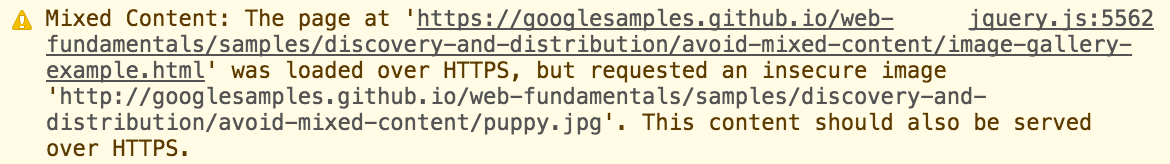
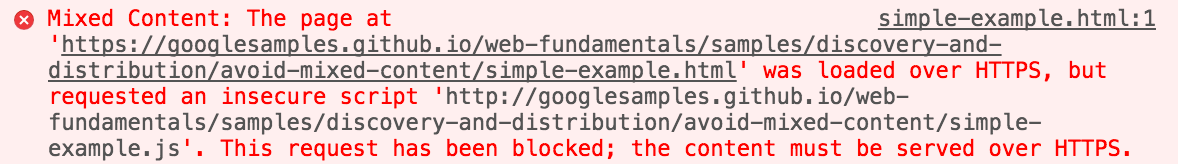
How to Fix the Mixed Content Error in WordPress
There are several methods available to fix the mixed content error in WordPress. Let’s explore three popular approaches that can help resolve this issue.
Method 1: Install and Activate the SSL Insecure Content Fixer Plugin
One of the simplest and most effective ways to address the mixed content error is by using the SSL Insecure Content Fixer plugin. This plugin automatically detects and fixes insecure content issues on your website. Follow these steps to fix the error using this plugin:
- Access your WordPress dashboard and navigate to the “Plugins” section.
- Click on “Add New” and search for “SSL Insecure Content Fixer.”

- Install and activate the plugin.
- Once activated, go to the “Settings” tab of the plugin.

- Choose the appropriate SSL detection level based on your website’s configuration.

- Save the settings and refresh your website to check if the mixed content error is resolved.
The SSL Insecure Content Fixer plugin automatically updates URLs from HTTP to HTTPS, ensuring a consistent and secure browsing experience for your visitors.
Method 2: Fix the Error with a Better Search & Replace Plugin
Another effective method to fix the mixed content error is by using the Better Search & Replace plugin. This plugin allows you to search and replace insecure URLs throughout your website’s content and database. Follow these steps to implement this solution:
- Access your WordPress dashboard and go to the “Plugins” section.
- Click on “Add New” and search for “Better Search & Replace.”
- Install and activate the plugin.
- Once activated, navigate to the “Tools” tab and select “Better Search & Replace.”
- In the “Search for” field, enter your website’s HTTP URL.
- In the “Replace with” field, enter the corresponding HTTPS URL.
- Choose the database tables you want to perform the search and replace operation on.
- Double-check the settings and click on the “Run Search/Replace” button to fix the mixed content error.
By using the Better Search & Replace plugin, you can easily update URLs throughout your website’s content, ensuring that all resources are loaded securely via HTTPS.
Method 3: Fix the Error Manually
For those who prefer a manual approach or have specific customization needs, it is possible to fix the mixed content error manually. This method requires technical proficiency and caution, as it involves modifying your website’s code and database. Here’s a general outline of the manual fixing process:
- Identify the insecure URLs causing the mixed content error. Inspect your website’s code, theme files, and content for any references to HTTP URLs.
- Update the insecure URLs to their corresponding HTTPS counterparts. This can involve modifying image links, script URLs, or any other resources that are loaded insecurely.
- If necessary, directly modify the URLs in your WordPress database using a tool like phpMyAdmin or your hosting provider’s control panel. Take precautions and create backups before making any changes to the database.
It’s crucial to exercise caution when making manual changes and ensure that you have a backup of your website to revert any unintended modifications.

How to Fix the Mixed Content Error in WordPress
Common Reasons for Mixed Content on WordPress Sites
Understanding the common causes of mixed content on WordPress sites can help you prevent this error from occurring in the future. Some common reasons include:
- Insecure URLs in a plugin or theme code: Some plugins or themes may have insecure URLs hardcoded, leading to mixed content issues. Ensure that you use well-maintained plugins and themes that follow best practices for secure loading of resources.
- External resources not supporting HTTPS: If your website includes resources like embedded videos, scripts, or images from external sources, ensure that they support HTTPS. If not, consider finding alternative resources or contacting content providers to update their URLs.
- Manual changes or custom code: If you have manually added or modified code in your WordPress installation, make sure that all URLs are updated to use HTTPS. This includes any custom scripts, stylesheets, or image references.
- Incomplete HTTPS configuration: Improper configuration of your SSL certificate or HTTPS settings can lead to mixed content errors. Ensure that your SSL certificate is correctly installed and configured, and all necessary HTTPS settings are in place.
By addressing these common reasons for mixed content, you can proactively prevent this error from occurring on your WordPress site.

Common Reasons for Mixed Content on WordPress Sites
Conclusion
In conclusion, mixed content error is a common issue faced by WordPress website owners, but it is not insurmountable. By understanding the causes and consequences of mixed content errors, you can take proactive steps to fix them and ensure a secure and error-free website.
In this guide, we explored effective methods to fix the mixed content error, such as using plugins like SSL Insecure Content Fixer and Better Search & Replace, as well as manually updating URLs. Remember to choose the method that best suits your technical expertise and customization needs.
Ensuring a secure browsing experience for your website visitors is paramount. By fixing the mixed content error, you enhance your website’s security, build trust with your audience, and improve your search engine rankings.
Now, armed with this knowledge, it’s time to take action and resolve the mixed content error on your WordPress site. Implement the recommended methods, regularly check for mixed content, and maintain a secure website environment for your visitors.
FAQs – WordPress Mixed Content Fix
What is a mixed content error in WordPress?
A mixed content error in WordPress occurs when a website served over HTTPS contains both secure (HTTPS) and insecure (HTTP) elements. It happens when resources like images, scripts, or stylesheets are loaded via HTTP instead of HTTPS.
How does a mixed content error affect my website?
A mixed content error can have several implications for your website. It can lead to security warnings in web browsers, potentially deterring visitors and affecting your website’s credibility. Moreover, search engines prioritize secure websites, so a mixed content error can impact your search engine rankings.
What causes a mixed content error in WordPress?
There are several reasons for mixed content errors in WordPress. It can occur due to insecure URLs in the website’s code or content, external resources linked to the website that don’t support HTTPS, plugins or themes that load resources using insecure URLs, or hard-coded HTTP URLs that need to be updated to HTTPS.
How can I detect a mixed content error on my website?
To detect a mixed content error on your website, you can use browser developer tools. Simply visit your website and check the console for any warnings related to mixed content. The console will provide information about which resources are loaded insecurely.
What is the HTTPS/SSL protocol?
The HTTPS/SSL (Hypertext Transfer Protocol Secure/Secure Sockets Layer) protocol is a secure version of HTTP that encrypts data transmitted between the user’s browser and the website. It ensures confidentiality and integrity, protecting sensitive information such as login credentials and user data.
How can I fix a mixed content error in WordPress?
There are several methods to fix a mixed content error in WordPress. You can use plugins like SSL Insecure Content Fixer or Better Search & Replace. Alternatively, you can fix the error manually by modifying URLs in the WordPress database.
What is the SSL Insecure Content Fixer plugin and how does it work?
The SSL Insecure Content Fixer plugin is a tool that automatically detects and fixes insecure content issues on your website. It updates URLs from HTTP to HTTPS, ensuring a consistent and secure browsing experience for your visitors. It offers different SSL detection levels to cater to various website configurations.
What is Better Search & Replace and how can it help fix a mixed content error?
Better Search & Replace is a plugin that allows you to search and replace insecure URLs throughout your website’s content and database. It helps update URLs from HTTP to HTTPS, ensuring all resources are loaded securely. This plugin gives you more control over the search and replace process, making it useful for advanced customization.
Can I fix a mixed content error manually?
Yes, it is possible to fix a mixed content error manually. However, this method requires technical expertise and caution. It involves identifying insecure URLs causing the error and updating them to their corresponding HTTPS counterparts in your website’s code and database.
How can I prevent mixed content errors from occurring on my WordPress site?
To prevent mixed content errors, follow these practices:
- Use secure HTTPS URLs for all resources on your website.
- Ensure that external resources linked to your website support HTTPS.
- Regularly check for insecure URLs in your plugins and themes.
- Use well-maintained plugins and themes that follow secure loading practices.
- Keep your SSL certificate properly installed and configured.
- Stay updated with the latest security best practices and guidelines.
Remember, prevention is key to maintaining a secure and error-free WordPress website environment.

With over two decades of web design and development expertise, I craft bespoke WordPress solutions at FallingBrick, delivering visually striking, high-performing websites optimised for user experience and SEO.