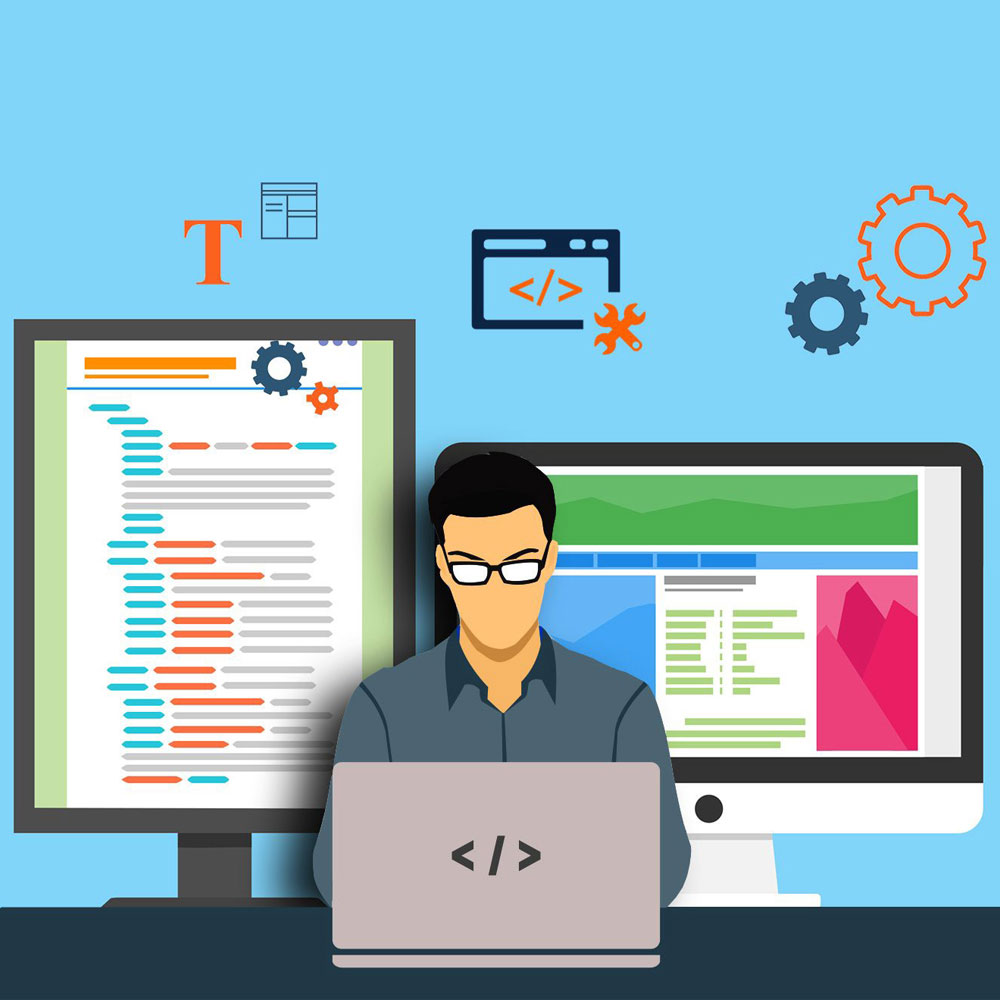Integrating WooCommerce into Your WordPress Website
WooCommerce is a popular open-source e-commerce plugin for WordPress websites that provides a range of features for setting up and managing an online store. WooCommerce is a great option for small businesses, bloggers, and online merchants that want to create a polished and effective online store because of its user-friendly interface and customizable capabilities.

Explanation of WooCommerce and its features
You may manage your online store with the help of a variety of capabilities provided by WooCommerce, a complete e-commerce solution. Product management, payment processing, order tracking, and client administration are a few of the crucial functions. Its user-friendly design makes it simple to add products, handle orders, and keep track of customer information. WooCommerce offers a variety of customization choices as well, letting you create an online store that is tailored to your individual requirements and tastes.
Importance of integrating WooCommerce with a WordPress website
The functionality and usability of your online business can be substantially improved by integrating WooCommerce with a WordPress website. Popular content management tools like WordPress offer an easy-to-use platform for creating and maintaining websites. You can combine WooCommerce with another platform to create a robust and user-friendly online store by utilizing its capabilities and advantages. The integration can also assist you in streamlining your online sales endeavours and giving your clients a seamless buying experience.
Overview of the benefits of the integration
For your online store, integrating WooCommerce with WordPress can provide a lot of advantages. First off, it can improve your store’s functionality and usability, making it simpler for you to manage products, orders, and client information. Second, it can enhance your clients’ user experience by giving them a seamless purchasing experience and easy access to all important information. The connection may also provide store owners with more customization possibilities and better integration with other WordPress features like plugins and themes. Overall, integrating WooCommerce with WordPress can help you create an online store that is more productive and efficient.
Setting Up WooCommerce
The process of installing WooCommerce on your WordPress website is simple and only requires a few simple steps. The following guide will help you get started with the fundamentals of setting up WooCommerce on your website, whether you are new to e-commerce or an experienced store owner.

Installing the WooCommerce plugin
Installation of the plugin on your WordPress website is the first step in configuring WooCommerce. You can do this either by adding the plugin files to your website or straight from the WordPress plugin repository. You must activate the plugin after installation in order to use its functions.
Configuring the basic settings
The next step is to set up the fundamental settings when the WooCommerce plugin has been activated. This includes customizing any other basic settings as well as payment and shipping options, currency settings, and tax options. It’s crucial to spend some time exploring all of the available choices on the WooCommerce settings page and make the appropriate adjustments. This page offers a variety of options that may be customized to meet your needs.
Adding products and categories
The following stage is to begin adding products to your online store after the fundamental configurations have been made. You can accomplish this from the WooCommerce products page, where you can manage current products, add new ones, and categorize products. You must provide the product information, including the name, description, price, and image when adding a new product. Making sure you’ve included the necessary categories will also aid shoppers in finding your products.
Once you’ve completed these steps, WooCommerce will be successfully installed on your WordPress website, allowing you to start selling your products there.
Enhancing the User Experience
The user experience for your consumers can be improved once the foundations of your WooCommerce store have been put up. We’ll go through some of the most important ways to enhance the usability and aesthetic of your store in this part.

Customizing the store’s appearance with themes and plugins
One of the most crucial elements in giving your consumers a satisfying shopping experience is the aesthetic of your store. You can alter the look and feel of your business using the variety of themes and plugins offered by WooCommerce. You may select a design that complements your brand and offers a seamless shopping experience for your customers by using these tools.
Adding payment methods and shipping options
It’s critical to give your customers a variety of payment and delivery alternatives in addition to the way your store looks. This will make it possible for your consumers to select the payment method and shipping choice that best suit them, and it will also assist guarantee that the checkout experience is swift and simple. You may add a variety of payment options with WooCommerce, including credit cards, PayPal, and other well-liked payment gateways.
Enhancing product displays with product variations, descriptions, and images
Last but not least, it’s critical to make sure that your products are presented in the greatest light. By offering thorough product descriptions, top-notch photos, and product variations, this can be accomplished. By giving your consumers this information, you can ensure that they buy the goods they want and that they make educated purchasing decisions. Additionally, by offering customers many options for things, such as various sizes or colours, you may make it easier for them to discover the item that satisfies their demands.
You may improve your client’s user experience and build a more effective and efficient online store by following these steps.
Integration with Other WordPress Features
In addition to being a potent e-commerce platform, WooCommerce also works well with other WordPress features and plugins. In this section, we’ll look at some of the ways that integrating your store with other WordPress tools might improve it.

Integrating WooCommerce with contact forms, calendars, and other plugins
The flexibility to interface with other plugins and functionalities is one advantage of integrating WooCommerce with a WordPress website. To enable customers to contact you with any issues or complaints, for instance, you can combine WooCommerce with contact forms. Additionally, you may combine it with calendars to let clients make appointments, or with other plugins to give your store more functionality.
Importing and exporting products and customer data
The ability to import and export data is a significant advantage of WooCommerce integration with WordPress. Managing your store and keeping tabs on consumer data and orders can both benefit from this. You can simply import data from other sources into your WooCommerce store or export your product and customer data for use in other applications with the correct tools and plugins.
Automating processes with WooCommerce actions and filters
Finally, WooCommerce has a variety of actions and filters that may be applied to various processes to automate them. These technologies can be used, for instance, to automatically update product stock levels once an order is processed or to send email notifications to clients when an order is placed. You may save time and effort while ensuring the efficient operation of your store by automating these procedures.
You may significantly improve the functionality and user experience of your store by integrating WooCommerce with other WordPress features and plugins. WooCommerce gives you the resources you need to build a successful online business, whether you’re trying to automate procedures or add new features.
Conclusion
In conclusion, there are a number of advantages to integrating WooCommerce with a WordPress website that can aid in the development of a profitable online business. WooCommerce offers the tools you need to succeed, whether your objectives are to improve customer experience, increase store functionality, or automate procedures.

Summary of the benefits of integrating WooCommerce with WordPress
In conclusion, combining WordPress and WooCommerce enables you to:
- Improve your store’s appearance and usability.
- Offer them a variety of payment and shipping alternatives.
- Utilize product variations, descriptions, and photos to display products effectively.
- Adapt to various plugins and features of WordPress
- Process automation will help you save time and effort.
Encouragement to try out the integration for an online store
Try out the WordPress and WooCommerce integration if you have an online store already or want to establish one. You can build a seamless and effective online store that gives your consumers a good user experience with the correct tools and plugins.
Final thoughts and resources for further reading
In conclusion, integrating WooCommerce with WordPress is a potent technique to improve your online store’s usability and functionality. We hope that this post has given you useful tips and resources for additional reading, whether you’re just starting off or trying to grow your store. Please don’t hesitate to contact the WooCommerce community or a qualified web developer if you have any issues or require more assistance.

With over two decades of web design and development expertise, I craft bespoke WordPress solutions at FallingBrick, delivering visually striking, high-performing websites optimised for user experience and SEO.